filmov
tv
Power Apps Attachment Control Tutorial | Multiple Attachment Controls | Tag SharePoint attachments

Показать описание
In this video, you will explore the Attachments control in Power Apps (features, size limits, max number of attachments) & learn how to tag PowerApps Attachment control files in Power Apps.
We will change the name of the attachments to tag the files dynamically based on the selected category for the SharePoint list item attachment.
We will also leverage the tags to filter the Attachments in Power Apps.
Video also includes a showcase for adding Multiple attachments controls in PowerApps.
Video covers the following:
✅ Power Apps Attachment Control Overview
✅ Power Apps example of Tagging Attachments
✅ Add Tags to Power Apps Attachment Control
✅ Demo - PowerApps Multiple Attachment Controls
⬇️ Download App Samples showcased in Video:
📄 Attachments control in Power Apps
▶️ Attachment Viewer Component
▶️ Power Apps Form Control Tutorial
#PowerApps #SharePoint #Attachments
Table of Contents:
00:00 - Intro
00:31 - Power Apps Attachments Control Overview
02:40 - Categorize multiple Attachments in Power Apps
04:27 - Build PowerApp feature to categorize attachments
14:23 - Multiple Attachment Controls in Power Apps
15:50 - Subscribe to Reza Dorrani Channel
🤝 Let’s connect on social:
We will change the name of the attachments to tag the files dynamically based on the selected category for the SharePoint list item attachment.
We will also leverage the tags to filter the Attachments in Power Apps.
Video also includes a showcase for adding Multiple attachments controls in PowerApps.
Video covers the following:
✅ Power Apps Attachment Control Overview
✅ Power Apps example of Tagging Attachments
✅ Add Tags to Power Apps Attachment Control
✅ Demo - PowerApps Multiple Attachment Controls
⬇️ Download App Samples showcased in Video:
📄 Attachments control in Power Apps
▶️ Attachment Viewer Component
▶️ Power Apps Form Control Tutorial
#PowerApps #SharePoint #Attachments
Table of Contents:
00:00 - Intro
00:31 - Power Apps Attachments Control Overview
02:40 - Categorize multiple Attachments in Power Apps
04:27 - Build PowerApp feature to categorize attachments
14:23 - Multiple Attachment Controls in Power Apps
15:50 - Subscribe to Reza Dorrani Channel
🤝 Let’s connect on social:
Комментарии
 0:04:52
0:04:52
 0:15:57
0:15:57
 0:23:05
0:23:05
 0:29:06
0:29:06
 0:10:37
0:10:37
 0:20:07
0:20:07
 0:18:18
0:18:18
 0:21:38
0:21:38
 1:23:26
1:23:26
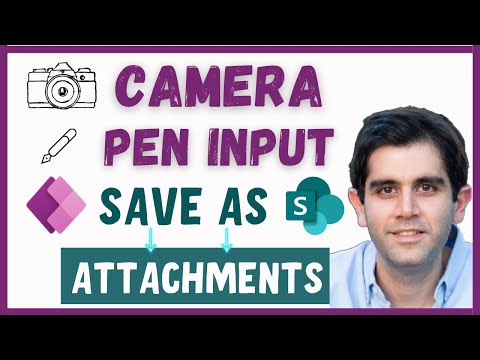 0:21:45
0:21:45
 0:14:05
0:14:05
 0:20:55
0:20:55
 0:15:16
0:15:16
 0:23:06
0:23:06
 0:04:40
0:04:40
 0:20:40
0:20:40
 0:11:08
0:11:08
 0:17:23
0:17:23
 0:00:48
0:00:48
 0:02:09
0:02:09
 0:13:49
0:13:49
 0:14:58
0:14:58
 0:13:34
0:13:34
 0:18:21
0:18:21