filmov
tv
Connecting A Behringer XR18 To OBS For Live Streaming - Live Stream Mixing Tutorial -X-Air Streaming

Показать описание
How to connect a Behringer XR18 to OBS Studio. X-Air Live Streaming Tutorial. Connecting a Midas MR18 to OBS for live streaming.
Behringer digital consoles (and Midas digital consoles) provide an excellent audio interface for live streaming of concerts, conferences, church services, and other events. OBS Studio (Open Broadcaster Software Studio) provides powerful (and free) streaming software that integrates with digital consoles like the XR18 (and the Midas MR18) allowing the user to mix audio on the XR18 or MR18 and send that audio via USB to OBS. And of course also integrate with the larger Behringer X32 and Midas M32 consoles.
Live performances (video and audio) can also be recorded to the computer besides being streamed. OBS can also provide video switching for projected video such as iMag.
This video steps you through the process of preparing your computer to connect the Behringer digital mixer, and the settings needed for routing your mix to OBS for your live stream. It also explains a couple of different and popular routing options depending on which mix option you plan to stream, whether a simple copy of your house mix, or a secondary and independent stream mix.
Various sound tips and tricks are outlined throughout the video for the different mix options.
Useful information for musicians, duos, solo performers, bands / praise bands, speakers / lecturers, worship leaders, churches, etc..
Use the instructions in this video for concerts, club performances, at home performances, meetings, church services, and any situation where you want to either stream, record, or both for your event.
Plugins can be added to OBS for an even wider variety of special FX and other options. The OBS website has a wealth of information for users that want to maximize the possibilities of streaming with OBS software.
►Links-
OBS
Behringer Download Page:
~~~~~~~
►Script files and other tutorials and info in PDF format as well as scene and library files at the Patreon Page.
►Patreon Page:
~~~~~~~
►Amazon Affiliate Links-
Behringer XR18 on Amazon:
Midas MR18 on Amazon:
Behringer X32 on Amazon:
Midas M32 on Amazon:
Stellar XT (Narration) Mic on Amazon:
10' USB Cable on Amazon
Cat 5E (25') Cable on Amazon
Shure SM58 on Amazon:
=====
►Other videos-
5 Typical Mistakes Behringer XR18 and Midas MR18 Users Make:
Behringer XR18 Tutorials Playlist:
How To EQ A Snare Drum:
#OBS
#BehringerXR18
#MusicTribe
This video is:
Live Stream Mixing Tutorial for X-Air to OBS Setup (Including Behringer XR18 setup and Midas MR18 setup).
A live sound reinforcement tutorial for mixing to a live stream with a discussion of Behringer X-Air XR18 Routing options. How to for sending all channels to OBS from XR18. OBS is free video switching software that allows you to transitions between scenes and sources for professional looking video productions. It can record, live stream, send video to a projector (or other screen or screens) ( iMag). These and more video production uses.
Much of this information is similar to how you would do this using a Behringer X32 or Midas M32 so those users can likely get some tips and relevant information from this as well.
0:00 Intro
0:15 Software DL, Installation, and Hardware Discussion
1:15 Configure OBS Settings
3:27 Configuring the Behringer XR18
5:55 Shared Mix To Live Stream With Mixing Tips
6:25 Independent Mix To Live Stream Routing Setup
9:08 Independent Mix Important Setup Changes
9:57 Independent Mix Tips and Info
"As an Amazon Associate I earn from qualifying purchases."
Behringer digital consoles (and Midas digital consoles) provide an excellent audio interface for live streaming of concerts, conferences, church services, and other events. OBS Studio (Open Broadcaster Software Studio) provides powerful (and free) streaming software that integrates with digital consoles like the XR18 (and the Midas MR18) allowing the user to mix audio on the XR18 or MR18 and send that audio via USB to OBS. And of course also integrate with the larger Behringer X32 and Midas M32 consoles.
Live performances (video and audio) can also be recorded to the computer besides being streamed. OBS can also provide video switching for projected video such as iMag.
This video steps you through the process of preparing your computer to connect the Behringer digital mixer, and the settings needed for routing your mix to OBS for your live stream. It also explains a couple of different and popular routing options depending on which mix option you plan to stream, whether a simple copy of your house mix, or a secondary and independent stream mix.
Various sound tips and tricks are outlined throughout the video for the different mix options.
Useful information for musicians, duos, solo performers, bands / praise bands, speakers / lecturers, worship leaders, churches, etc..
Use the instructions in this video for concerts, club performances, at home performances, meetings, church services, and any situation where you want to either stream, record, or both for your event.
Plugins can be added to OBS for an even wider variety of special FX and other options. The OBS website has a wealth of information for users that want to maximize the possibilities of streaming with OBS software.
►Links-
OBS
Behringer Download Page:
~~~~~~~
►Script files and other tutorials and info in PDF format as well as scene and library files at the Patreon Page.
►Patreon Page:
~~~~~~~
►Amazon Affiliate Links-
Behringer XR18 on Amazon:
Midas MR18 on Amazon:
Behringer X32 on Amazon:
Midas M32 on Amazon:
Stellar XT (Narration) Mic on Amazon:
10' USB Cable on Amazon
Cat 5E (25') Cable on Amazon
Shure SM58 on Amazon:
=====
►Other videos-
5 Typical Mistakes Behringer XR18 and Midas MR18 Users Make:
Behringer XR18 Tutorials Playlist:
How To EQ A Snare Drum:
#OBS
#BehringerXR18
#MusicTribe
This video is:
Live Stream Mixing Tutorial for X-Air to OBS Setup (Including Behringer XR18 setup and Midas MR18 setup).
A live sound reinforcement tutorial for mixing to a live stream with a discussion of Behringer X-Air XR18 Routing options. How to for sending all channels to OBS from XR18. OBS is free video switching software that allows you to transitions between scenes and sources for professional looking video productions. It can record, live stream, send video to a projector (or other screen or screens) ( iMag). These and more video production uses.
Much of this information is similar to how you would do this using a Behringer X32 or Midas M32 so those users can likely get some tips and relevant information from this as well.
0:00 Intro
0:15 Software DL, Installation, and Hardware Discussion
1:15 Configure OBS Settings
3:27 Configuring the Behringer XR18
5:55 Shared Mix To Live Stream With Mixing Tips
6:25 Independent Mix To Live Stream Routing Setup
9:08 Independent Mix Important Setup Changes
9:57 Independent Mix Tips and Info
"As an Amazon Associate I earn from qualifying purchases."
Комментарии
 0:03:27
0:03:27
 0:06:44
0:06:44
 0:04:12
0:04:12
 0:12:04
0:12:04
 0:08:08
0:08:08
 0:01:19
0:01:19
 0:17:42
0:17:42
 0:10:33
0:10:33
 0:06:32
0:06:32
 0:01:00
0:01:00
 0:16:27
0:16:27
 0:05:51
0:05:51
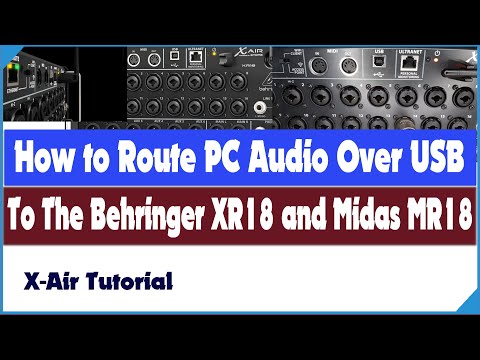 0:04:48
0:04:48
 0:05:22
0:05:22
 0:05:31
0:05:31
 0:01:05
0:01:05
 0:08:20
0:08:20
 0:03:28
0:03:28
 0:08:31
0:08:31
 0:12:11
0:12:11
 0:03:37
0:03:37
 0:57:13
0:57:13
 0:08:28
0:08:28
 0:15:56
0:15:56