filmov
tv
How to Convert & Compress Video | Wondershare Uniconverter
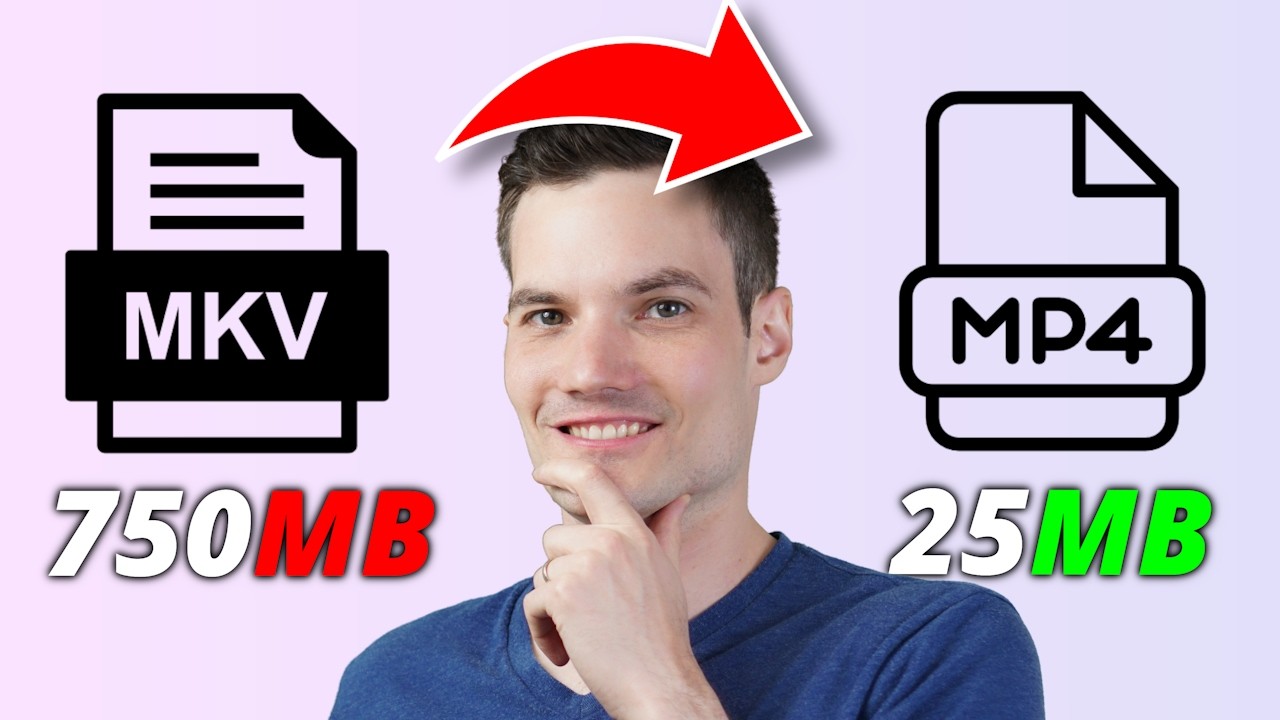
Показать описание
You'll also learn how to compress video files while maintaining high quality.
Wondershare Uniconverter is packed with features, including basic video editing tools, batch processing, and AI-powered enhancements. With AI enhance, you can convert poor-quality video to high-quality 4K video.
Whether you're a real estate agent, lawyer, or IT professional, this tool is perfect for your needs.
Host: Kevin Stratvert
Sponsor: Wondershare Uniconverter
📚 RESOURCES
⌚ TIMESTAMPS
00:00 - Introduction
00:26 - Get Wondershare Uniconverter
02:15 - Navigate main interface
02:41 - Add files for conversion from your device
04:40 - Bulk trim, rotate, crop, and apply effects to your videos
05:51 - Enable high-speed conversion with hardware acceleration
06:35 - Compress video files to save space while maintaining quality
09:45 - Additional edit tool
10:14 - Merge video files
10:31 - Record your screen, webcam, or audio
10:47 - Convert DVDs to various file formats
10:58 - Enhance videos and images with AI tools
12:12 - Wrap up
📺 RELATED VIDEOS
📩 NEWSLETTER
🔽 CONNECT WITH ME
🎁 TOOLS AND DISCOUNTS
🎒 MY COURSES
🙏 REQUEST VIDEOS
🔔 SUBSCRIBE ON YOUTUBE
🙌 SUPPORT THE CHANNEL
- Hit the THANKS button in any video!
⚖ DISCLOSURE
Some links are affiliate links. Purchasing through these links gives me a small commission to support videos on this channel. The price to you is the same.
#stratvert #Wondershare #Uniconverter
Комментарии
 0:00:40
0:00:40
 0:03:06
0:03:06
 0:02:20
0:02:20
 0:12:47
0:12:47
 0:00:46
0:00:46
 0:04:34
0:04:34
 0:09:54
0:09:54
 0:03:53
0:03:53
 0:04:17
0:04:17
 0:01:50
0:01:50
 0:01:58
0:01:58
 0:01:14
0:01:14
 0:01:58
0:01:58
 0:04:28
0:04:28
 0:00:10
0:00:10
 0:03:30
0:03:30
 0:14:07
0:14:07
 0:06:40
0:06:40
 0:00:48
0:00:48
 0:01:00
0:01:00
 0:00:37
0:00:37
 0:01:09
0:01:09
 0:00:16
0:00:16
 0:01:39
0:01:39