filmov
tv
How To Compress Video File Without Losing Quality | Best Video Compression software
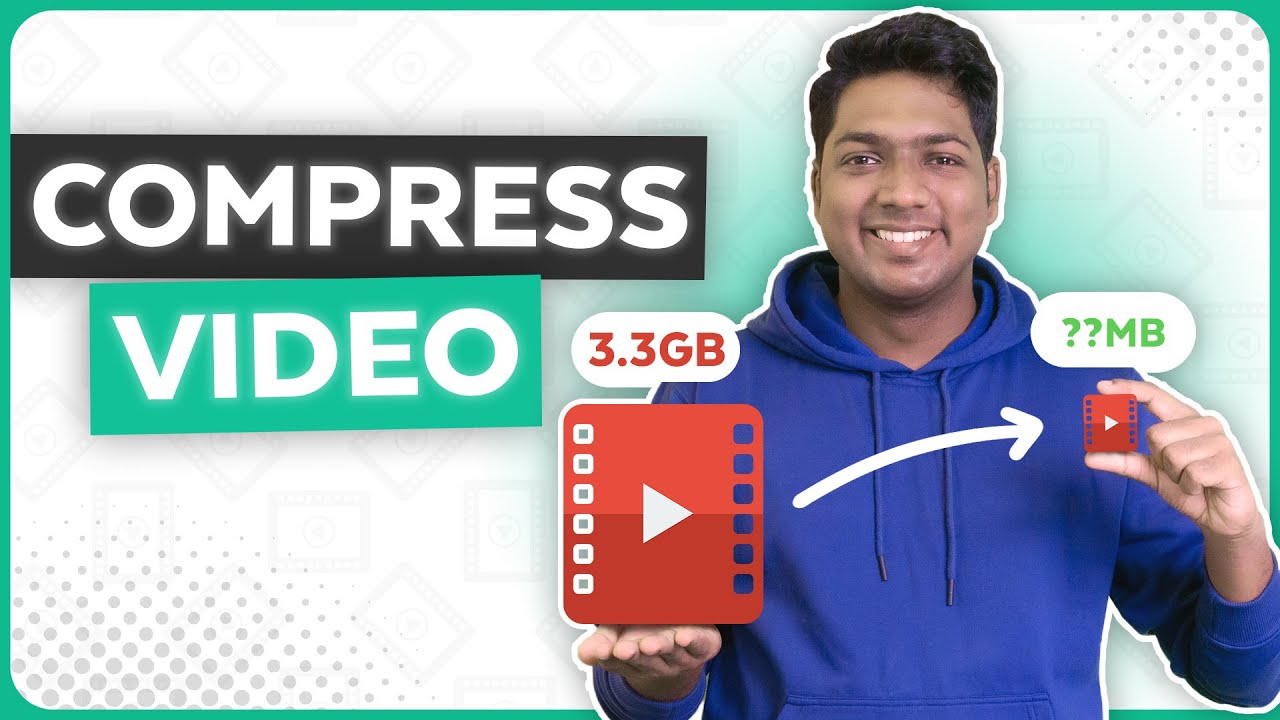
Показать описание
🎬 𝗧𝗮𝗯𝗹𝗲 𝗼𝗳 𝗖𝗼𝗻𝘁𝗲𝗻𝘁𝘀
0:00 Intro
0:32 Compress Using a Free online tool
3:06 Compress video files greater than 1 GB
3:38 Using a Software called Handbrake
📌 𝗙𝗼𝗹𝗹𝗼𝘄 𝘁𝗵𝗲𝘀𝗲 𝘀𝗶𝗺𝗽𝗹𝗲 𝘀𝘁𝗲𝗽𝘀
𝗠𝗲𝘁𝗵𝗼𝗱 𝟭
Click ‘upload a file’, and add your file, now drag the compression slider
And check the compression size below,
To change the frame rate, click ‘Advance settings’, And adjust to the frame rate you want,
You can also change the resolution rate, once done, click ‘Compress video’,
Now you will see compressed files, you can edit the video, just click ‘Edit video’,
To download the video, click ‘Downloads’, and check the size of the video
Right click on video, click ‘Properties’ & check the size.
And select the plan,
𝗠𝗲𝘁𝗵𝗼𝗱 𝟮
Using a Software called Handbrake
Now Click ‘Download Handbrake’ & Install it on your computer
To compress the video, Open the Handbreak software, add your file,
To stream the video on your site, click web optimised,
Click Video, set the frame rate, adjust the quality of the video,
select the location, give name for your file, Now click ‘Start encode’
Once done, check the video in the location mentioned earlier,
Now you can check the size of the video.
This is how you can compress large video files.
🎁 𝗧𝗼𝗼𝗹𝘀 & 𝗗𝗶𝘀𝗰𝗼𝘂𝗻𝘁𝘀
🙌 𝗢𝗳𝗳𝗶𝗰𝗶𝗮𝗹𝗹𝘆:
💬 𝗙𝗼𝗹𝗹𝗼𝘄 & 𝗖𝗵𝗮𝘁 𝘄𝗶𝘁𝗵 𝘂𝘀:
Комментарии
 0:04:34
0:04:34
 0:02:20
0:02:20
 0:03:25
0:03:25
 0:09:54
0:09:54
 0:06:40
0:06:40
 0:01:45
0:01:45
 0:02:27
0:02:27
 0:01:17
0:01:17
 0:03:33
0:03:33
 0:03:04
0:03:04
 0:00:53
0:00:53
 0:00:48
0:00:48
 0:06:24
0:06:24
 0:00:41
0:00:41
 0:01:32
0:01:32
 0:01:43
0:01:43
 0:06:01
0:06:01
 0:02:51
0:02:51
 0:01:30
0:01:30
 0:05:33
0:05:33
 0:01:03
0:01:03
 0:07:38
0:07:38
 0:04:10
0:04:10
 0:02:02
0:02:02