filmov
tv
Don't Shut Down Your Computer Because Of A Problem
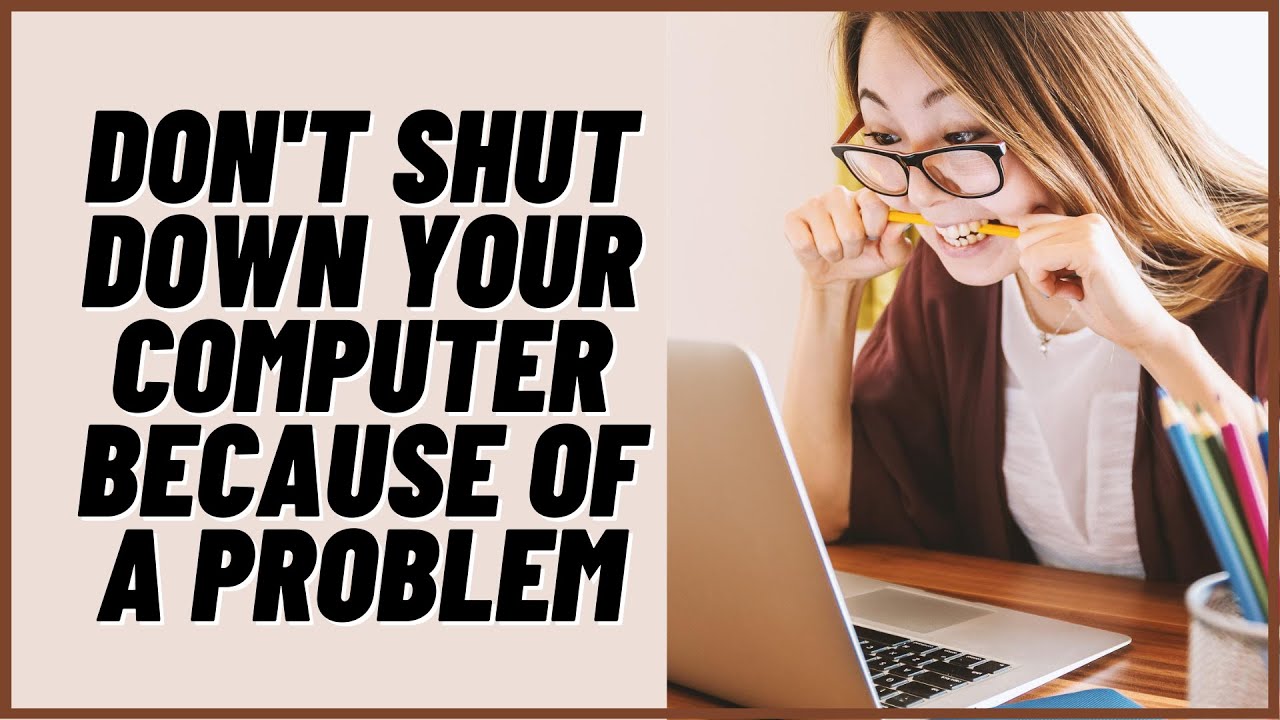
Показать описание
Don't Shut Down Your Computer Because Of A Problem
Fast startup causes hibernation or shutdown to fail in Windows 10, Windows 11 or Windows 8.1
Need a Cheap Windows10 pro OEM key (make sure you use code BR09 for a 30% discount)
📃Watch related playlists and videos
🚩 Connect with me on social:
🛍 Support me with your Amazon purchases:
Fast startup causes hibernation or shutdown to fail in Windows 10, Windows 11 or Windows 8.1
Need a Cheap Windows10 pro OEM key (make sure you use code BR09 for a 30% discount)
📃Watch related playlists and videos
🚩 Connect with me on social:
🛍 Support me with your Amazon purchases:
Комментарии