filmov
tv
How to Type
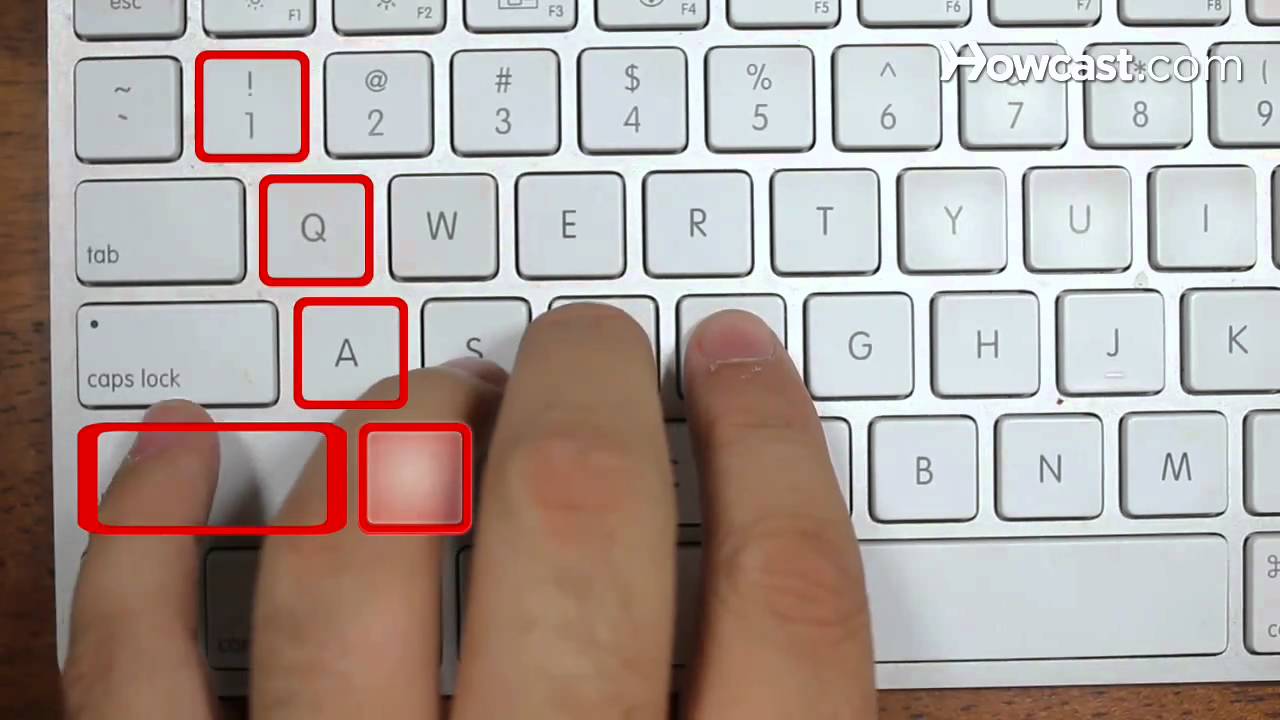
Показать описание
Boost your typing efficiency with these handy tools!
Gaming Keyboard: Individually Backlit RGB Keys:
Ideas Typewriter 21327 Building Kit:
Keyboard Wrist Rest Pad Support with Comfortable Memory Foam Padding:
Comfort Seat Cushion Pillow for Office Chair:
Keyboard Tray Under Desk Pull Out with Extra Sturdy C Clamp Mount System:
Whether you need to type a resume, a letter, or a bibliography, it can get done fast if you learn how to control the keys efficiently.
Step 1: Position your fingers on the keys
Position your fingers on the keyboard. Put your left little finger on the "A" and your right little finger on the semicolon. Lay your fingers one at a time on each consecutive key and place your thumbs on the space bar.
Tip
The F and J keys on most keyboards have small bumps to easily identify where your two pointer fingers should stay without having to look down.
Step 2: Learn the left hand keys
Learn what fingers control which keys. The left index finger controls the F, G, R, T, 4, 5, V, and B. The left middle finger controls the D, E, 3, and C. The left ring finger controls the S, W, 2, and x. The left little finger controls the A, Q, 1, Z, and shift.
Step 3: Learn the right hand keys
Learn what keys the fingers on the right hand type. The fingers on the right hand control the same pattern of keys as you learned on the left side.
Step 4: Use your thumb
Press the space bar with your right thumb.
Step 5: Master the shift keys
Master the shift keys with your little fingers. Press the shift key while simultaneously pressing the letter of choice to type a capital letter. If the letter is pressed by the right hand, use the left shift key, and vice versa.
Step 6: Sit up straight
Sit up straight with both feet on the floor. Position your chair and keyboard so your arms are at a 90 degree angle and are parallel to your legs. Keep your elbows next to your body and your head straight.
Tip
Try not to look down at the keys.
Step 7: Practice
Practice typing. You can learn for free online by visiting websites with touch typing tutorials. Learning the art of typing will save you tons of time over the hunt and peck method.
Did You Know?
The letters on old typewriters used to be listed alphabetically. In the late 1800s, Christopher Latham Sholes rearranged the keys to prevent jamming.
Gaming Keyboard: Individually Backlit RGB Keys:
Ideas Typewriter 21327 Building Kit:
Keyboard Wrist Rest Pad Support with Comfortable Memory Foam Padding:
Comfort Seat Cushion Pillow for Office Chair:
Keyboard Tray Under Desk Pull Out with Extra Sturdy C Clamp Mount System:
Whether you need to type a resume, a letter, or a bibliography, it can get done fast if you learn how to control the keys efficiently.
Step 1: Position your fingers on the keys
Position your fingers on the keyboard. Put your left little finger on the "A" and your right little finger on the semicolon. Lay your fingers one at a time on each consecutive key and place your thumbs on the space bar.
Tip
The F and J keys on most keyboards have small bumps to easily identify where your two pointer fingers should stay without having to look down.
Step 2: Learn the left hand keys
Learn what fingers control which keys. The left index finger controls the F, G, R, T, 4, 5, V, and B. The left middle finger controls the D, E, 3, and C. The left ring finger controls the S, W, 2, and x. The left little finger controls the A, Q, 1, Z, and shift.
Step 3: Learn the right hand keys
Learn what keys the fingers on the right hand type. The fingers on the right hand control the same pattern of keys as you learned on the left side.
Step 4: Use your thumb
Press the space bar with your right thumb.
Step 5: Master the shift keys
Master the shift keys with your little fingers. Press the shift key while simultaneously pressing the letter of choice to type a capital letter. If the letter is pressed by the right hand, use the left shift key, and vice versa.
Step 6: Sit up straight
Sit up straight with both feet on the floor. Position your chair and keyboard so your arms are at a 90 degree angle and are parallel to your legs. Keep your elbows next to your body and your head straight.
Tip
Try not to look down at the keys.
Step 7: Practice
Practice typing. You can learn for free online by visiting websites with touch typing tutorials. Learning the art of typing will save you tons of time over the hunt and peck method.
Did You Know?
The letters on old typewriters used to be listed alphabetically. In the late 1800s, Christopher Latham Sholes rearranged the keys to prevent jamming.
Комментарии
 0:04:03
0:04:03
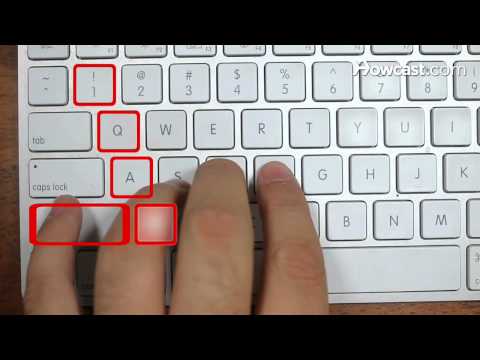 0:02:13
0:02:13
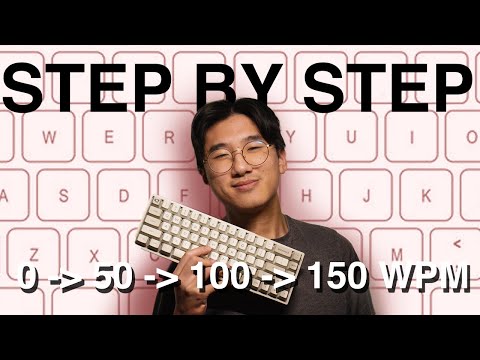 0:04:16
0:04:16
 0:01:37
0:01:37
 0:15:33
0:15:33
 0:02:17
0:02:17
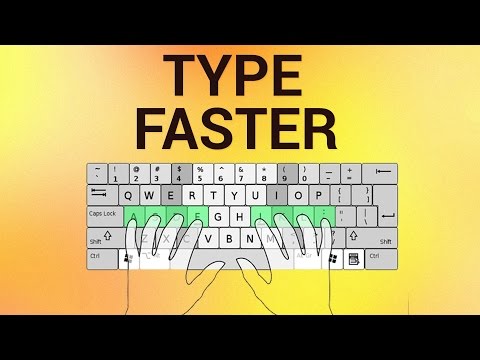 0:01:35
0:01:35
 0:50:03
0:50:03
 0:01:00
0:01:00
 0:04:35
0:04:35
 0:08:32
0:08:32
 0:01:22
0:01:22
 0:11:46
0:11:46
 0:08:30
0:08:30
 0:07:46
0:07:46
 0:04:36
0:04:36
 0:10:16
0:10:16
 0:04:54
0:04:54
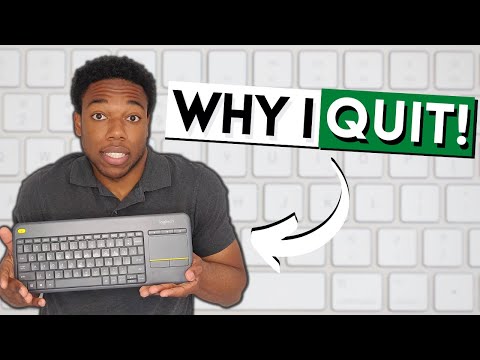 0:04:42
0:04:42
 0:08:55
0:08:55
 0:04:45
0:04:45
 0:04:28
0:04:28
 0:08:39
0:08:39
 0:00:40
0:00:40