filmov
tv
Why I Prefer Edge to Chrome (and YOU WILL TOO!)

Показать описание
Ever wondered if Microsoft Edge could be a better choice than Google Chrome for browsing? In this video, we delve into a detailed comparison between these two popular browsers, focusing on features, privacy, and performance.
✨ Key Highlights:
▪️ Extensive Compatibility: Discover how Edge now supports Chrome extensions, offering a familiar experience with added benefits.
▪️ Privacy Features: Explore Edge's privacy settings with three levels of tracking prevention, offering better control over your data.
▪️ Unique Edge Features: Learn about Edge's standout features like multitasking with Alt-Tab, vertical tabs for easy browsing, and the innovative Sleeping Tabs to improve memory and CPU usage.
▪️ Immersive Reader & Read Aloud: Find out how Edge enhances reading experiences online with the Immersive Reader and Read Aloud functionalities.
▪️ Performance Test: Get insights from our non-scientific performance tests comparing website loading speeds and RAM usage between Edge and Chrome.
Which internet browser is the best? Is Edge better than Chrome? Microsoft Edge has changed! In this video I'll show you, why you should give Microsoft Edge a chance. It's based on the Chromium engine, just like Google Chrome. Which means the extensions you like from Chrome will work on Edge too. Plus it comes with new features that are super useful!
We'll also take a look at other criteria like privacy and performance.
Note: This video is not sponsored.
00:00 Is Microsoft Edge Better Than Google Chrome?
01:17 Privacy / Tracking Prevention in Edge
02:31 Feature: Multitasking (Alt + Tab)
03:38 Feature: Vertical Tabs
04:47 Feature: Sleeping Tabs
05:37 Feature: Immersive Reader
06:20 Feature: Read Aloud
06:45 Performance
07:08 Wrap Up
LINKS to related videos:
🚩Let’s connect on social:
Note: This description contains affiliate links, which means at no additional cost to you, we will receive a small commission if you make a purchase using the links. This helps support the channel and allows us to continue to make videos like this. Thank you for your support!
#microsoftedge
Комментарии
 0:08:02
0:08:02
 0:13:24
0:13:24
 0:00:53
0:00:53
 0:00:56
0:00:56
 0:09:33
0:09:33
 0:12:56
0:12:56
 0:10:10
0:10:10
 0:12:34
0:12:34
 0:02:45
0:02:45
 0:09:28
0:09:28
 0:18:40
0:18:40
 0:10:58
0:10:58
 0:09:38
0:09:38
 0:07:39
0:07:39
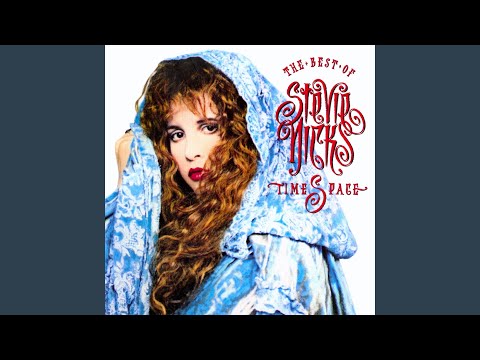 0:05:28
0:05:28
 0:05:31
0:05:31
 0:02:42
0:02:42
 0:13:41
0:13:41
 0:05:30
0:05:30
 0:03:38
0:03:38
 0:03:44
0:03:44
 0:00:31
0:00:31
 0:08:29
0:08:29
 0:00:39
0:00:39