filmov
tv
Synology NAS tip - How to manually renew a Lets Encrypt SSL Certificate

Показать описание
If you found this video useful please like and subscribe to our channel. In order to skip the introduction and description to this video, please select 2.52
In this video we take a look at how you can manually refresh the Lets Encrypt SSL certificate being used by your Synology NAS. While your NAS should automatically renew your Lets Encrypt certificate every three months. There are certain scenarios, were you may find that your Synology NAS is unable to update its SSL certificate.
---------------------------------
◽Youtube channel: mydoodads
In this video we take a look at how you can manually refresh the Lets Encrypt SSL certificate being used by your Synology NAS. While your NAS should automatically renew your Lets Encrypt certificate every three months. There are certain scenarios, were you may find that your Synology NAS is unable to update its SSL certificate.
---------------------------------
◽Youtube channel: mydoodads
Synology's BEST Applications! (Top 5)
Protect the Data on your Synology NAS with these 5 Tips
Synology NAS tip - How to reset your Synology NAS
7 Synology Apps YOU NEED TO USE in 2024
TOP 6 Synology MISTAKES New Users Make
COMPLETE BEGINNER’S GUIDE for Synology NAS - 2023 DSM 7.2
Settings EVERY Synology NAS should have in 2024 - DSM 7.2
Synology NAS tip - How to enable parental controls in Video Station
10 Tips to get Faster Speeds from Synology NAS
The BEST ways to use a Synology NAS (17+ Projects)
Where Should I Keep My Synology NAS?
Synology NAS tip - What are the Home and Homes folders for?
I Built a NAS: One Year Later. EVERYTHING I Learned and the Mistakes
Top 8 Synology Features for Home Users (DSM7)
Synology NAS Tip - How to add The Movie Database plug-in to Video Station
Synology NAS tip - How to rename multiple Video Station files using macOS
First-time Synology NAS Installation & Setup Guide | Synology
Watch before Buying a Synology NAS - The 5 Most Common MISTAKES new users make!
Synology NAS tip - How to monitor the reboot of your NAS from within Windows
Backing Up Your Life is THIS Easy
Synology NAS tip - How to control which destination volume is use when installing a package
Synology NAS tip - How to find duplicate files on your NAS
Synology NAS tip - How to edit a movies meta data when in Video Station
TOP 4 settings you MUST setup on your new Synology NAS (Quick Guide)
Комментарии
 0:08:10
0:08:10
 0:12:23
0:12:23
 0:05:06
0:05:06
 0:10:34
0:10:34
 0:16:19
0:16:19
 0:46:08
0:46:08
 0:18:50
0:18:50
 0:04:27
0:04:27
 0:28:42
0:28:42
 0:08:12
0:08:12
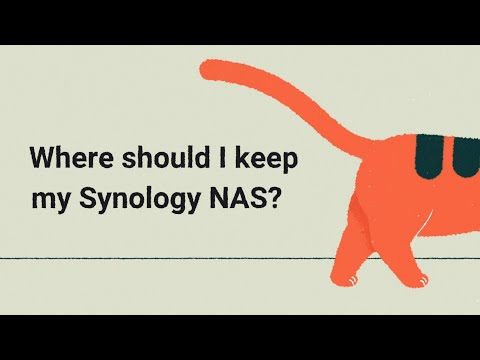 0:02:08
0:02:08
 0:03:56
0:03:56
 0:17:37
0:17:37
 0:20:13
0:20:13
 0:09:43
0:09:43
 0:03:51
0:03:51
 0:05:38
0:05:38
 0:10:13
0:10:13
 0:01:49
0:01:49
 0:15:44
0:15:44
 0:02:07
0:02:07
 0:08:52
0:08:52
 0:02:51
0:02:51
 0:05:44
0:05:44