filmov
tv
First-time Synology NAS Installation & Setup Guide | Synology

Показать описание
Getting started is easy. This tutorial provides a step-by-step demonstration of how to install your Synology NAS, along with DSM setup and basic configurations, making initial setup a breeze.
0:00 Introduction
0:36 Install HDD
1:34 Connect and Install DSM
3:00 Create volume and build RAID
4:15 Setup QuickConnect
Synology Products Compatibility List:
Synology Download Center:
Create a New Storage Pool:
Volume:
What is Synology Hybrid RAID (SHR):
Learn more about Synology NAS:
#SynologyOfficial
#SetupNAS
#GetStartedWithSynology
0:00 Introduction
0:36 Install HDD
1:34 Connect and Install DSM
3:00 Create volume and build RAID
4:15 Setup QuickConnect
Synology Products Compatibility List:
Synology Download Center:
Create a New Storage Pool:
Volume:
What is Synology Hybrid RAID (SHR):
Learn more about Synology NAS:
#SynologyOfficial
#SetupNAS
#GetStartedWithSynology
First-time Synology NAS Installation & Setup Guide | Synology
Synology NAS Beginners Guide - Get setup in only 15 min! Synology DS923+
COMPLETE BEGINNER’S GUIDE for Synology NAS - 2023 DSM 7.2
How to Setup a Synology NAS for the First Time | 4K TUTORIAL
COMPLETE Synology NAS Setup Guide for 2023 (Detailed for Beginners)
How to Setup a Synology NAS for the first time in DSM 7 (Complete Guide for 2021+)
How to set up Synology for your Business: COMPLETE BEGINNER GUIDE
Synology NAS Setup Guide Part I - 2021/2022 - DSM 7 - RAID - VOLUMES - SHARES - MAPPED DRIVES
First time Synology NAS Installation || Setup Guide|| With RAID 5
First-time Synology NAS Installation & Setup Guide _ Synology
Synology NAS Compete Build, Setup, RAID, Pools and Volumes (2024 SETUP GUIDE #1)
Synology DS220+ NAS Setup
How to Set Up & Configure Synology Drive (Beginners Tutorial)
Getting started with Synology for the Home User, Part 1 | Synology Webinar
I Built a NAS: One Year Later. EVERYTHING I Learned and the Mistakes
Best Starter Synology NAS in 2024 (dont waste your money)
Synology NAS Setup Guide 2020 - Build, Setup, RAID, Volumes IP and Shared Folders
Stop Buying WD NAS Drives.
Synology DS423+ Initial Setup
Setup Your Synology NAS Quick and Easy!
TOP 4 settings you MUST setup on your new Synology NAS (Quick Guide)
Synology DS124: How To Install HDD
Watch before Buying a Synology NAS - The 5 Most Common MISTAKES new users make!
How To Access Synology DiskStation First Time Or Troubleshooting - Quick Guide
Комментарии
 0:05:38
0:05:38
 0:20:54
0:20:54
 0:46:08
0:46:08
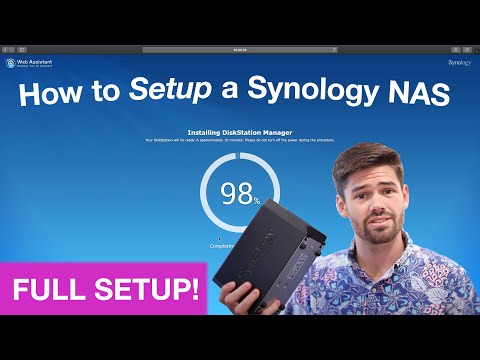 0:18:31
0:18:31
 1:29:46
1:29:46
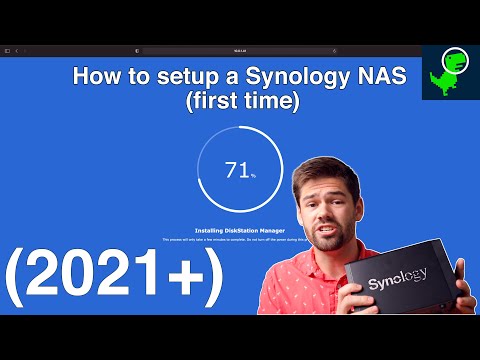 0:33:54
0:33:54
 0:50:01
0:50:01
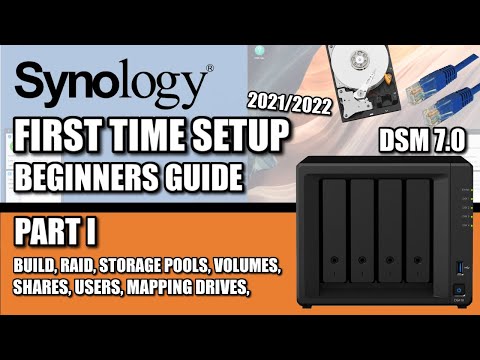 0:45:58
0:45:58
 0:08:12
0:08:12
 0:05:38
0:05:38
 0:39:35
0:39:35
 0:10:29
0:10:29
 0:18:09
0:18:09
 0:40:52
0:40:52
 0:17:37
0:17:37
 0:15:53
0:15:53
 0:23:59
0:23:59
 0:11:58
0:11:58
 0:11:33
0:11:33
 0:17:09
0:17:09
 0:05:44
0:05:44
 0:02:36
0:02:36
 0:10:13
0:10:13
 0:01:09
0:01:09