filmov
tv
Top 8 Synology Features for Home Users (DSM7)

Показать описание
This video goes over the top 8 features in Synology DSM 7 for home users.
#NAS #DSM7 #Synology
Videos Mentioned:
Chapters: (thanks @tech)
0:00 intro
0:42 SMB
1:27 Hyper Backup
2:54 Synology Photos
6:28 Quick Connect
8:43 Synology Drive
10:24 Active Backup for Business
12:34 Snapshot Replication
15:42 Video Server
18:21 Surveillance Station
Synology Recommendations*:
Drives*:
Going 10GbE*:
*These are affiliate links, which means that if you purchase a product through one of them, I will receive a small commission (at no additional cost to you). Thank you for supporting my channel!
#NAS #DSM7 #Synology
Videos Mentioned:
Chapters: (thanks @tech)
0:00 intro
0:42 SMB
1:27 Hyper Backup
2:54 Synology Photos
6:28 Quick Connect
8:43 Synology Drive
10:24 Active Backup for Business
12:34 Snapshot Replication
15:42 Video Server
18:21 Surveillance Station
Synology Recommendations*:
Drives*:
Going 10GbE*:
*These are affiliate links, which means that if you purchase a product through one of them, I will receive a small commission (at no additional cost to you). Thank you for supporting my channel!
Top 8 Synology Features for Home Users (DSM7)
7 Synology Apps YOU NEED TO USE in 2024
EVERY Synology Feature Explained
Synology's BEST Applications! (Top 5)
TOP Synology Features I use to Run my Business
8 COOLE SACHEN, die man mit einem SYNOLOGY NAS machen kann
Best Starter Synology NAS in 2024 (dont waste your money)
7 Synology features you NEED to try!
Ranking Synology's BEST Apps in 2024: Synology Tier List
Top Synology Ransomware Features for ANY Business
TOP 6 Synology MISTAKES New Users Make
TOP 4 settings you MUST setup on your new Synology NAS (Quick Guide)
I Built a NAS: One Year Later. EVERYTHING I Learned and the Mistakes
The BEST ways to use a Synology NAS (17+ Projects)
STOP using EXTERNAL HARD DRIVES! (Synology NAS) #Shorts
8 Synology Apps YOU NEED TO USE | Top 8 ứng dụng NAS Synology bất kỳ ai cũng cần !!!
Watch before Buying a Synology NAS - The 5 Most Common MISTAKES new users make!
Synology DSM Tips & Tricks (Top 6)
Starting our Synology DS923+ Review with 22TB drives and their 10GbE NIC.
Synology Top 7 Business Pakete für Unternehmen und Firmen - meine 7 Favoriten Synology Pakete
We hit Synology NAS volume size limits with 22TB HDDs. 108TB is the max with the DS1821+.
BTRFS Features EVERY SYNOLOGY should be using
Top Synology Feature - Backup Any Windows PC to a Synology NAS with Active Backup for Business
Synology optimieren: Top 11 Einstellungen
Комментарии
 0:20:13
0:20:13
 0:10:34
0:10:34
 0:36:09
0:36:09
 0:08:10
0:08:10
 0:17:53
0:17:53
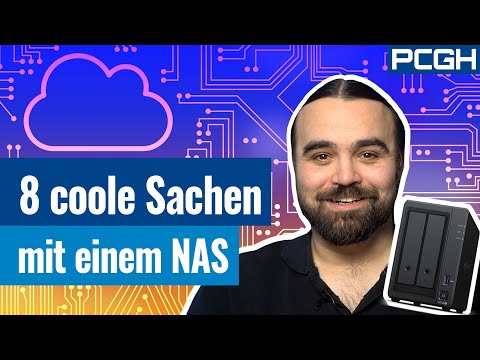 0:14:42
0:14:42
 0:15:53
0:15:53
 0:10:56
0:10:56
 0:22:21
0:22:21
 0:28:45
0:28:45
 0:16:19
0:16:19
 0:05:44
0:05:44
 0:17:37
0:17:37
 0:08:12
0:08:12
 0:00:43
0:00:43
 0:02:47
0:02:47
 0:10:13
0:10:13
 0:08:04
0:08:04
 0:00:11
0:00:11
 0:19:53
0:19:53
 0:00:35
0:00:35
 0:20:28
0:20:28
 0:14:15
0:14:15
 0:21:13
0:21:13