filmov
tv
Synology NAS tip - How to edit a movies meta data when in Video Station

Показать описание
While Video Station will automatically pull a movies meta data from internet sources such as IMDB. In some instances Video Station can make a mistake, or pull meta data for the wrong film.
As its not immediately obvious how you can edit a film's meta data. In this video we take a look at how, from within Video Station, you can either manually update or search for the correct meta data.
---------------------------------
◽Youtube channel: mydoodads
As its not immediately obvious how you can edit a film's meta data. In this video we take a look at how, from within Video Station, you can either manually update or search for the correct meta data.
---------------------------------
◽Youtube channel: mydoodads
Synology NAS tip - How to reset your Synology NAS
Synology's BEST Applications! (Top 5)
7 Synology Apps YOU NEED TO USE in 2024
TOP 6 Synology MISTAKES New Users Make
Synology NAS tip - How to enable parental controls in Video Station
Settings EVERY Synology NAS should have in 2024 - DSM 7.2
I Built a NAS: One Year Later. EVERYTHING I Learned and the Mistakes
COMPLETE BEGINNER’S GUIDE for Synology NAS - 2023 DSM 7.2
Synology NAS tip - How to enable and use Wakeup On LAN - WOL
Protect the Data on your Synology NAS with these 5 Tips
Synology NAS tip - How to rename multiple Video Station files using macOS
10 Tips to get Faster Speeds from Synology NAS
The BEST ways to use a Synology NAS (17+ Projects)
Synology NAS tip - What are the Home and Homes folders for?
Synology NAS tip | How to make a Synology NAS respond to pings
Top 8 Synology Features for Home Users (DSM7)
Synology NAS tip - How to control which destination volume is use when installing a package
Synology NAS tip - How to Stop, Auto Update or Uninstall a Package on your NAS
Synology NAS tip - How to monitor the reboot of your NAS from within Windows
Where Should I Keep My Synology NAS?
Synology NAS tip - How to display the network icon on your Windows 10 desktop
Synology NAS tip - How to monitor the reboot of your NAS from within macOS
Synology NAS tip - An Introduction to using Audio Station
Synology NAS tip - How to edit a movies meta data when in Video Station
Комментарии
 0:05:06
0:05:06
 0:08:10
0:08:10
 0:10:34
0:10:34
 0:16:19
0:16:19
 0:04:27
0:04:27
 0:18:50
0:18:50
 0:17:37
0:17:37
 0:46:08
0:46:08
 0:03:02
0:03:02
 0:12:23
0:12:23
 0:03:51
0:03:51
 0:28:42
0:28:42
 0:08:12
0:08:12
 0:03:56
0:03:56
 0:03:25
0:03:25
 0:20:13
0:20:13
 0:02:07
0:02:07
 0:03:43
0:03:43
 0:01:49
0:01:49
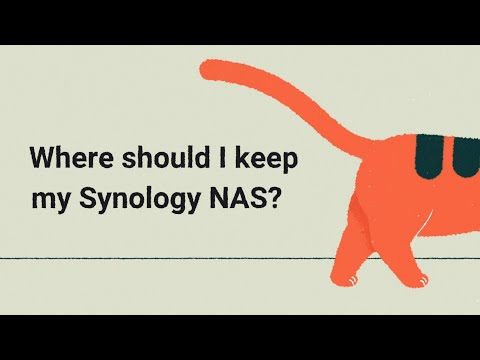 0:02:08
0:02:08
 0:01:28
0:01:28
 0:01:50
0:01:50
 0:07:29
0:07:29
 0:02:51
0:02:51