filmov
tv
How to Scale 3D Printed Helmets!

Показать описание
I always see the question on how do I scale my helmets to be 3d printed! Its always scary to 3d print a helmet and it not be sized right. You dont want to waste plastic or time. If you run a 3d printing business people may return if the helmets not sized perfect. In this tutorial I show exactly how to scale your 3d printed helmets to get the perfect size everytime using a free file from an awesome creator by the name of Budwin and here is the link to his file.
If you want to support the channel like, comment, and subscribe!
If you want to support even more you can help fund upcoming projects!
Materials for projects
Come join the discord and show off your Prints and projects or ask questions!
Follow me on other platforms like Insta @SaturdayMorningProps
#3dprinted #3dprinting #3dprints
If you want to support the channel like, comment, and subscribe!
If you want to support even more you can help fund upcoming projects!
Materials for projects
Come join the discord and show off your Prints and projects or ask questions!
Follow me on other platforms like Insta @SaturdayMorningProps
#3dprinted #3dprinting #3dprints
How to Scale 3d Printed Helmets! Perfect Sized Helmets Everytime! #3dprinted #3dprint #3dprinting
How to Scale 3D Printed Helmets!
How to Scale 3D Printed Helmets!
How to Scale 3D Printed Armor & Cosplay using Armorsmith!
How to SCALE UP your miniatures? | 3D Printing Tutorial
How to Scale 3D Printed Armor!
How To SCALE 3D Printed Cosplay ARMOR
3D Print Scale Models Without Losing Detail | Cura Tips and Tricks
Stargate 3D Printing Model | Assembly by Gambody
How To Scale STL Files For 3D Printing.
How to Scale 3D Printed Helmets and Armor for Cosplay using Meshmixer
How to scale your 3d model in Cura's Slicer
How I Scale 3D Printed Armor (and Helmets!) for Cosplay
Dragon Scale Armor prototype using 3D printing (FDM + Resin)
How To Scale Your 3D Printed Helmets Correctly!
How to Make Glowing 3d Printed Scale Armor @adafruit #adafruit
How to 3D Print on Fabric for Cosplay | How To | 3D Printing on Fabric
Scale for 3D Printed Miniatures
Builder Extreme 3000 PRO - Large Scale 3D Printing
How To Fit ANY 3D Model on ANY 3D Printer! - A Cutting and Slicing Tutorial
How to scale a helmet or armor for Cosplay / 3D Printing / Tip & trick
How to 3D Print Dimensionally Accurate Parts
3D Printing Tips: How to Scale Your Models EASY with Zbrush
Cellular Fabrication - Construction Scale 3D Printing
Комментарии
 0:05:57
0:05:57
 0:16:05
0:16:05
 0:12:17
0:12:17
 0:28:25
0:28:25
 0:13:22
0:13:22
 0:25:02
0:25:02
 0:17:33
0:17:33
 0:06:58
0:06:58
 0:06:17
0:06:17
 0:13:17
0:13:17
 0:08:33
0:08:33
 0:10:36
0:10:36
 0:08:41
0:08:41
 0:01:15
0:01:15
 0:12:02
0:12:02
 0:00:39
0:00:39
 0:04:49
0:04:49
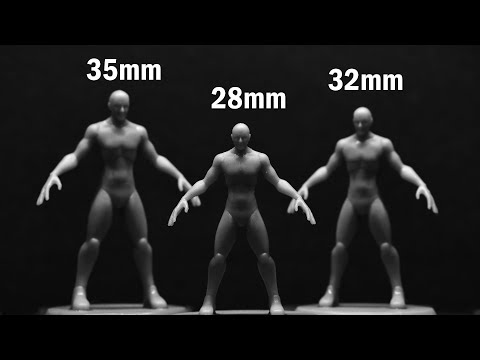 0:10:26
0:10:26
 0:01:10
0:01:10
 0:26:17
0:26:17
 0:10:19
0:10:19
 0:23:49
0:23:49
 0:02:40
0:02:40
 0:05:12
0:05:12