filmov
tv
Quickly Install Zabbix 4 into CentOS 7

Показать описание
This video is to show a quick way to install Zabbix 4 into CentOS 7. It will take less than 20 minutes to get Zabbix up and running.
Here are all ten steps:
1. Install the EPEL (Extra Packages for Enterprise Linux) source
yum update
yum -y install epel-release
2. Install php-fpm and mariadb
yum -y install php-fpm mariadb mariadb-server wget
3. Configure zabbix4.0 source
Official image:
4. Install zabbix4.0 software
yum -y install zabbix-server-mysql zabbix-web-mysql zabbix-agent
5. Start and Enable mariadb
systemctl enable mariadb
systemctl start mariadb
6. Configure mariadb for Zabbix to use
Create a zabbix database (default password is empty):
mysql -uroot -p MariaDB [(none)] create database zabbix character set utf8 collate utf8_bin;
MariaDB [(none)] quit
Import zabbix data:
7. Modify the zabbix-server configuration file
DBHost=localhost
DBName=zabbix
DBUser=zabbix
DBPassword=zabboxdbpassword
If the account password here is inconsistent with the actual account password you set, when you start zabbix-server, you can't see the port, but you can see the process!
8. Modify the php timezone configuration
9. Start related services
systemctl enable php-fpm
systemctl start php-fpm
systemctl enable httpd
systemctl start httpd
systemctl enable zabbix-server
systemctl start zabbix-server
systemctl enable zabbix-agent
systemctl start zabbix-agent
10. Enter the web installation
Visit http://(Zabbix VM's Public IP)/zabbix
After setting the password, it will be the next step, just like the normal compilation and installation of zabbix. The default account Admin password is zabbix.
======================================================
If this video is having some useful information, please give me a thumb up.
=======================================================
Learning and Sharing all kinds of Cyber Security Knowledge for Cloud, Vulnerability Assessment, Risk Assessment, Threat Hunting, Policy Compliance, SIEM, Cisco, Checkpoint, F5, Juniper, Fortigate, Palo Alto, Vmware etc. - 海内存知己,天涯若比邻
Here are all ten steps:
1. Install the EPEL (Extra Packages for Enterprise Linux) source
yum update
yum -y install epel-release
2. Install php-fpm and mariadb
yum -y install php-fpm mariadb mariadb-server wget
3. Configure zabbix4.0 source
Official image:
4. Install zabbix4.0 software
yum -y install zabbix-server-mysql zabbix-web-mysql zabbix-agent
5. Start and Enable mariadb
systemctl enable mariadb
systemctl start mariadb
6. Configure mariadb for Zabbix to use
Create a zabbix database (default password is empty):
mysql -uroot -p MariaDB [(none)] create database zabbix character set utf8 collate utf8_bin;
MariaDB [(none)] quit
Import zabbix data:
7. Modify the zabbix-server configuration file
DBHost=localhost
DBName=zabbix
DBUser=zabbix
DBPassword=zabboxdbpassword
If the account password here is inconsistent with the actual account password you set, when you start zabbix-server, you can't see the port, but you can see the process!
8. Modify the php timezone configuration
9. Start related services
systemctl enable php-fpm
systemctl start php-fpm
systemctl enable httpd
systemctl start httpd
systemctl enable zabbix-server
systemctl start zabbix-server
systemctl enable zabbix-agent
systemctl start zabbix-agent
10. Enter the web installation
Visit http://(Zabbix VM's Public IP)/zabbix
After setting the password, it will be the next step, just like the normal compilation and installation of zabbix. The default account Admin password is zabbix.
======================================================
If this video is having some useful information, please give me a thumb up.
=======================================================
Learning and Sharing all kinds of Cyber Security Knowledge for Cloud, Vulnerability Assessment, Risk Assessment, Threat Hunting, Policy Compliance, SIEM, Cisco, Checkpoint, F5, Juniper, Fortigate, Palo Alto, Vmware etc. - 海内存知己,天涯若比邻
Комментарии
 0:13:48
0:13:48
 0:10:04
0:10:04
 0:29:40
0:29:40
 0:11:47
0:11:47
 0:22:37
0:22:37
 0:05:32
0:05:32
 0:03:07
0:03:07
 0:19:25
0:19:25
 0:02:25
0:02:25
 0:06:35
0:06:35
 0:14:29
0:14:29
 0:07:22
0:07:22
 0:20:18
0:20:18
 0:09:08
0:09:08
 0:13:43
0:13:43
 0:05:47
0:05:47
 0:03:14
0:03:14
 0:36:15
0:36:15
 0:14:05
0:14:05
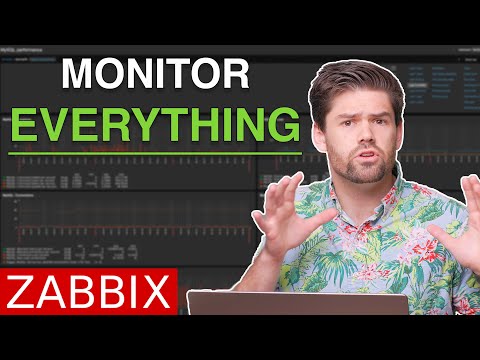 0:28:41
0:28:41
 0:34:58
0:34:58
 0:06:25
0:06:25
 0:20:18
0:20:18
 0:05:44
0:05:44