filmov
tv
How to Install Zabbix Monitoring Tool on Ubuntu

Показать описание
Zabbix is an open-source monitoring tool for network services, network hardware, servers and applications. It is designed to track and monitor the status of your system and servers. Zabbix provides support for many database systems - including MySQL, PostgreSQL, SQLite and IBM DB2 - for storing data. The Zabbix backend is written in C and the frontend is written in PHP.
In this tutorial, we will show you how to install Zabbix 5.0 LTS on the Ubuntu 20.04 server. We will install Zabbix with Apache web server, PHP and MariaDB server on the current Ubuntu 20.04 server.
Useful Links:
WARNING - ANGLED BRACKETS AREN'T ALLOWED IN DESCRIPTION SO BE ATTENTIVE TO THE VIDEO IN NANO EDITOR
Commands Used:
sudo apt update
sudo apt install apache2
systemctl status apache2
sudo apt install php-cli php-common php-dev php-pear php-gd php-mbstring php-mysql php-xml php-bcmath libapache2-mod-php
cd /etc/php/7.4/
systemctl restart apache2
sudo apt install mariadb-server mariadb-client
mysql_secure_installation
mysql -u root -p
create database zabbix character set utf8 collate utf8_bin;
grant all privileges on zabbix.* to zabbix@'localhost' identified by 'mivo';
grant all privileges on zabbix.* to zabbix@'%' identified by 'mivo';
flush privileges;
sudo apt update
sudo apt install zabbix-server-mysql zabbix-frontend-php zabbix-apache-conf zabbix-agent
systemctl start zabbix-server
systemctl enable zabbix-server
systemctl status zabbix-server
systemctl restart apache2
In this tutorial, we will show you how to install Zabbix 5.0 LTS on the Ubuntu 20.04 server. We will install Zabbix with Apache web server, PHP and MariaDB server on the current Ubuntu 20.04 server.
Useful Links:
WARNING - ANGLED BRACKETS AREN'T ALLOWED IN DESCRIPTION SO BE ATTENTIVE TO THE VIDEO IN NANO EDITOR
Commands Used:
sudo apt update
sudo apt install apache2
systemctl status apache2
sudo apt install php-cli php-common php-dev php-pear php-gd php-mbstring php-mysql php-xml php-bcmath libapache2-mod-php
cd /etc/php/7.4/
systemctl restart apache2
sudo apt install mariadb-server mariadb-client
mysql_secure_installation
mysql -u root -p
create database zabbix character set utf8 collate utf8_bin;
grant all privileges on zabbix.* to zabbix@'localhost' identified by 'mivo';
grant all privileges on zabbix.* to zabbix@'%' identified by 'mivo';
flush privileges;
sudo apt update
sudo apt install zabbix-server-mysql zabbix-frontend-php zabbix-apache-conf zabbix-agent
systemctl start zabbix-server
systemctl enable zabbix-server
systemctl status zabbix-server
systemctl restart apache2
 0:29:40
0:29:40
 0:05:48
0:05:48
 0:14:29
0:14:29
 0:10:01
0:10:01
 0:11:02
0:11:02
 0:22:37
0:22:37
 0:10:04
0:10:04
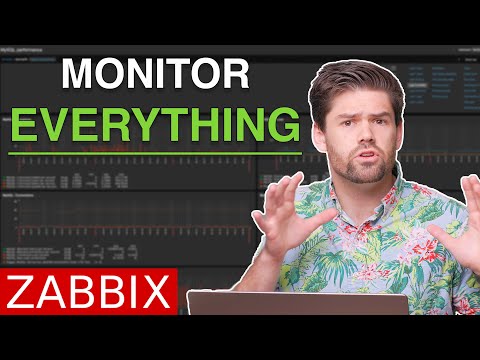 0:28:41
0:28:41
 0:03:55
0:03:55
 0:18:09
0:18:09
 0:04:24
0:04:24
 0:34:58
0:34:58
 0:05:47
0:05:47
 0:06:35
0:06:35
 0:04:42
0:04:42
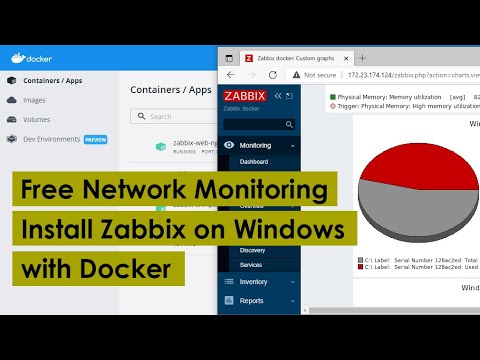 0:05:01
0:05:01
 0:12:27
0:12:27
 0:11:18
0:11:18
 0:03:14
0:03:14
 0:12:32
0:12:32
 0:18:23
0:18:23
 0:07:41
0:07:41
 0:19:04
0:19:04
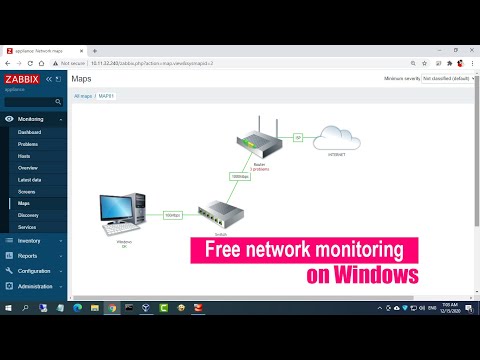 0:16:39
0:16:39