filmov
tv
Ultimate Zabbix Installation Guide: Step-by-Step Tutorial for Beginners

Показать описание
0:00 Introduction
0:52 Zabbix repository
1:33 MySQL installation
6:05 Web portal
7:21 Apache redirect
In this comprehensive video tutorial, we'll walk you through the process of installing Zabbix, the leading open-source monitoring solution. Whether you're a beginner or have some experience, our step-by-step guide will ensure a smooth installation of Zabbix on your system. From setting up the necessary dependencies to configuring the database and web interface, you'll gain the knowledge and confidence to deploy Zabbix successfully. Don't miss out on this essential guide to unleash the power of Zabbix for effective monitoring and alerting in your environment!
MySQL Installation:
sudo apt install mysql-server
sudo mysql -u root
ALTER USER 'root'@'localhost' IDENTIFIED WITH mysql_native_password BY 'Password123!';
FLUSH PRIVILEGES;
EXIT;
0:52 Zabbix repository
1:33 MySQL installation
6:05 Web portal
7:21 Apache redirect
In this comprehensive video tutorial, we'll walk you through the process of installing Zabbix, the leading open-source monitoring solution. Whether you're a beginner or have some experience, our step-by-step guide will ensure a smooth installation of Zabbix on your system. From setting up the necessary dependencies to configuring the database and web interface, you'll gain the knowledge and confidence to deploy Zabbix successfully. Don't miss out on this essential guide to unleash the power of Zabbix for effective monitoring and alerting in your environment!
MySQL Installation:
sudo apt install mysql-server
sudo mysql -u root
ALTER USER 'root'@'localhost' IDENTIFIED WITH mysql_native_password BY 'Password123!';
FLUSH PRIVILEGES;
EXIT;
Ultimate Zabbix Installation Guide: Step-by-Step Tutorial for Beginners
How to Install Zabbix 22.04 in 2023: Step-by-Step Setup Guide for Beginners Monitoring Solution
Zabbix Tutorial for Beginners | Installation, Configuration, and Overview
Install Zabbix 6.4 On Ubuntu Server 22.04.1 - 100% Working
Zabbix 6.4 Installation Guide: Comprehensive Tutorial for CentOS Stream with MySQL
Zabbix 6.0 LTS: Step by step deployment guide with MySQL/PostgreSQL/TimescaleDB
Ultimate Zabbix-Agent Setup Guide for Linux Users | Master Monitoring Like a Pro! |#zabbix
Zabbix Installation and Configuration on Ubuntu 20.04: Complete Step-by-Step Guide
How to monitor your network for free with Zabbix
How to Install Zabbix Windows Agent 2023: Step-by-Step Setup Guide | Zabbix Tutorial
How to Monitor EVERYTHING in your HomeLab for free - Zabbix Overview
Monitor Linux Servers with Zabbix - Comprehensive Setup Guide
Zabbix Server 4.4 on Ubuntu 18.04 | Ultimate Installation Guide for Beginners + Troubleshooting Tips
Zabbix - Monitoring and Alerting with @AwesomeOpenSource
How to Install Zabbix Agent on Windows | Add Windows Host on Zabbix Server using Zabbix Agent
An overview of Zabbix 4.0 and how we are using it.
How to install zabbix on docker ( Step by full Step ) latest version
5 Things To Do After Installing ZABBIX
Ansible in 100 Seconds
How to Install Zabbix on Docker And Config Agent For Dummies
Best Open-Source Network Monitoring Tools 2024
Zabbix - Quick Overview
Alexander Naydenko - Nagios to Zabbix Migration | Zabbix Conference 2016
Zabbix Monitoring Part 1 - Install Zabbix in CentOS
Комментарии
 0:09:08
0:09:08
 0:16:58
0:16:58
 0:29:40
0:29:40
 0:10:04
0:10:04
 0:22:37
0:22:37
 0:24:10
0:24:10
 0:17:20
0:17:20
 0:19:49
0:19:49
 0:14:29
0:14:29
 0:10:54
0:10:54
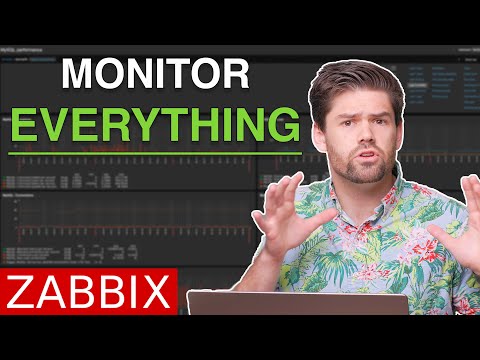 0:28:41
0:28:41
 0:11:02
0:11:02
 0:13:43
0:13:43
 0:18:23
0:18:23
 0:06:35
0:06:35
 0:34:45
0:34:45
 0:20:56
0:20:56
 0:10:38
0:10:38
 0:02:34
0:02:34
 0:16:53
0:16:53
 0:04:53
0:04:53
 0:11:57
0:11:57
 0:34:58
0:34:58
 0:19:04
0:19:04