filmov
tv
Download and Install Zabbix Virtual Appliance

Показать описание
This is a video recorded to show how to download and install Zabbix Virtual Appliance into my VirtualBox environment.
It is quite straightforward. If you are using VMware, it had better to use vmdk file. For Virtual appliance, it only support VirtualBox well.
Network configuration is a bit tricky. By default, it will use NAT mode for your network adapter. You might want to change to Bridge mode to get your access to Zabbix Web GUI.
The manual link on download page is also very helpful if you have some question about account. Other than that, the whole installation process should be simple and easy.
Zabbix Series;
=======================================================
It is quite straightforward. If you are using VMware, it had better to use vmdk file. For Virtual appliance, it only support VirtualBox well.
Network configuration is a bit tricky. By default, it will use NAT mode for your network adapter. You might want to change to Bridge mode to get your access to Zabbix Web GUI.
The manual link on download page is also very helpful if you have some question about account. Other than that, the whole installation process should be simple and easy.
Zabbix Series;
=======================================================
Download and Install Zabbix Virtual Appliance
How to Install and Configure Zabbix on Windows
How to Install Zabbix on Virtualbox | Network Monitoring tool (New Update)
How to Install Zabbix in Vmware Workstation
Install Zabbix 6.4 On Ubuntu Server 22.04.1 - 100% Working
Zabbix Tutorial for Beginners | Installation, Configuration, and Overview
How to install and configure Zabbix 6 on Ubuntu 20.04/ 22.04 | Updated 2024 | Linux monitoring tools
How to monitor your network for free with Zabbix
How to install Zabbix on Windows with Docker Desktop
Zabbix 6.4 Installation Guide: Comprehensive Tutorial for CentOS Stream with MySQL
How to Install Zabbix - Windows
ZABBIX Agent Installation on Windows is EASIER Than Ever
How To Install Zabbix 6.0 LTS
How to Install Zabbix Agent on Windows | Add Windows Host on Zabbix Server using Zabbix Agent
Zabbix server installation explained
How to install Zabbix on Ubuntu 22.04
INSTALANDO ZABBIX PRONTO APPLIANCE VIRTUAL BOX
How to Install Zabbix 22.04 in 2023: Step-by-Step Setup Guide for Beginners Monitoring Solution
Monitor Linux Servers with Zabbix - Comprehensive Setup Guide
Free network monitoring tools on Windows | Zabbix | NETVN
Install Zabbix Agent in Windows Server and Add host in Zabbix Monitoring
How to install and configure Zabbix Agents on Linux | VPS Tutorial
How to install Zabbix to monitor your Homelab or Enterprise
How to install Zabbix Monitoring on Ubuntu Server (Step by Step guide)
Комментарии
 0:05:32
0:05:32
 0:05:48
0:05:48
 0:10:01
0:10:01
 0:06:11
0:06:11
 0:10:04
0:10:04
 0:29:40
0:29:40
 0:12:27
0:12:27
 0:14:29
0:14:29
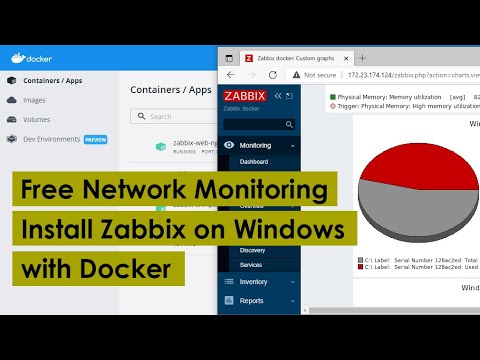 0:05:01
0:05:01
 0:22:37
0:22:37
 0:12:32
0:12:32
 0:08:44
0:08:44
 0:18:06
0:18:06
 0:06:35
0:06:35
 0:26:28
0:26:28
 0:13:43
0:13:43
 0:12:06
0:12:06
 0:16:58
0:16:58
 0:11:02
0:11:02
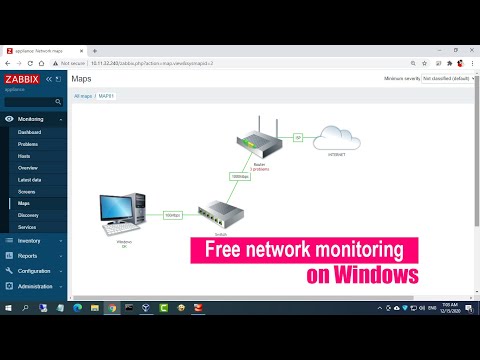 0:16:39
0:16:39
 0:04:24
0:04:24
 0:03:26
0:03:26
 0:18:09
0:18:09
 0:34:58
0:34:58