filmov
tv
Install Linux Mint No Steps Skipped 🌿

Показать описание
🌿 Dive into the world of Linux Mint with our in-depth tutorial on how to install Linux Mint in 2023 – and guess what? No steps are skipped! Whether you're a seasoned Linux user or just getting started, this comprehensive guide ensures a smooth and hassle-free installation process.
🚀 Linux Mint remains a favorite for its user-friendly interface, stability, and out-of-the-box functionality. In this step-by-step walkthrough, we cover every essential detail to make sure you have a successful installation. From creating a bootable USB to post-installation customization, we've got you covered!
🌐 Why Linux Mint in 2023? Explore the latest Cinnamon desktop environment, improved performance, and a host of updated software. Whether you're looking for a reliable daily driver or a platform for your development projects, Linux Mint has the versatility you need.
📌 Topics covered in this video:
1️⃣ Creating a bootable USB drive
2️⃣ Launching the Linux Mint installer
3️⃣ Navigating the installation wizard
4️⃣ Disk partitioning and setup
5️⃣ Post-installation tweaks and personalization
6️⃣ Tips and tricks for a seamless experience
💡 Pro tips and troubleshooting advice are seamlessly integrated throughout the tutorial to ensure you're equipped to handle any challenges that may arise. By the end, you'll have a fully functional Linux Mint system tailored to your preferences.
🔗 Ready to embark on your Linux Mint journey? Click play now and follow along to become a Linux Mint installation pro! Don't forget to like, subscribe, and hit the notification bell to stay updated on more Linux tutorials and tech content. Happy installing, and welcome to the vibrant world of Linux! 🐧🍃
Command to remove LibreOffice
------------------------------------------------------
sudo apt-get remove --purge libreoffice*
sudo apt-get clean
sudo apt-get autoremove
Chapters:
00:00 Intro
00:08 Download ISO
01:50 Write ISO to USB
4:13 Boot from Linux Mint ISO
5:10 Linux Mint install
8:07 POST install & Updates
11:55 Install Brave browser
14:34 Remove LibreOffice
16:18 Install Steam & Proton-GE
22:16 Outro
#linux #linuxmint #TheLinuxITGuy
🚀 Linux Mint remains a favorite for its user-friendly interface, stability, and out-of-the-box functionality. In this step-by-step walkthrough, we cover every essential detail to make sure you have a successful installation. From creating a bootable USB to post-installation customization, we've got you covered!
🌐 Why Linux Mint in 2023? Explore the latest Cinnamon desktop environment, improved performance, and a host of updated software. Whether you're looking for a reliable daily driver or a platform for your development projects, Linux Mint has the versatility you need.
📌 Topics covered in this video:
1️⃣ Creating a bootable USB drive
2️⃣ Launching the Linux Mint installer
3️⃣ Navigating the installation wizard
4️⃣ Disk partitioning and setup
5️⃣ Post-installation tweaks and personalization
6️⃣ Tips and tricks for a seamless experience
💡 Pro tips and troubleshooting advice are seamlessly integrated throughout the tutorial to ensure you're equipped to handle any challenges that may arise. By the end, you'll have a fully functional Linux Mint system tailored to your preferences.
🔗 Ready to embark on your Linux Mint journey? Click play now and follow along to become a Linux Mint installation pro! Don't forget to like, subscribe, and hit the notification bell to stay updated on more Linux tutorials and tech content. Happy installing, and welcome to the vibrant world of Linux! 🐧🍃
Command to remove LibreOffice
------------------------------------------------------
sudo apt-get remove --purge libreoffice*
sudo apt-get clean
sudo apt-get autoremove
Chapters:
00:00 Intro
00:08 Download ISO
01:50 Write ISO to USB
4:13 Boot from Linux Mint ISO
5:10 Linux Mint install
8:07 POST install & Updates
11:55 Install Brave browser
14:34 Remove LibreOffice
16:18 Install Steam & Proton-GE
22:16 Outro
#linux #linuxmint #TheLinuxITGuy
Комментарии
 0:14:58
0:14:58
 0:04:20
0:04:20
 0:19:55
0:19:55
 0:18:19
0:18:19
 0:05:06
0:05:06
 0:04:34
0:04:34
 0:18:43
0:18:43
 0:14:03
0:14:03
 0:09:51
0:09:51
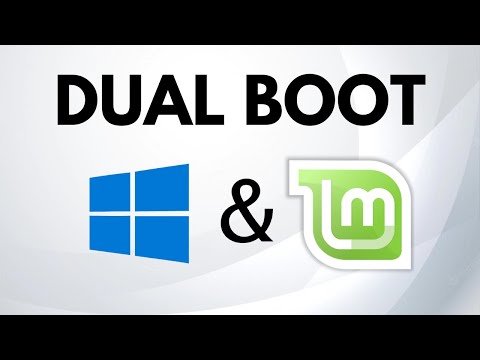 0:07:01
0:07:01
 0:04:05
0:04:05
 0:15:05
0:15:05
 0:15:10
0:15:10
 0:20:07
0:20:07
 0:08:01
0:08:01
 0:13:28
0:13:28
 0:08:35
0:08:35
 0:15:32
0:15:32
 0:03:59
0:03:59
 0:10:35
0:10:35
 0:08:09
0:08:09
 0:25:30
0:25:30
 0:33:11
0:33:11
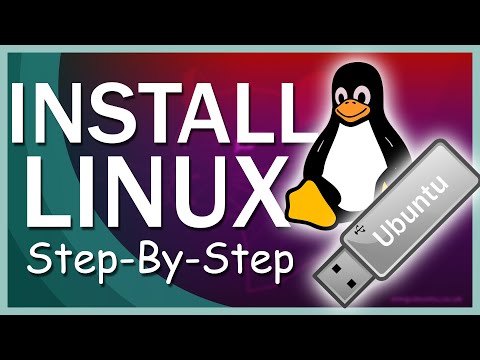 0:11:46
0:11:46