filmov
tv
How to Install linux without cd or usb | Dualboot | UEFI | Step By Step (2021)

Показать описание
Hi, in this video I will show you How to Install Linux without cd, DVD, or USB.
We will see how to install ubuntu 20.10 on dualboot with windows 10 on UEFI Mode.
the idea is to create a partition and copy the iso file on it, and at the end boot on this partition to install Linux on dualboot.
00:00 Introduction
00:36 Download Ubuntu 20.10
01:07 Create Partitions
03:02 Universal Usb installer tools
06:18 Boot on Ubuntu installer disk
08:22 Install Ubuntu 20.10
12:24 Test Dualboot
👉 How to Create Windows 10 Bootable USB | Rufus | UEFI :
👉 How to Create Windows 10 Bootable USB on Ubuntu 20.04 | BIOS | UEFI :
👉 How to Create Multi Bootable USB from ISO With Ventoy on Ubuntu 20.04:
👉 How to Clone a computer over Network with Clonezilla :
👉 How to Clone disk to disk with Clonezilla :
👉 How to Install Windows 10 after Ubuntu 20.04:
👉 How to Install VirtualBox 6.1 on Ubuntu 20.04:
👉 How to Install OS and Configure It on VirtualBox:
👉 How to Install and Secure an FTP Server:
#Install_linux_without_cd_or_usb
#Dualboot
#Ubuntu
#Windows10
- Download your favorite Linux distribution system.
- Create two partitions, the first is for bootable Linux, the second is for your Linux system.
- Download the Universal USB installation tools to make the partition bootable from
📢 📢📢 The latest version does not show the "show all drives" checkbox, please download versions older than 2.0.0.3
- Boot on the Ubuntu installer partition UEFI.
- Install ubuntu on dualboot
- Test dualboot
The list of common boot keys associated to a brand:
Asus : F8 or Esc
Acer : F12, F9 or Esc
Compaq : F9 or Esc
Dell : F12
eMachines : F12
Fujitsu : F12
HP : F9 or Esc
Lenovo : F8, F10 or F12
Samsung : F2, F12 or Esc
Toshiba : F12
✍✍✍ Let me know what you think of this video in the comments ✍✍✍
Thanks for watching 📽 🎞 !!!
We will see how to install ubuntu 20.10 on dualboot with windows 10 on UEFI Mode.
the idea is to create a partition and copy the iso file on it, and at the end boot on this partition to install Linux on dualboot.
00:00 Introduction
00:36 Download Ubuntu 20.10
01:07 Create Partitions
03:02 Universal Usb installer tools
06:18 Boot on Ubuntu installer disk
08:22 Install Ubuntu 20.10
12:24 Test Dualboot
👉 How to Create Windows 10 Bootable USB | Rufus | UEFI :
👉 How to Create Windows 10 Bootable USB on Ubuntu 20.04 | BIOS | UEFI :
👉 How to Create Multi Bootable USB from ISO With Ventoy on Ubuntu 20.04:
👉 How to Clone a computer over Network with Clonezilla :
👉 How to Clone disk to disk with Clonezilla :
👉 How to Install Windows 10 after Ubuntu 20.04:
👉 How to Install VirtualBox 6.1 on Ubuntu 20.04:
👉 How to Install OS and Configure It on VirtualBox:
👉 How to Install and Secure an FTP Server:
#Install_linux_without_cd_or_usb
#Dualboot
#Ubuntu
#Windows10
- Download your favorite Linux distribution system.
- Create two partitions, the first is for bootable Linux, the second is for your Linux system.
- Download the Universal USB installation tools to make the partition bootable from
📢 📢📢 The latest version does not show the "show all drives" checkbox, please download versions older than 2.0.0.3
- Boot on the Ubuntu installer partition UEFI.
- Install ubuntu on dualboot
- Test dualboot
The list of common boot keys associated to a brand:
Asus : F8 or Esc
Acer : F12, F9 or Esc
Compaq : F9 or Esc
Dell : F12
eMachines : F12
Fujitsu : F12
HP : F9 or Esc
Lenovo : F8, F10 or F12
Samsung : F2, F12 or Esc
Toshiba : F12
✍✍✍ Let me know what you think of this video in the comments ✍✍✍
Thanks for watching 📽 🎞 !!!
Комментарии
 0:15:05
0:15:05
 0:03:22
0:03:22
 0:08:35
0:08:35
 0:15:10
0:15:10
 0:18:43
0:18:43
 0:07:27
0:07:27
 0:08:09
0:08:09
 0:23:32
0:23:32
 0:10:05
0:10:05
 0:03:59
0:03:59
 0:03:19
0:03:19
 0:20:07
0:20:07
 0:07:54
0:07:54
 0:05:30
0:05:30
 0:07:20
0:07:20
 0:07:58
0:07:58
 0:07:10
0:07:10
 0:06:12
0:06:12
 0:14:03
0:14:03
 0:07:37
0:07:37
 0:14:58
0:14:58
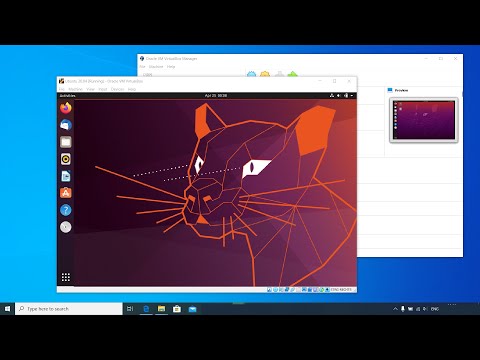 0:19:54
0:19:54
 0:04:37
0:04:37
 0:01:00
0:01:00