filmov
tv
How to Reverse Proxy Jellyfin + Cloudflare + Caddy + Domain Setup

Показать описание
Downloads
View Caddyfile Example:
Jellyfin Server
Caddy
NSSM
Cloudflare
Finding Your Extrnal IP
Extra Instructions
Finding Your Internal IP command
ipconfig
Windows Firewall Ports
80, 443, 2019
(NSSM Note)
Most Users use X64 only older systems and some mobile CPUs use x86
Portforwarding on Router
Use your internal IP Using caddy
Testing Caddy in Powershell
caddy run --config Caddyfile
NSSM Commands
Install a New Service
NSSM install NAME-OF-AUTOSTART
Starting a Newly Created Service
NSSM START NAME-OF-AUTOSTART
Stopping a running Service
NSSM STOP NAME-OF-AUTOSTART
NSSM Caddy Setup in popup box
run --config ./Caddyfile
Check Out our Discord for More Help!
Check Out or Wiki for More Written Tutorials
View Caddyfile Example:
Jellyfin Server
Caddy
NSSM
Cloudflare
Finding Your Extrnal IP
Extra Instructions
Finding Your Internal IP command
ipconfig
Windows Firewall Ports
80, 443, 2019
(NSSM Note)
Most Users use X64 only older systems and some mobile CPUs use x86
Portforwarding on Router
Use your internal IP Using caddy
Testing Caddy in Powershell
caddy run --config Caddyfile
NSSM Commands
Install a New Service
NSSM install NAME-OF-AUTOSTART
Starting a Newly Created Service
NSSM START NAME-OF-AUTOSTART
Stopping a running Service
NSSM STOP NAME-OF-AUTOSTART
NSSM Caddy Setup in popup box
run --config ./Caddyfile
Check Out our Discord for More Help!
Check Out or Wiki for More Written Tutorials
How to Reverse Proxy Jellyfin + Cloudflare + Caddy + Domain Setup
EXPOSE your home network to the INTERNET!! (it's safe)
Full Install of Caddy + DuckDNS + Jellyfin Reverse Proxy Beginners Guide for Windows (2024)
Access Jellyfin from anywhere || Port Forwarding
Full Install of Caddy + DuckDNS + Jellyfin with in Depth Setup for Windows
How to Reverse Proxy Jellyfin + Caddy + Duckdns on Ubuntu 24.04/22.04/20.04/18.04 Beginners Guide
Self Hosting on your Home Server - Cloudflare + Nginx Proxy Manager - Easy SSL Setup
Jellyfin Remote Access through Tunnelling || Cloudflare
Remotely access and share your self-hosted services
Quick and Easy Local SSL Certificates for Your Homelab!
Jellyfin: A Complete Installation Tutorial
NGINX Proxy Manager: How to Install and Setup Reverse Proxy on Unraid
Set up your media server and access it from anywhere | Meshnet tutorial
How to Access Jellyfin Remotely with Wireguard - NOOB TUTORIAL!
Access Your Self Hosted Services WITHOUT Port Forwarding
How to Install Jellyfin Media Server with Nginx on Ubuntu 22.04
Self-Hosting Security Guide for your HomeLab
ULTIMATE Jellyfin Media Server Guide - Install, Setup, Libraries (PART 1)
Self-hosted Server accessible over Internet - EASY with Caddy 2!
😱 Jellyfin has Never Looked this Good !!! Jellyfin Vue 3 Minute Tutorial
How to Reverse Proxy with a Dynamic IP using Cloudflare Tunnels
Jellyfin and jellyseerr the ultimate guide
Reverse Proxy And Auto SSL Using Caddy And Docker Compose
NginX Proxy Manager on Docker | Complete Tutorial for Reverse Proxy Setup
Комментарии
 0:08:33
0:08:33
 0:09:28
0:09:28
 0:24:18
0:24:18
 0:13:57
0:13:57
 0:20:20
0:20:20
 0:22:49
0:22:49
 0:15:46
0:15:46
 0:05:55
0:05:55
 0:18:05
0:18:05
 0:12:08
0:12:08
 0:24:43
0:24:43
 0:22:24
0:22:24
 0:08:50
0:08:50
 0:09:29
0:09:29
 0:18:14
0:18:14
 0:03:47
0:03:47
 0:18:43
0:18:43
 0:29:45
0:29:45
 0:16:54
0:16:54
 0:04:02
0:04:02
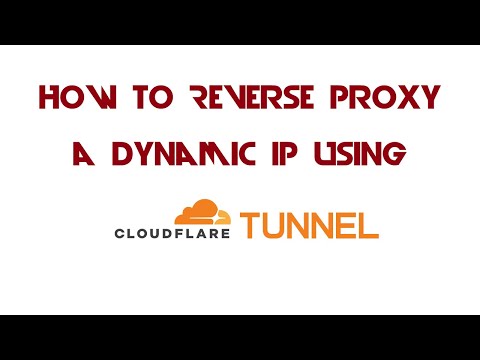 0:09:47
0:09:47
 0:51:10
0:51:10
 0:03:47
0:03:47
 0:07:51
0:07:51