filmov
tv
Self-Hosting Security Guide for your HomeLab

Показать описание
When most people think about self-hosting services in their HomeLab, they often think of the last mile. By last mile I mean the very last hop before a user accesses your services. This last hop, whether that’s using certificates or a reverse proxy, is incredibly important, but it’s also important to know that security starts at the foundation of your HomeLab. Today, we'll work our way up from hardware security, to OS, to networking, to containers, to firewalls, IDS/IPS, reverse proxies, auth proxies for authentication and authorization, and even lean in to an external provider like Cloudflare.
A HUGE thanks to Micro Center for sponsoring this video!
(Affiliate links may be included in this description. I may receive a small commission at no cost to you.)
00:00 - Intro
01:10 - Advertisement
02:06 - Don't Self-Host
02:27 - Disclaimer
02:33 - Self-Hosted VPN
02:57 - Public Cloud
03:24 - The Last Mile
03:50 - Hardware
04:28 - Virtual vs. Bare Metal
04:56 - Operating System
05:47 - Container Security
06:58 - Container Tags
08:07 - Network Segmentation
09:32 - Firewall & Port Forwarding
10:11 - Cloudflare (Reverse Proxy)
11:26 - Cloudflare Settings & Stats
11:58 - Cloudflare + Conditional Port Forwarding
13:24 - Cloudflare Firewall Rules
13:46 - IDS and IPS
15:03 - Internal Reverse Proxy
15:53 - Auth Proxy (Authentication and Authorization)
16:42 - Security Overview
17:07 - Are you going to Self-Host?
17:41 - Stream Highlight "I'm big in the Netherlands (not)"
#SelfHosted #HomeLab #Security
"Overzealous Punch" is from Harris Heller's album Sunset.
A HUGE thanks to Micro Center for sponsoring this video!
(Affiliate links may be included in this description. I may receive a small commission at no cost to you.)
00:00 - Intro
01:10 - Advertisement
02:06 - Don't Self-Host
02:27 - Disclaimer
02:33 - Self-Hosted VPN
02:57 - Public Cloud
03:24 - The Last Mile
03:50 - Hardware
04:28 - Virtual vs. Bare Metal
04:56 - Operating System
05:47 - Container Security
06:58 - Container Tags
08:07 - Network Segmentation
09:32 - Firewall & Port Forwarding
10:11 - Cloudflare (Reverse Proxy)
11:26 - Cloudflare Settings & Stats
11:58 - Cloudflare + Conditional Port Forwarding
13:24 - Cloudflare Firewall Rules
13:46 - IDS and IPS
15:03 - Internal Reverse Proxy
15:53 - Auth Proxy (Authentication and Authorization)
16:42 - Security Overview
17:07 - Are you going to Self-Host?
17:41 - Stream Highlight "I'm big in the Netherlands (not)"
#SelfHosted #HomeLab #Security
"Overzealous Punch" is from Harris Heller's album Sunset.
Комментарии
 0:18:43
0:18:43
 0:07:18
0:07:18
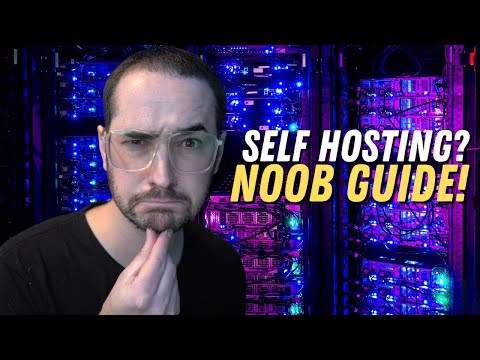 0:04:50
0:04:50
 0:19:17
0:19:17
 0:11:48
0:11:48
 0:25:56
0:25:56
 0:09:28
0:09:28
 0:15:46
0:15:46
 0:32:33
0:32:33
 0:07:32
0:07:32
 0:40:00
0:40:00
 0:05:59
0:05:59
 0:30:39
0:30:39
 0:15:42
0:15:42
 0:47:13
0:47:13
 0:00:51
0:00:51
 0:23:06
0:23:06
 0:16:25
0:16:25
 0:36:18
0:36:18
 0:12:08
0:12:08
 0:24:20
0:24:20
 0:27:30
0:27:30
 0:08:14
0:08:14
 0:11:09
0:11:09