filmov
tv
How to Fix Scaling Issues for High-DPI / Fix The Small Text & Small Icon in Windows 10

Показать описание
Display scaling has been an issue for a long time, and despite the fact that Windows 10 included adjustments to prevent fuzzy apps as a result of inaccurate scaling, it's still a major issue, especially when using classic desktop applications and multi-monitor setups.
The DPI of your laptop screen or monitor can be found in the Display settings. The display of the Surface Pro is one of the highest DPI displays available. When you use devices like the Surface Book, Surface Pro 3, and others with external monitors, you may notice that Windows 10 items (icons, toolbars, programs, and so on) become blurry, too huge, or too small. When you connect numerous monitors with varying display resolutions, these problems can also arise. A change in the hardware configuration is another source of this issue.
------------------------------------------------------------------------------------------------
Subscribe To The FIXTECHGAMING for more game testing videos, emulator gaming videos, gameplay videos, tips videos, and review videos.
-------------------------------------------------------------------------------------------------
My Desktop PC Specifications:
╠══►I7 7700K 4.7 GHZ
╠══► GTX 8GB G1 GAMING
╠══►16 GB DDR4 3400 MHZ
╠══► Z270 PC MATE
╠══► SSD 250 GB
╠══► HDD 2 TERA
╠══► WINDOWS 10 (21H1)
╠══► Recording Software: NVIDIA SHADOW PLAY
╠══►OSD Software: MSI Afterburner
_____________________________________________________________
"Copyright Disclaimer Under Section 107 of the Copyright Act 1976, allowance is made for "fair use" for purposes such as criticism, comment, news reporting, teaching, scholarship, and research. Fair use is a use permitted by copyright statute that might otherwise be infringing."
(If you own something in the video, and you'd like me to remove the video I'll do it immediately, just don't give me a copyright strike, if possible.)
__________________________________________________________________
The FIXTECHGAMING is a YouTube gaming channel & gaming benchmark channel that will bring you many game testing and gameplay videos of many popular games. I benchmark games on my Desktop Gaming PC with Intel Core i7 7700K | VGA: Nvidia GeForce GTX 1080 G1 GAMING 8GB VRAM | RAM: 16GB RAM (2x8GB) DDR4 3400MHz (Dual Channel) | SSD: 250GB SATA SSD (System Drive)
● Software Use Recording
● Nvidia Shadowplay
● (MSI Afterburner) - performance monitoring
● Driver Version: Nvidia 496.76
▬▬▬▬▬▬ SUBSCRIBE Here ▬▬▬▬▬▬
►FIXTECHGAMING
Thank You For Watching...
TAGS :
The DPI of your laptop screen or monitor can be found in the Display settings. The display of the Surface Pro is one of the highest DPI displays available. When you use devices like the Surface Book, Surface Pro 3, and others with external monitors, you may notice that Windows 10 items (icons, toolbars, programs, and so on) become blurry, too huge, or too small. When you connect numerous monitors with varying display resolutions, these problems can also arise. A change in the hardware configuration is another source of this issue.
------------------------------------------------------------------------------------------------
Subscribe To The FIXTECHGAMING for more game testing videos, emulator gaming videos, gameplay videos, tips videos, and review videos.
-------------------------------------------------------------------------------------------------
My Desktop PC Specifications:
╠══►I7 7700K 4.7 GHZ
╠══► GTX 8GB G1 GAMING
╠══►16 GB DDR4 3400 MHZ
╠══► Z270 PC MATE
╠══► SSD 250 GB
╠══► HDD 2 TERA
╠══► WINDOWS 10 (21H1)
╠══► Recording Software: NVIDIA SHADOW PLAY
╠══►OSD Software: MSI Afterburner
_____________________________________________________________
"Copyright Disclaimer Under Section 107 of the Copyright Act 1976, allowance is made for "fair use" for purposes such as criticism, comment, news reporting, teaching, scholarship, and research. Fair use is a use permitted by copyright statute that might otherwise be infringing."
(If you own something in the video, and you'd like me to remove the video I'll do it immediately, just don't give me a copyright strike, if possible.)
__________________________________________________________________
The FIXTECHGAMING is a YouTube gaming channel & gaming benchmark channel that will bring you many game testing and gameplay videos of many popular games. I benchmark games on my Desktop Gaming PC with Intel Core i7 7700K | VGA: Nvidia GeForce GTX 1080 G1 GAMING 8GB VRAM | RAM: 16GB RAM (2x8GB) DDR4 3400MHz (Dual Channel) | SSD: 250GB SATA SSD (System Drive)
● Software Use Recording
● Nvidia Shadowplay
● (MSI Afterburner) - performance monitoring
● Driver Version: Nvidia 496.76
▬▬▬▬▬▬ SUBSCRIBE Here ▬▬▬▬▬▬
►FIXTECHGAMING
Thank You For Watching...
TAGS :
Комментарии
 0:03:40
0:03:40
 0:03:16
0:03:16
 0:01:32
0:01:32
 0:01:21
0:01:21
 0:01:43
0:01:43
 0:02:06
0:02:06
 0:06:46
0:06:46
 0:06:01
0:06:01
 2:00:09
2:00:09
 0:01:18
0:01:18
 0:05:36
0:05:36
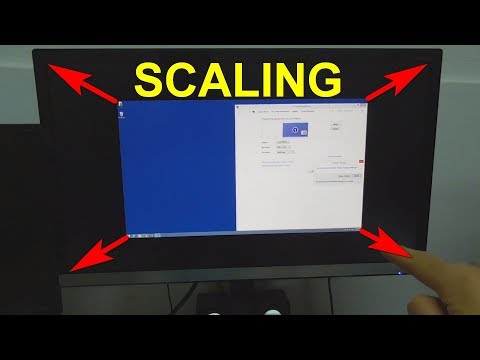 0:01:15
0:01:15
 0:00:32
0:00:32
 0:00:31
0:00:31
 0:02:14
0:02:14
 0:01:57
0:01:57
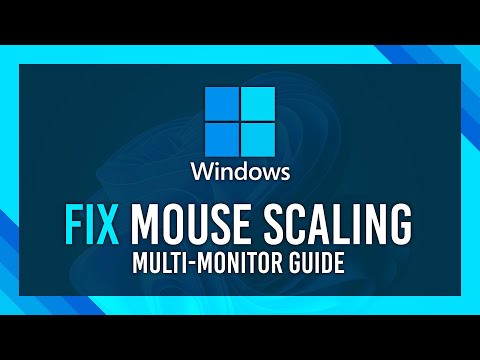 0:08:22
0:08:22
 0:05:22
0:05:22
 0:02:45
0:02:45
 0:06:53
0:06:53
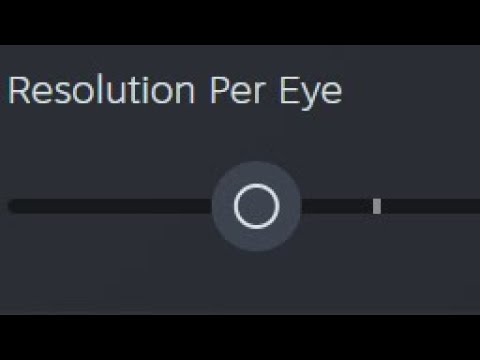 0:00:23
0:00:23
 0:01:44
0:01:44
 0:01:33
0:01:33
 0:03:57
0:03:57