filmov
tv
How to Fix a Stretched Screen Display Issue on Windows 10?

Показать описание
In general, a stretched screen can arise due to two different reasons.
#1 Display configuration was modified accidentally
#2 The display drivers outdated
To be honest, a stretched-out screen is not the ideal way to use a laptop/PC, so, to help you get back the original display resolution and continue with work, here are 3 recommended methods on how to fix a stretched screen on your Windows 10 system.
Timestamp:
0:00 Intro
1:21 Method 1: Check Display Settings
2:14 Method 2: Update the Graphics/Display Drivers
3:30 Method 3: Install Windows Updates
How to Fix a Stretched Screen Display Issue on Windows 10?
Method 1: Check Display Settings
Step 1 - Right-click on the desktop anywhere and click “Display Settings”
Step 2 - In the opened window, click “Advanced Display Settings”.
Step 3 - You’ll be prompted to the Advanced Display Settings window. Here, click the drop-down menu to choose the recommended screen resolution.
Method 2: Update the Graphics/Display Drivers
Step 1 - Press “Windows+X” on your keyboard and click “Device Manager” from the popped-up menu.
Step 2 - Expand the “Display Adaptor” option and right-click the specific driver that you want to update.
Step 3 - Then click the “Update Driver” button and select “Choose Drivers Automatically” on the next screen.
Method 3: Install Windows Updates
Step 1 - Click the “Start” button and tap the “Settings” icon to open the settings window.
Step 2 - Click “Update & Security” and select “Windows Update” from the left menubar. Then, click the “Check for Updates” button and let your PC automatically look for Windows updates.
Step 3 - If there are any pending updates, make sure to download and install them instantly.
#Wondershare #WondershareRecoveritDataRecovery
Комментарии
 0:05:36
0:05:36
 0:03:15
0:03:15
 0:00:18
0:00:18
 0:09:25
0:09:25
 0:00:26
0:00:26
![[2023NEW] How to](https://i.ytimg.com/vi/DId5WAzkpCc/hqdefault.jpg) 0:04:36
0:04:36
 0:03:04
0:03:04
 0:07:23
0:07:23
 0:02:42
0:02:42
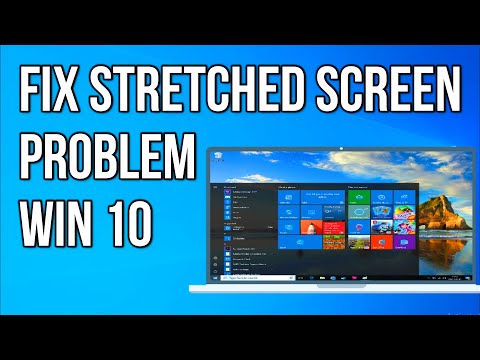 0:02:57
0:02:57
 0:02:38
0:02:38
 0:00:24
0:00:24
 0:18:35
0:18:35
 0:01:34
0:01:34
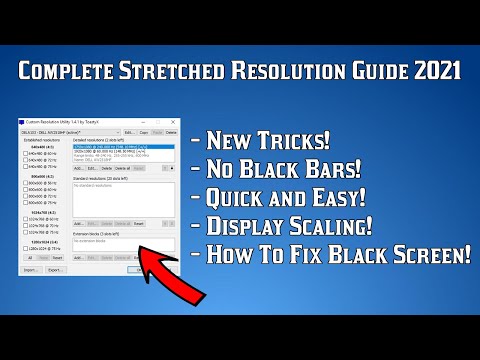 0:10:06
0:10:06
 0:02:22
0:02:22
 0:00:38
0:00:38
 0:02:05
0:02:05
 0:00:53
0:00:53
 0:05:01
0:05:01
 0:03:44
0:03:44
 0:11:51
0:11:51
 0:20:09
0:20:09
 0:00:19
0:00:19