filmov
tv
Microsoft 365 Training Course: Beginner Guide to Essential Basics with M365

Показать описание
✅Download the free demo file and follow along here
Welcome to our comprehensive Microsoft 365 tutorial! 🌟 In this detailed guide, we'll take you on a journey through the vast landscape of Microsoft 365, covering every aspect you need to know to boost your productivity and collaboration skills.
🔍 What You'll Learn:
✅Basics: Sign in/out, interface exploration, and application installation.
✅Outlook: Email management, folders, automatic replies, and advanced settings.
✅Calendar: Scheduling, event management, and sharing calendars.
✅Contacts: Managing and organizing contacts efficiently.
✅OneDrive: Interface exploration, file sharing, co-authoring, and syncing files.
✅Microsoft 365 Groups: Creating, managing, and collaborating within groups effectively.
🚀 Why Watch This Tutorial?
✅Comprehensive Learning: Master the basic features of Microsoft 365
✅Hands-On Practice: Engage in exercises to reinforce your understanding.
🕒Timesaving: Use timestamps to jump to the topics you need the most.
00:00:00 - Simon Sez IT Intro
00:00:22 - Introduction to MS 365
00:05:09 - Sign In and Out of MS 365
00:07:50 - Explore the Interface
00:17:49 - Install Applications
00:23:31 - Exercise 01
00:24:32 - Outlook Email Basics: Part 1
00:32:50 - Outlook Email Basics: Part 2
00:39:21 - Create Outlook Folders and Subfolders
00:44:41 - Email Search, Filter, and Search Folder
00:50:31 - Manage Email
00:55:48 - Flag and Categorize Mail
01:01:48 - Archive Mail
01:06:12 - Create an Email Signature
01:10:09 - Automatic Replies
01:14:52 - Share Email Folders with Others
01:19:02 - Rules in Outlook Online
01:24:47 - Advanced Email Settings
01:34:44 - Outlook Calendar Basics
01:42:20 - Add and Edit Events and Meetings
01:49:43 - Sharing Calendars with Others
01:54:39 - Export Outlook Data to .PST file
02:01:06 - Work with Notes
02:07:17 - Manage and Organize People (Contacts)
02:12:01 - Add Contacts
02:18:22 - Exercise 02
02:23:33 - What is OneDrive for Business
02:26:09 - Explore the OneDrive Interface
02:33:43 - Use OneDrive with Office Apps
02:40:11 - Sync OneDrive Files to PC
02:45:30 - OneDrive Files on Demand
02:49:35 - Share and Co-Author Files
02:54:02 - The Recycle Bin
02:56:31 - Exercise 03
03:00:09 - What are Microsoft 365 Groups?
03:03:09 - Create MS 365 Group
03:07:51 - Conversations in Groups
03:12:24 - Setup a Calendar Group
03:15:18 - Share Files in Groups
03:20:40 - Group Connections
03:24:55 - Manage Groups
03:30:38 - Exercise 04
✅Download the free demo file and follow along here
💻 Watch more free popular training tutorials from Simon Sez IT:
🔥Check out our FREE 300+ hour training course playlist here ➡️
💬Stay in touch!
🔔 Subscribe to our channel:
If you enjoyed the video, please give a thumbs up 👍🏽 ;-)
Welcome to our comprehensive Microsoft 365 tutorial! 🌟 In this detailed guide, we'll take you on a journey through the vast landscape of Microsoft 365, covering every aspect you need to know to boost your productivity and collaboration skills.
🔍 What You'll Learn:
✅Basics: Sign in/out, interface exploration, and application installation.
✅Outlook: Email management, folders, automatic replies, and advanced settings.
✅Calendar: Scheduling, event management, and sharing calendars.
✅Contacts: Managing and organizing contacts efficiently.
✅OneDrive: Interface exploration, file sharing, co-authoring, and syncing files.
✅Microsoft 365 Groups: Creating, managing, and collaborating within groups effectively.
🚀 Why Watch This Tutorial?
✅Comprehensive Learning: Master the basic features of Microsoft 365
✅Hands-On Practice: Engage in exercises to reinforce your understanding.
🕒Timesaving: Use timestamps to jump to the topics you need the most.
00:00:00 - Simon Sez IT Intro
00:00:22 - Introduction to MS 365
00:05:09 - Sign In and Out of MS 365
00:07:50 - Explore the Interface
00:17:49 - Install Applications
00:23:31 - Exercise 01
00:24:32 - Outlook Email Basics: Part 1
00:32:50 - Outlook Email Basics: Part 2
00:39:21 - Create Outlook Folders and Subfolders
00:44:41 - Email Search, Filter, and Search Folder
00:50:31 - Manage Email
00:55:48 - Flag and Categorize Mail
01:01:48 - Archive Mail
01:06:12 - Create an Email Signature
01:10:09 - Automatic Replies
01:14:52 - Share Email Folders with Others
01:19:02 - Rules in Outlook Online
01:24:47 - Advanced Email Settings
01:34:44 - Outlook Calendar Basics
01:42:20 - Add and Edit Events and Meetings
01:49:43 - Sharing Calendars with Others
01:54:39 - Export Outlook Data to .PST file
02:01:06 - Work with Notes
02:07:17 - Manage and Organize People (Contacts)
02:12:01 - Add Contacts
02:18:22 - Exercise 02
02:23:33 - What is OneDrive for Business
02:26:09 - Explore the OneDrive Interface
02:33:43 - Use OneDrive with Office Apps
02:40:11 - Sync OneDrive Files to PC
02:45:30 - OneDrive Files on Demand
02:49:35 - Share and Co-Author Files
02:54:02 - The Recycle Bin
02:56:31 - Exercise 03
03:00:09 - What are Microsoft 365 Groups?
03:03:09 - Create MS 365 Group
03:07:51 - Conversations in Groups
03:12:24 - Setup a Calendar Group
03:15:18 - Share Files in Groups
03:20:40 - Group Connections
03:24:55 - Manage Groups
03:30:38 - Exercise 04
✅Download the free demo file and follow along here
💻 Watch more free popular training tutorials from Simon Sez IT:
🔥Check out our FREE 300+ hour training course playlist here ➡️
💬Stay in touch!
🔔 Subscribe to our channel:
If you enjoyed the video, please give a thumbs up 👍🏽 ;-)
Комментарии
 3:34:20
3:34:20
 0:54:55
0:54:55
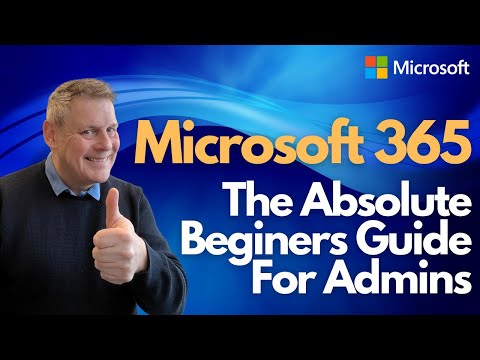 0:47:07
0:47:07
 0:03:24
0:03:24
 4:04:11
4:04:11
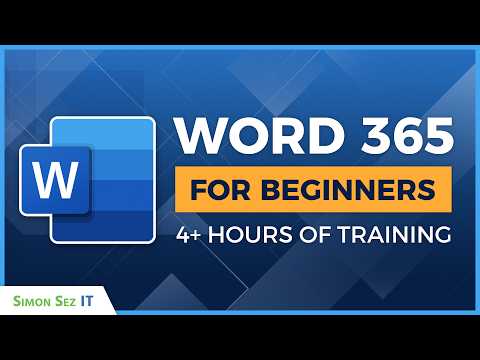 4:05:35
4:05:35
 0:43:16
0:43:16
 0:14:10
0:14:10
 0:00:30
0:00:30
 0:11:44
0:11:44
 3:39:48
3:39:48
 4:22:11
4:22:11
 0:16:07
0:16:07
 3:54:46
3:54:46
 9:17:24
9:17:24
 9:51:35
9:51:35
 0:17:16
0:17:16
 0:10:48
0:10:48
 1:50:04
1:50:04
 4:11:34
4:11:34
 0:47:31
0:47:31
 0:06:23
0:06:23
 0:02:29
0:02:29
 11:54:49
11:54:49