filmov
tv
Solution To Fix Error Disk When macOS Disk Utility Failed To Repair

Показать описание
When the hard drive on macOS is experiencing problems, you will experience some very alarming events. Such as not being able to save any files/data, can't delete, even in bad conditions.We cannot access disk partitions.
When we try to fix it with a disk utility, sometimes it doesn't solve the problem, and show you repaire failed message.
If you are experiencing something like this, there's no harm in trying to fix it manually using the fsck_hfs command via the terminal app. Follow the video above to finish.
🛡️🛡️🛡️🛡️🛡️🛡️🛡️🛡️🛡️🛡️🛡️🛡️🛡️
Alternative command, if you still failed with above way:
fsck_hfs -rc -d /dev/diskXsX
change diskXsX to your related partition.
and use in recovery mode, or you can try in single user mode.
🛡️🛡️🛡️🛡️🛡️🛡️🛡️🛡️🛡️🛡️🛡️🛡️🛡️
Watch another useful computer video tutorial playlist below:
✓ Feels free to like, share or subscribe my channel if you feel something useful here.
When we try to fix it with a disk utility, sometimes it doesn't solve the problem, and show you repaire failed message.
If you are experiencing something like this, there's no harm in trying to fix it manually using the fsck_hfs command via the terminal app. Follow the video above to finish.
🛡️🛡️🛡️🛡️🛡️🛡️🛡️🛡️🛡️🛡️🛡️🛡️🛡️
Alternative command, if you still failed with above way:
fsck_hfs -rc -d /dev/diskXsX
change diskXsX to your related partition.
and use in recovery mode, or you can try in single user mode.
🛡️🛡️🛡️🛡️🛡️🛡️🛡️🛡️🛡️🛡️🛡️🛡️🛡️
Watch another useful computer video tutorial playlist below:
✓ Feels free to like, share or subscribe my channel if you feel something useful here.
Solution To Fix Error Disk When macOS Disk Utility Failed To Repair
How to Fix Steam Corrupt Disk Error: A Step-by-Step Guide
How to Fix Non System Disk Error or Disk Error in Windows 7/8.1/10
Fix: Restart to repair drive errors Warning in Windows 10
How To Fix 'Format The Disk in Drive Before You Can Use it' | Windows 10 Drive
How to Run CHKDSK For Repairing Bad Sectors?
How to fix You need to format the disk before you can use it
How To Fix a Disk Read Error Occurred Press Ctrl+Alt+Del To Restart Windows 7 or Windows 10
PS5 Unreadable Disc Error Repair Guide (CFI-1215) Laser and Disc Drive Replacement Guide
Fix Drive is Not Accessible
How To Fix Scratch Disk Full Error In Adobe Photoshop
Fix Error Message Non-System Disk or Disk Error replace and strike any key when ready
how to solve non system disk or disk error | how to fix non system disk or disk error | Technosearch
Hard drive Access denied 100% Fix (Hard disk is not accessible )
How to Fix Boot Device Not Found Hard Disk 3F0 Error - HP Laptop
How to Fix External Hard Drive I/O Device Error in Windows 10?
How to Fix External Hard Disk Detected but Not Opening Issue?
Access is denied in windows 10 fix Local drive is not accessible
How to Fix External Hard Disk Detected but Not Opening Issue
How to Fix External Hard Drive Not Initialized
Fix: HP SMART disk error 301 (HP Probook laptop hard drive problem repair)
[SOLVED] 100% DISK USAGE Windows 10 FIX [Easy Tutorial]
Steam - How To Fix Disk Write Error
Disk 1 unknown not initialized FIX
Комментарии
 0:05:21
0:05:21
 0:05:05
0:05:05
 0:03:30
0:03:30
 0:02:42
0:02:42
 0:01:40
0:01:40
 0:00:47
0:00:47
 0:01:50
0:01:50
 0:03:49
0:03:49
 0:14:44
0:14:44
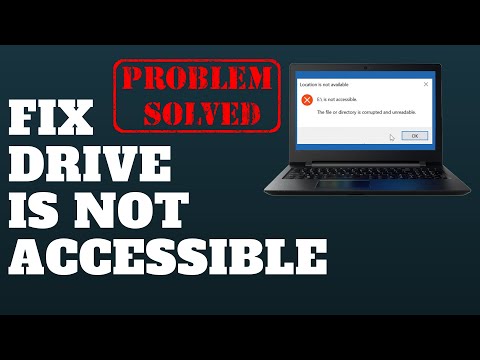 0:04:19
0:04:19
 0:02:58
0:02:58
 0:01:57
0:01:57
 0:07:08
0:07:08
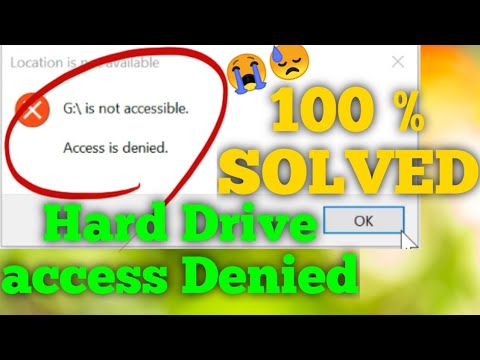 0:02:30
0:02:30
 0:02:32
0:02:32
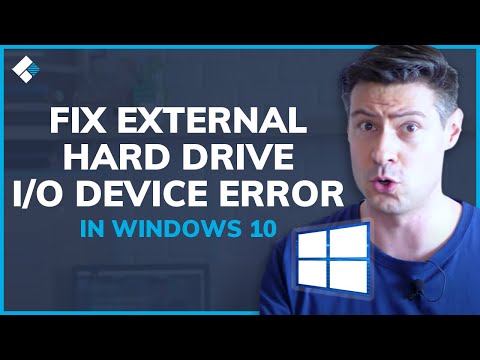 0:06:28
0:06:28
 0:07:53
0:07:53
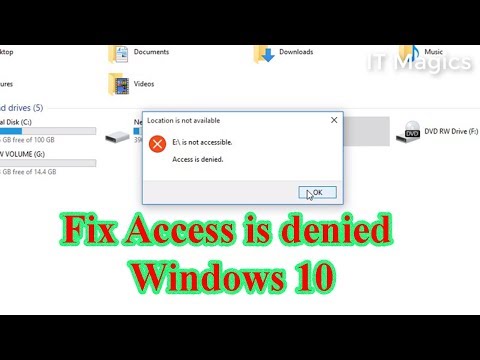 0:03:39
0:03:39
 0:02:00
0:02:00
 0:06:20
0:06:20
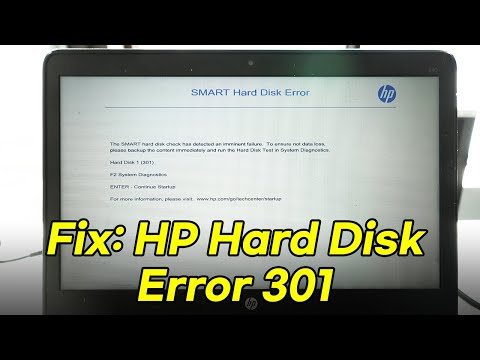 0:04:27
0:04:27
![[SOLVED] 100% DISK](https://i.ytimg.com/vi/UoeG8uxPxZY/hqdefault.jpg) 0:05:25
0:05:25
 0:02:25
0:02:25
 0:06:18
0:06:18