filmov
tv
How to Create a Brand Style Guide | Bit.ai

Показать описание
Hello! Welcome to our video where we explain how to create a brand style guide! Let's jump right in!
WHAT IS A BRAND STYLE GUIDE?
Brand Style Guide is a text that describes the principles of design for a specific brand. It usually requires the correct use of icons, fonts, colors, and more.
WHY SHOULD YOU CREATE A BRAND STYLE GUIDE?
It's a rulebook containing specifications for everything that plays a role in the brand's look and feel – from graphics, typography, and color scheme to logos. It lets everyone involved in the business know exactly how to show their brand to their clients and prospects.
HOW DO YOU CREATE BRAND STYLE GUIDE? (STEPS)
Step 1. Add the Header, Title & Introduction
Step 2. Include the Brand Story
Step 3. Showcase the Color Palette
Step 4. Describe the Typography & Imagery
Step 5. Mention the Voice
Step 6. Change the Theme Color to personalize the content
Bit is a collaborative interactive modern document platform that allows you to incorporate smart content inside of your documents. Businesses from across the globe are using Bit for fast beautiful documents. Here are some of the main benefits of using Bit:
Collaborate in Real-Time
Interlink brand style guides and other documents
Create fully responsive documents
Create private brand style guide documents only visible to yourself or your team.
Track engagement on shared brand style guide documents with publishers, partners, etc.
Want to learn more about creating a Brand Style Guide? Check out our blog post consisting of detailed instructions, examples, and tips:
Make your work a lot easier by using our FREE Brand Style Guide template:
...and you're all set with your own brand style guide!
We hope that you liked this video! Comment and let us know your thoughts below! We'd love to hear from you!
WHAT IS A BRAND STYLE GUIDE?
Brand Style Guide is a text that describes the principles of design for a specific brand. It usually requires the correct use of icons, fonts, colors, and more.
WHY SHOULD YOU CREATE A BRAND STYLE GUIDE?
It's a rulebook containing specifications for everything that plays a role in the brand's look and feel – from graphics, typography, and color scheme to logos. It lets everyone involved in the business know exactly how to show their brand to their clients and prospects.
HOW DO YOU CREATE BRAND STYLE GUIDE? (STEPS)
Step 1. Add the Header, Title & Introduction
Step 2. Include the Brand Story
Step 3. Showcase the Color Palette
Step 4. Describe the Typography & Imagery
Step 5. Mention the Voice
Step 6. Change the Theme Color to personalize the content
Bit is a collaborative interactive modern document platform that allows you to incorporate smart content inside of your documents. Businesses from across the globe are using Bit for fast beautiful documents. Here are some of the main benefits of using Bit:
Collaborate in Real-Time
Interlink brand style guides and other documents
Create fully responsive documents
Create private brand style guide documents only visible to yourself or your team.
Track engagement on shared brand style guide documents with publishers, partners, etc.
Want to learn more about creating a Brand Style Guide? Check out our blog post consisting of detailed instructions, examples, and tips:
Make your work a lot easier by using our FREE Brand Style Guide template:
...and you're all set with your own brand style guide!
We hope that you liked this video! Comment and let us know your thoughts below! We'd love to hear from you!
 0:03:49
0:03:49
 0:25:05
0:25:05
 0:37:53
0:37:53
 0:05:41
0:05:41
 0:07:21
0:07:21
 0:06:15
0:06:15
 0:00:47
0:00:47
 0:10:53
0:10:53
 0:00:17
0:00:17
 0:04:50
0:04:50
 0:10:40
0:10:40
 0:00:58
0:00:58
 0:23:11
0:23:11
 0:07:02
0:07:02
 0:10:39
0:10:39
 0:18:37
0:18:37
 0:05:03
0:05:03
 1:01:39
1:01:39
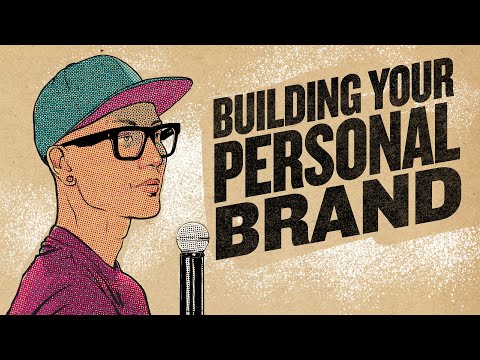 0:05:55
0:05:55
 0:18:22
0:18:22
 0:14:00
0:14:00
 0:13:46
0:13:46
 0:13:26
0:13:26
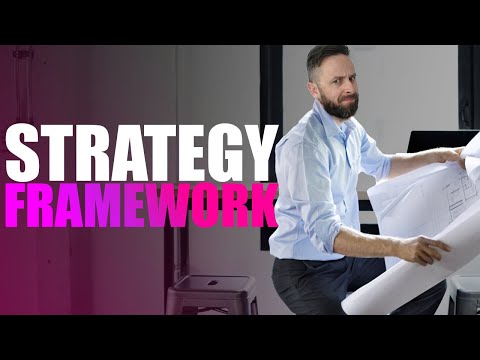 0:17:26
0:17:26