filmov
tv
CHALLENGE 🔥 - SUMIF Function in Looker Studio | Calculate SUM based on Multiple Conditions / Rules

Показать описание
How to use SUM + IF formula in Looker Studio? (a.k.a. Google Data Studio). In this video, we cover 4 EXAMPLES to help you understand how to translate your business rules into formulas.
I decided to make today's video more interesting, by incorporating a popular Data Science dataset. I'll come out with 4 questions (quiz) that you could answer using the dataset. I hope it makes your GDS learning easy and fun!
✨BEST EXERCISE FOR YOU✨
4 SUMIF examples & tutorial are included, so you'll learn to write the sum + if function, from simple ones to the PRO level using a mix of multiple operators:
1) Logical operators (AND, OR)
2) Comparison operators (i.e. greater than, equal to, greater than or equal to, lesser than...)
✨Challenge yourself! ✨
For each question, pause the video and find the answer, then come back to this video again to check your answer! 🔥 Let me know if you got all the questions right!
📒 ADDITIONAL RESOURCES
⭐️ NEW TO GOOGLE DATA STUDIO
We uses practical approach and covers almost everything you need to get started in Google Data Studio! Take the course now and shine ✨
F R E E B I E S
I used Canva to make graphics for my educational videos and thumbnails. If you want to try this amazing tool, you are welcome to use the link below!
[ This is an affiliate link. I receive a small commission if you decided to subscribe to the Canva plan after trying it out. There's no extra cost to you.]
𝐖𝐚𝐧𝐭 𝐭𝐨 𝐬𝐮𝐩𝐩𝐨𝐫𝐭 𝐦𝐨𝐫𝐞 𝐜𝐨𝐧𝐭𝐞𝐧𝐭 𝐥𝐢𝐤𝐞 𝐭𝐡𝐢𝐬 ?
👉 Shop Danalyser Templates Collection
#GoogleDataStudio #Danalyser
--------------------------------------------------------------------------------------------------------------------------
A B O U T M E
👧🏻 The person behind this channel is a Malaysian-Chinese Data Analyst. Aspired to create content for non-technical background audiences to up their game in their careers or even for students to prepare for their future career at early stages.
---------------------------------------------------------------------------------------------------------------------------
💌 W A T C H N E X T
⚈ Show current date in dashboard
⚈ Export Data from Data Studio
⚈ Automation in Data Studio (Email Delivery)
Keywords:
SUMIF with multiple criteria, SUMIF Google Looker Studio, Data Studio SumIf with Examples, Case SUM function, Calculated Field for Sum If, Without Error, SUMIFS in Looker Studio, Google Looker Studio Calculated Field Tutorials, Looker Studio Function Tutorials, How to Use Logical Operators in Looker Studio, How to use Comparison Operators in Looker Studio.
I decided to make today's video more interesting, by incorporating a popular Data Science dataset. I'll come out with 4 questions (quiz) that you could answer using the dataset. I hope it makes your GDS learning easy and fun!
✨BEST EXERCISE FOR YOU✨
4 SUMIF examples & tutorial are included, so you'll learn to write the sum + if function, from simple ones to the PRO level using a mix of multiple operators:
1) Logical operators (AND, OR)
2) Comparison operators (i.e. greater than, equal to, greater than or equal to, lesser than...)
✨Challenge yourself! ✨
For each question, pause the video and find the answer, then come back to this video again to check your answer! 🔥 Let me know if you got all the questions right!
📒 ADDITIONAL RESOURCES
⭐️ NEW TO GOOGLE DATA STUDIO
We uses practical approach and covers almost everything you need to get started in Google Data Studio! Take the course now and shine ✨
F R E E B I E S
I used Canva to make graphics for my educational videos and thumbnails. If you want to try this amazing tool, you are welcome to use the link below!
[ This is an affiliate link. I receive a small commission if you decided to subscribe to the Canva plan after trying it out. There's no extra cost to you.]
𝐖𝐚𝐧𝐭 𝐭𝐨 𝐬𝐮𝐩𝐩𝐨𝐫𝐭 𝐦𝐨𝐫𝐞 𝐜𝐨𝐧𝐭𝐞𝐧𝐭 𝐥𝐢𝐤𝐞 𝐭𝐡𝐢𝐬 ?
👉 Shop Danalyser Templates Collection
#GoogleDataStudio #Danalyser
--------------------------------------------------------------------------------------------------------------------------
A B O U T M E
👧🏻 The person behind this channel is a Malaysian-Chinese Data Analyst. Aspired to create content for non-technical background audiences to up their game in their careers or even for students to prepare for their future career at early stages.
---------------------------------------------------------------------------------------------------------------------------
💌 W A T C H N E X T
⚈ Show current date in dashboard
⚈ Export Data from Data Studio
⚈ Automation in Data Studio (Email Delivery)
Keywords:
SUMIF with multiple criteria, SUMIF Google Looker Studio, Data Studio SumIf with Examples, Case SUM function, Calculated Field for Sum If, Without Error, SUMIFS in Looker Studio, Google Looker Studio Calculated Field Tutorials, Looker Studio Function Tutorials, How to Use Logical Operators in Looker Studio, How to use Comparison Operators in Looker Studio.
Комментарии
 0:17:38
0:17:38
 0:14:04
0:14:04
 0:04:34
0:04:34
 0:12:27
0:12:27
 0:02:44
0:02:44
 0:09:58
0:09:58
 0:00:56
0:00:56
 0:01:28
0:01:28
 0:08:42
0:08:42
 0:02:00
0:02:00
 0:07:57
0:07:57
 0:03:19
0:03:19
 0:00:43
0:00:43
 0:09:12
0:09:12
 0:00:35
0:00:35
 0:08:51
0:08:51
 0:01:00
0:01:00
 0:11:35
0:11:35
 0:06:33
0:06:33
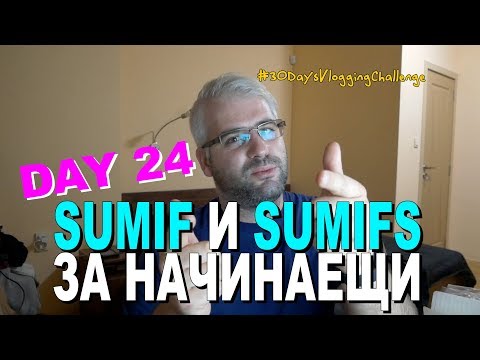 0:09:13
0:09:13
 0:10:54
0:10:54
 0:06:32
0:06:32
 0:00:41
0:00:41
 0:00:30
0:00:30