filmov
tv
WINDOWS 11 (22H2) vs WINDOWS 11 (23H2) // PC GAMES BENCHMARK TEST //

Показать описание
WINDOWS 11(22H2) vs WINDOWS 11 (23H2) // RTX 4080 + i7 14700K || PC GAMES BENCHMARK TEST //
#rtx4080 #i714700k #windows11 #22h2 #23h3
SYSTEM :-
OS Windows 11 pro
CPU INTEL i7 14700K
MOBO Asus ROG Strix Z790 E Gaming
COOLER Corsair ICUE H150I ELITE
GPU ZOTAC TRINITY RTX 4080 16GB
SSD Samsung 980 PRO 2TB PCIe 4.0 NVMe M.2
HDD WD Blue 4TB Desktop Hard Disk Drive
PSU Corsair HX1500i 1500 Watt 80 Plus Platinum
RAM Corsair Dominator 32GB DDR5 6000MHz
THANK YOU FOR WATCHING--
Your support is very important, please like and subscribe to the channel.
#rtx4080 #i714700k #windows11 #22h2 #23h3
SYSTEM :-
OS Windows 11 pro
CPU INTEL i7 14700K
MOBO Asus ROG Strix Z790 E Gaming
COOLER Corsair ICUE H150I ELITE
GPU ZOTAC TRINITY RTX 4080 16GB
SSD Samsung 980 PRO 2TB PCIe 4.0 NVMe M.2
HDD WD Blue 4TB Desktop Hard Disk Drive
PSU Corsair HX1500i 1500 Watt 80 Plus Platinum
RAM Corsair Dominator 32GB DDR5 6000MHz
THANK YOU FOR WATCHING--
Your support is very important, please like and subscribe to the channel.
Windows 10 22H2 vs Windows 11 22H2!
Tiny11 22H2 vs Windows 11 22H2 [2023]
Windows 11 RTM vs 11 22H2!
Windows 10 vs 11 | Speed Test
Windows 11 23H2 vs 22H2 | Speed Test (Which Is Better?)
Windows 11 Vs Windows 10 In 2023! (Which Should You Use?)
Windows 10 vs Windows 11 | Speed Test (Version 23H2, 22H2)
Windows 11 22H2 vs 21H2 Speed & Performance Test (Which Is Faster?)
SUPER OS V1 WINDOWS 10 22H2 BUILD 19045 3803 (FULLY OPTIMIZED) [PLUG&PLAY] GAMING & DISKLESS...
Windows 11 22H2 vs 21H2 — Features & Changes?
Windows 11 Home vs Pro: what's the difference & should you upgrade?
Windows 22H2 Problems
Windows 11 22H2 Moment 2 vs Previous Build Windows 11 22H2
Windows 11 vs Windows 10 Speed Test & Gaming Performance | 2024
5 BEST NEW Features in Windows 11 🔥 22H2
Windows 10 vs Windows 11 - Which is Better for Gaming in 2023?
Goodbye Windows 11 👋
First Look at Windows 11 - 22H2 Major Update
See what's new in the Windows 11 2022 Update
Windows 11 Update, Version 22H2 | Very good Features | Latest version Windows
WINDOWS 10 (22H2) vs WINDOWS 11 (22H2) // PC GAMES BENCHMARK TEST //
WINDOWS 11 PO 2 LATACH! 🪟 | Warto instalować? Czy jest szybszy? ft. @bIackwhiteTV
Should you switch from Windows 10 to Windows 11
Nadal nie używam Windows 11. Powodów jest ZA DUŻO
Комментарии
 0:08:02
0:08:02
 0:06:49
0:06:49
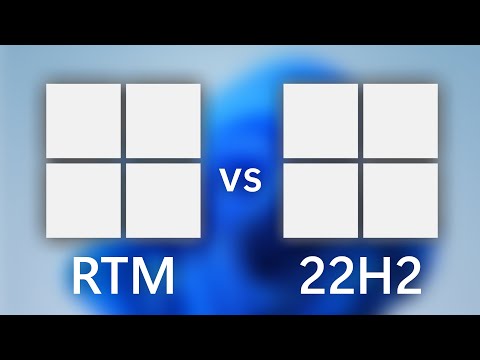 0:09:07
0:09:07
 0:08:46
0:08:46
 0:02:14
0:02:14
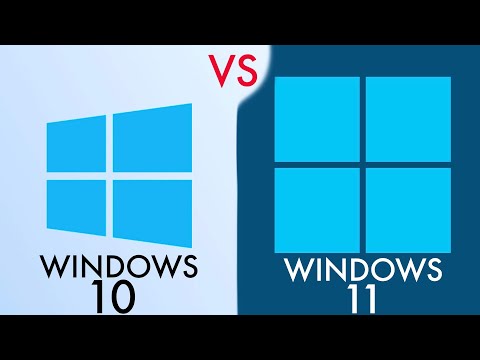 0:04:46
0:04:46
 0:02:07
0:02:07
 0:02:18
0:02:18
 0:10:08
0:10:08
 0:06:24
0:06:24
 0:07:35
0:07:35
 0:08:52
0:08:52
 0:16:54
0:16:54
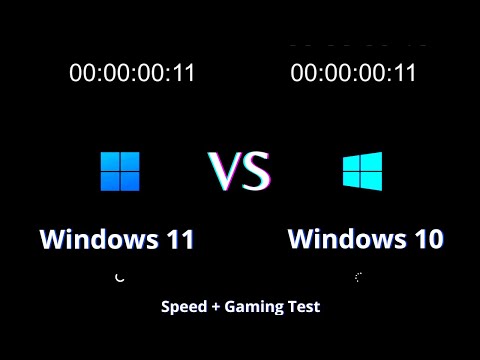 0:05:31
0:05:31
 0:00:57
0:00:57
 0:09:41
0:09:41
 0:00:40
0:00:40
 0:06:35
0:06:35
 0:01:57
0:01:57
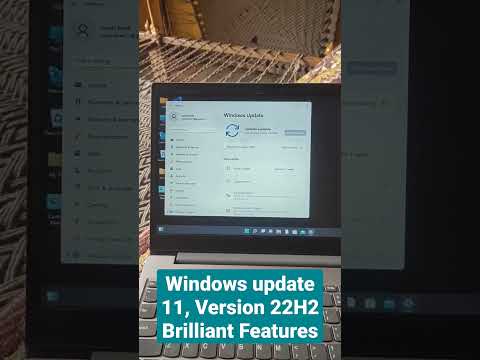 0:00:15
0:00:15
 0:10:17
0:10:17
 0:07:49
0:07:49
 0:11:33
0:11:33
 0:09:35
0:09:35