filmov
tv
Windows 11 Home vs Pro: what's the difference & should you upgrade?

Показать описание
In this step-by-step overview, learn about the key differences between the Windows 11 Home Edition and Professional Edition and whether it's worth upgrading to Pro.
Professional includes all features that come with the Home Edition, including the following features:
- Support for 2 CPUs with 128 cores (vs. 1 CPU with 64 cores)
- Up to 2TB of RAM (vs. 128GB with Home)
- Sandbox
- Hyper-V
- Remote Desktop (Host)
- Bit locker Drive encryption
- Windows Information Protection
- Mobile device management
- Group policy
- Enterprise state roaming
- Assigned access
- Dynamic provisioning
- Windows Update for Business
- Azure Directory
- Join domain
- Kiosk mode
👋 Additional resources
⌚ Timestamps
0:00 Introduction
0:37 Windows 11 New Features
1:08 System requirements & upper limits
2:46 Sandbox
3:30 Hyper-V
4:30 Remote desktop
5:50 Windows Information Protection
6:08 Enterprise management features
6:44 How to upgrade
7:07 Wrap up
📃 Watch related playlists
🚩 Connect with me on social
🔔 Subscribe to my YouTube channel
🎬 Want to watch again? Navigate back to my YouTube channel quickly
⚖ As full disclosure, I use affiliate links above. Purchasing through these links gives me a small commission to support videos on this channel -- the price to you is the same.
#stratvert
Professional includes all features that come with the Home Edition, including the following features:
- Support for 2 CPUs with 128 cores (vs. 1 CPU with 64 cores)
- Up to 2TB of RAM (vs. 128GB with Home)
- Sandbox
- Hyper-V
- Remote Desktop (Host)
- Bit locker Drive encryption
- Windows Information Protection
- Mobile device management
- Group policy
- Enterprise state roaming
- Assigned access
- Dynamic provisioning
- Windows Update for Business
- Azure Directory
- Join domain
- Kiosk mode
👋 Additional resources
⌚ Timestamps
0:00 Introduction
0:37 Windows 11 New Features
1:08 System requirements & upper limits
2:46 Sandbox
3:30 Hyper-V
4:30 Remote desktop
5:50 Windows Information Protection
6:08 Enterprise management features
6:44 How to upgrade
7:07 Wrap up
📃 Watch related playlists
🚩 Connect with me on social
🔔 Subscribe to my YouTube channel
🎬 Want to watch again? Navigate back to my YouTube channel quickly
⚖ As full disclosure, I use affiliate links above. Purchasing through these links gives me a small commission to support videos on this channel -- the price to you is the same.
#stratvert
Комментарии
 0:07:35
0:07:35
 0:05:31
0:05:31
 0:03:44
0:03:44
 0:01:45
0:01:45
 0:03:36
0:03:36
 0:03:13
0:03:13
 0:12:30
0:12:30
 0:10:45
0:10:45
 0:13:02
0:13:02
 0:11:32
0:11:32
 0:15:43
0:15:43
 0:14:04
0:14:04
 0:05:53
0:05:53
 0:06:27
0:06:27
 0:08:46
0:08:46
 0:02:55
0:02:55
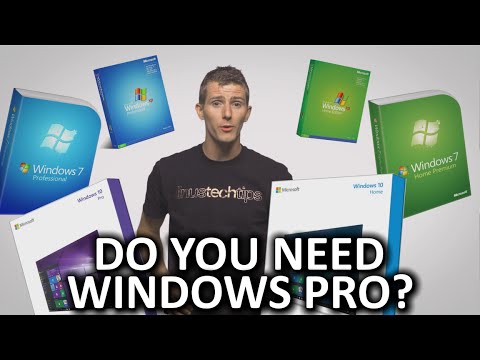 0:05:55
0:05:55
 0:04:14
0:04:14
 0:09:08
0:09:08
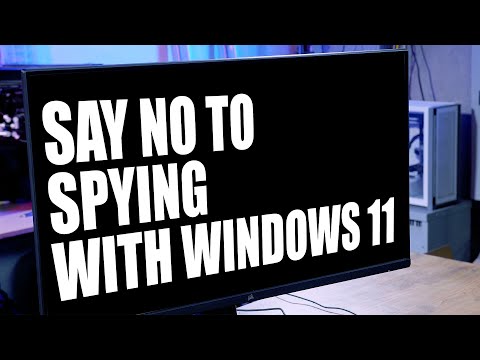 0:13:33
0:13:33
 0:09:16
0:09:16
 0:13:03
0:13:03
 0:11:54
0:11:54
 0:09:56
0:09:56