filmov
tv
How to Fix Missing 'System Settings' or 'Settings' in Ubuntu 18 04 LTS?

Показать описание
How to Fix Missing 'System Settings' or 'Settings' in Ubuntu 18.04 LTS?
Step 1: Right Click on the Desktop and Click 'Open terminal'.
You can also open Terminal by pressing Alt+Ctrl+t key on the keyboard.
Step 2: To install System Settings, type the command below in terminal:-
'sudo apt install gnome-control-center' without quotes and hit enter.
if it asks for your permission, press 'Y' key on the keyboard.
Step 3: To open the system settings, you can type the command below in terminal:-
'gnome-control-center' without quotes and hit enter.
Another way to open 'system settings' or 'settings':-
Click on show Applications at the bottom left of your ubuntu and Type 'settings' in search box.
It's Done
Thanks for watching, please like and subscribe
==============================================
Step 1: Right Click on the Desktop and Click 'Open terminal'.
You can also open Terminal by pressing Alt+Ctrl+t key on the keyboard.
Step 2: To install System Settings, type the command below in terminal:-
'sudo apt install gnome-control-center' without quotes and hit enter.
if it asks for your permission, press 'Y' key on the keyboard.
Step 3: To open the system settings, you can type the command below in terminal:-
'gnome-control-center' without quotes and hit enter.
Another way to open 'system settings' or 'settings':-
Click on show Applications at the bottom left of your ubuntu and Type 'settings' in search box.
It's Done
Thanks for watching, please like and subscribe
==============================================
Missing operating system? Desktop Fix / Solution
How To Fix (D Drive Or E Drive) Not Showing My Computer || (E Drive Or D Drive) Missing My Computer
How to Fix Operating System Not Found - Missing Operating System [Tutorial]
How to Fix All .DLL Files Missing Error In Windows 10/8/7 (100% Works)
How to Fix VCRUNTIME140.dll is Missing Error on Windows 10
How to Fix Startup Repair in Windows 10 | System Reserved
Fix MSVCP140.dll Missing or Not Found In Windows 11/10 - (2024 Updated)
Fix WiFi Not Showing in Settings On Windows 10 | Fix Missing WiFi
How to Fix COD Black Ops 6 Error Code (0x0) (0x1) (0x9) (0x3) (0x7) The Game Has Crashed on Xbox App
How To Fix RPCS3 System Error: Vulkan-1.dll Missing
How To Fix Shut Down/Restart/Sleep/Log off Missing From Start Menu
How to Fix WiFi Not Showing Up on Windows 10!! - Howtosolveit
Windows 11 - How To Fix Missing DLL Files Error
Taskbar Not Working/ Showing on Windows 11 Laptop? Here's the Quick Fix Solution!
Fix 'Your device is missing important security and quality fixes' Error in Windows PC
Fix your device is missing important security and quality fixes windows 10 | Problem Solved
(2024 FIX) Windows Security Center Service is Turned off or Missing in Windows 11/10
Windows\System32\Config\System Missing Or Corrupt Fix [Tutorial]
Fix WiFi not showing in settings on windows 10 fix missing WiFi
How To Fix Wireless Adapter Missing In Windows 10 | Get WiFi Adapter Back
How To Fix Dll Missing Problem | Without Any Software || DLL file missing windows 10
How to Fix Error Code 0xc0000098 in Windows 10/8/7 | Boot Configuration Data BCD File is Missing
'Unknown Devices' And How To Fix Them
How to fix Recovery Your PC/Device needs to be repaired - Error code: 0xc000000e (winload.exe)
Комментарии
 0:02:06
0:02:06
 0:01:30
0:01:30
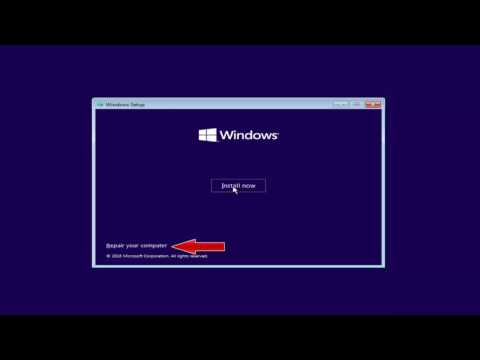 0:08:20
0:08:20
 0:03:51
0:03:51
 0:03:51
0:03:51
 0:11:25
0:11:25
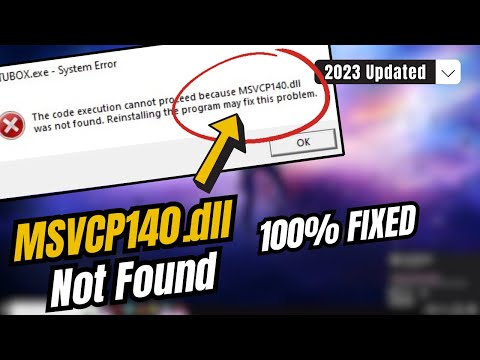 0:06:54
0:06:54
 0:07:49
0:07:49
 0:01:44
0:01:44
 0:02:04
0:02:04
 0:02:55
0:02:55
 0:05:11
0:05:11
 0:03:54
0:03:54
 0:03:56
0:03:56
 0:02:27
0:02:27
 0:03:34
0:03:34
 0:05:03
0:05:03
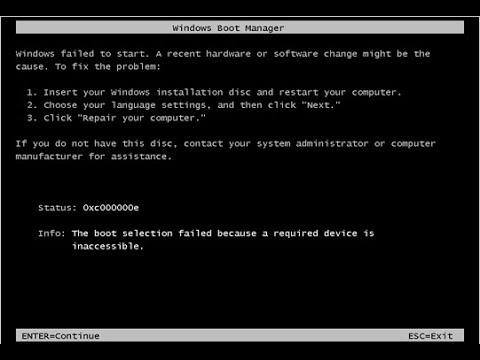 0:11:00
0:11:00
 0:03:06
0:03:06
 0:08:12
0:08:12
 0:05:41
0:05:41
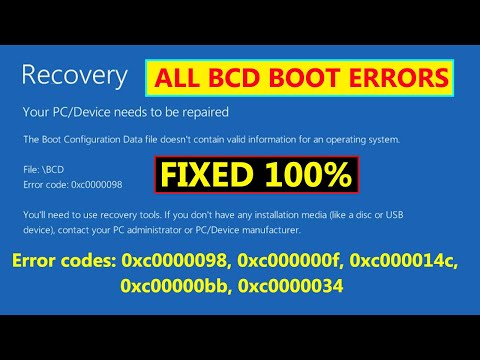 0:15:16
0:15:16
 0:05:07
0:05:07
 0:06:16
0:06:16