filmov
tv
How To Fix Wireless Adapter Missing In Windows 10 | Get WiFi Adapter Back

Показать описание
If the Wireless adapter missing in Windows 10 or suddenly disappeared then you can fix the problem easily. There may be multiple reasons behind the missing WiFi network adapter in Windows 10. A windows update, malware, conflicting apps, or third-party firewalls may cause this problem.
Here are some methods to get back the WiFi adaptor-
1. Re-Enable the network adapter.
2. Run network troubleshooter.
3. Enable WWAN Autoconfig, WLAN Autoconfig, and other network services.
4. Fix network socket API errors and WAN miniports.
5. Network Reset.
6. System Restore.
7. Reinstall the WiFi driver.
Commands in Method 4-
netsh winsock reset
netcfg - d
These methods should help to fix the missing wifi adapter problem.
Follow on Social Media
Here are some methods to get back the WiFi adaptor-
1. Re-Enable the network adapter.
2. Run network troubleshooter.
3. Enable WWAN Autoconfig, WLAN Autoconfig, and other network services.
4. Fix network socket API errors and WAN miniports.
5. Network Reset.
6. System Restore.
7. Reinstall the WiFi driver.
Commands in Method 4-
netsh winsock reset
netcfg - d
These methods should help to fix the missing wifi adapter problem.
Follow on Social Media
How To Fix Wireless Adapter Missing In Windows 10 | Get WiFi Adapter Back
How to Fix Any Wireless Adapter Not Working Problems in Windows 10
USB wifi adapter not working windows 10 (Desktop and Laptop)
Great, Easy-To-Use USB WiFi5 Adapter from TP-Link
How To Fix Problem With Wireless Adapter or access Point Error - Windows 10 / 8 / 7
Fix Problem With Wireless Adapter or Access Point in Windows 10
Fix Problem With Wireless Adapter or Access Point in windows 10/11
How To Fix Wireless Adapter Missing in Windows 10 [SOLVED]
How to Properly Install WiFi Card in Acer Aspire 5 A514-54! #shorts #laptop #laptopupgrade #acer
How To Fix USB WiFi Adapter Not Working In Windows - Full Guide
How To Fix WIFI Adapter Network Problems? | Ping Spike and Disconnecting
Fix WiFi Adapter Missing In Windows 11/10 | Get Back Wireless Adapter
can't connect to this network / wireless mini USB adapter
🔧 How To Fix Wireless Adapter Missing in Windows 10 | EASY Step-By-Step Fix 🔧
WiFI Card vs USB WiFi Adapter? Check out this comparison! 😎😎
Fixing Wireless Adapter on Laptop @technician365 #shorts #shortsfeed #diy #laptoprepair #fix
Get Max From Your WiFi Adapter
fix pc is not connecting to wifi using wifi adapter
Don’t forget the WiFi adapter on your new PC… #pcbuild #gamingpc #pcgaming
Weird XBOX 360 internet Adapter? #shorts
OPTIMIZE NETWORK ADAPTER
How to Connect WiFi internet to PC without WiFi Adapter ?
USB WiFi adapter 802.11n driver #shorts
Fix Problem with wireless adapter or access point windows 10/8/7
Комментарии
 0:08:12
0:08:12
 0:05:05
0:05:05
 0:03:31
0:03:31
 0:00:29
0:00:29
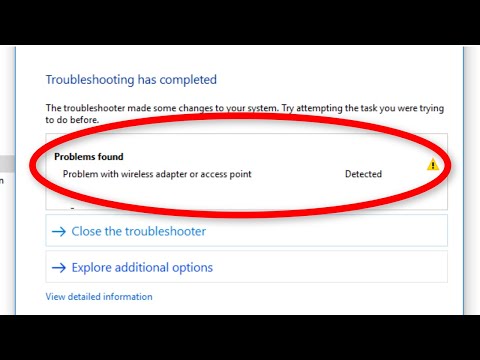 0:02:45
0:02:45
 0:02:22
0:02:22
 0:03:05
0:03:05
 0:03:01
0:03:01
 0:00:47
0:00:47
 0:01:45
0:01:45
 0:05:32
0:05:32
 0:11:38
0:11:38
 0:01:00
0:01:00
 0:07:53
0:07:53
 0:00:27
0:00:27
 0:00:16
0:00:16
 0:00:25
0:00:25
 0:00:45
0:00:45
 0:00:41
0:00:41
 0:00:16
0:00:16
 0:00:31
0:00:31
 0:00:27
0:00:27
 0:00:27
0:00:27
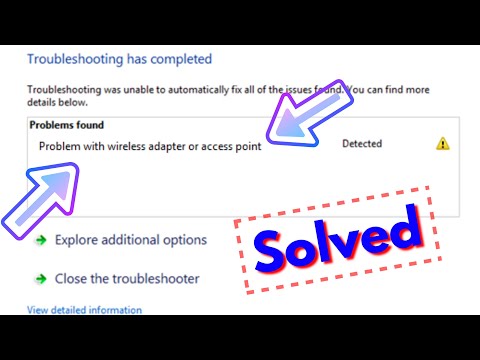 0:02:26
0:02:26