filmov
tv
How to use DISM command tool to repair Windows 10 image | Without Reinstalling Windows 10/11
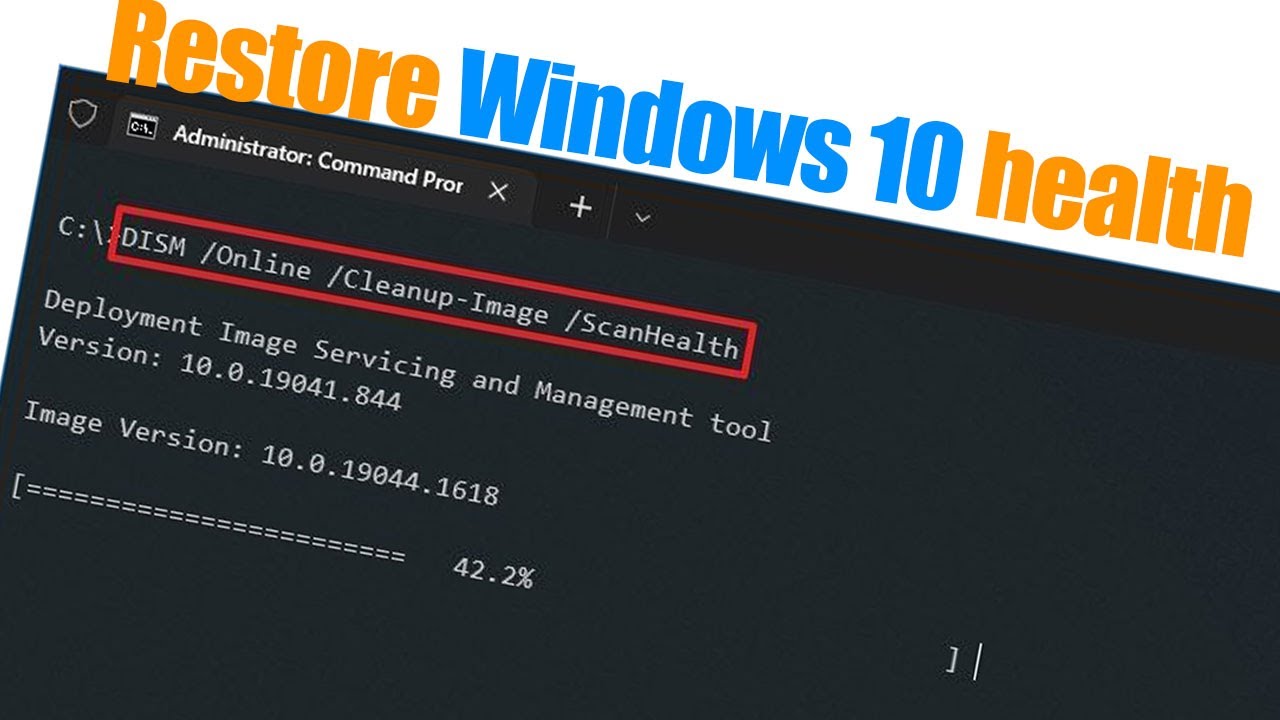
Показать описание
If Windows 10 has missing or corrupted files, this guide will show you how to repair the setup using the DISM and SFC command tools.
On Windows 10, the Deployment Image Servicing and Management is a command-line tool that allows administrators to prepare, modify, and repair system images, including Windows Recovery Environment, Windows Setup, and Windows PE (WinPE). However, you can also use it with the local recovery image to fix system problems.
In this Windows 10 guide, we will walk you through the steps to use the DISM and SFC tools to bring a computer back to a healthy working state without the need for reinstallation.
________________________
Video Addresses:
1- How to run DISM to repair image of Windows 10
2- How to run SFC to repair problems of Windows 10
Open Start.
Search for Command Prompt, right-click the top result, and select the Run as administrator option.
Type the following command to perform a quick check and press Enter:
⭕ DISM /Online /Cleanup-Image /CheckHealth
⭕ DISM /online /Cleanup-Image /RestoreHealth
⭕ Sfc /Scannow
_________________________
___________/ CONTACT \___________
FACEBOOK: @PCWindowsFixer
INSTAGRAM: @windowsfixer
TWITTER: @FixerWindows
_____________/ SUPPORT \____________
Subscribe to My Channel if you are new here
feedback through Comments
Like and share this Windows 11 tutorial with our Friends
Thanks!
_______/ CONTENT DISCLAIMER:\________
This video is only made for educational and entertainment purposes, so please don't misuse it. As well as only follow the instructions, visual and verbal on the video at your own risk, I'm even not responsible for any kinda data loss or damage, Anyways there is Nothing like harmful or dangerous in this video but follow the instruction. Thank you!
On Windows 10, the Deployment Image Servicing and Management is a command-line tool that allows administrators to prepare, modify, and repair system images, including Windows Recovery Environment, Windows Setup, and Windows PE (WinPE). However, you can also use it with the local recovery image to fix system problems.
In this Windows 10 guide, we will walk you through the steps to use the DISM and SFC tools to bring a computer back to a healthy working state without the need for reinstallation.
________________________
Video Addresses:
1- How to run DISM to repair image of Windows 10
2- How to run SFC to repair problems of Windows 10
Open Start.
Search for Command Prompt, right-click the top result, and select the Run as administrator option.
Type the following command to perform a quick check and press Enter:
⭕ DISM /Online /Cleanup-Image /CheckHealth
⭕ DISM /online /Cleanup-Image /RestoreHealth
⭕ Sfc /Scannow
_________________________
___________/ CONTACT \___________
FACEBOOK: @PCWindowsFixer
INSTAGRAM: @windowsfixer
TWITTER: @FixerWindows
_____________/ SUPPORT \____________
Subscribe to My Channel if you are new here
feedback through Comments
Like and share this Windows 11 tutorial with our Friends
Thanks!
_______/ CONTENT DISCLAIMER:\________
This video is only made for educational and entertainment purposes, so please don't misuse it. As well as only follow the instructions, visual and verbal on the video at your own risk, I'm even not responsible for any kinda data loss or damage, Anyways there is Nothing like harmful or dangerous in this video but follow the instruction. Thank you!
Комментарии
 0:07:00
0:07:00
 0:17:20
0:17:20
 0:05:04
0:05:04
 0:02:52
0:02:52
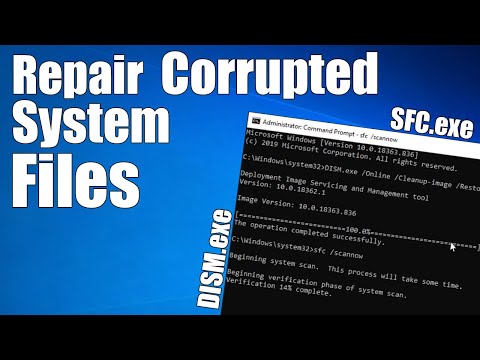 0:03:26
0:03:26
 0:06:05
0:06:05
 0:02:07
0:02:07
 0:00:42
0:00:42
 0:02:03
0:02:03
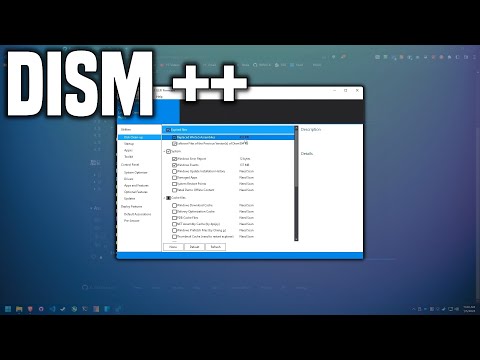 0:10:45
0:10:45
 0:00:54
0:00:54
 0:05:53
0:05:53
 0:08:01
0:08:01
 0:05:36
0:05:36
 0:10:15
0:10:15
 0:10:54
0:10:54
 0:08:39
0:08:39
 0:04:18
0:04:18
 0:04:27
0:04:27
 0:00:55
0:00:55
 0:06:11
0:06:11
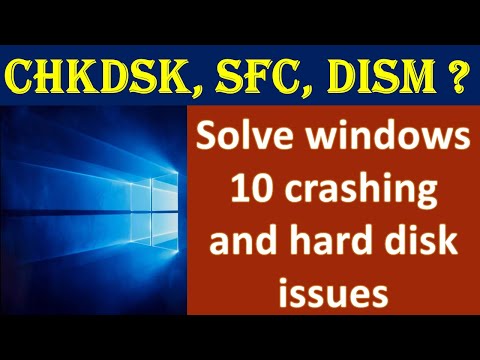 0:09:06
0:09:06
 0:04:43
0:04:43
 0:06:41
0:06:41