filmov
tv
Excel - 4 Smart 👌Advanced Custom Conditional Formatting Tips [ New Rules ] To Make You 😎Smart

Показать описание
Advanced Excel - 4 Smart Amazing Advanced Custom Conditional Formatting Tips [ New Rules ] To Make You Smart. Custom Conditional formatting is really easy to use once you understand the rule behind it. This video shows you how how you can use your custom formulas in conditional formatting rules in Excel and conditionally format them to change color depending whether a condition is met or not. In this lecture you will learn how you can use conditional formatting smartly to highlight -
1. Highlight column values
2. Highlight Entire Row
3. Highlight Entire Column
4. Highlight Entire Row
Learn how to use conditional formatting to change the look of cells in your sheet when they meet certain conditions.
Download Training File
Advanced Excel 5 Super Hidden Secrets & Data Hiding Tips & Tricks To Make You SmArT
Vlookup In Excel - VLOOKUP VIDEO SERIES:
1. vlookup in excel with example in Hindi
2. How to use vlookup for multiple values || Trick to use vlookup for large data
3. Vlookup in multiple sheets in excel || In Hindi
4. How To Use Double VLookup in Excel-Nested vlookup
5. Dynamically Updated Vlookup Formula in Excel
6. How To Use Vlookup With Multiple Excel Workbooks
7. VLOOKUP With MATCH Function In Excel
8. HLOOKUP in excel with example in Hindi
9. Hlookup With Match Function in Excel in Hindi
My Channels :
#conditionalformatting
#excel
#deepakeduworld
Subscribe and Become Family Member of Deepak EduWorld ! Thanks For Watching Friends Have A Nice Day.
Deepak EduWorld Playlist's:
POWERPOINT COURSE ►
ADVANCED EXCEL ►
ADVANCED EXCEL FORMULAS ►
EXCEL TIPS & TRICKS ►
MS WORD ►
HTML5 & CSS3 ►
COMPUTER TECHNICAL videos ►
AUTOMATIC INVOICE IN EXCEL ►
PHOTOSHOP ►
excel conditional formatting,excel custom formatting,excel conditional formatting color,formatting,formatting rules,char in conditional formatting,conditional formatting,conditional formatting in excel,conditional formatting in excel in hindi,ms excel advanced conditional formatting,conditional formatting excel,deepak eduworld
1. Highlight column values
2. Highlight Entire Row
3. Highlight Entire Column
4. Highlight Entire Row
Learn how to use conditional formatting to change the look of cells in your sheet when they meet certain conditions.
Download Training File
Advanced Excel 5 Super Hidden Secrets & Data Hiding Tips & Tricks To Make You SmArT
Vlookup In Excel - VLOOKUP VIDEO SERIES:
1. vlookup in excel with example in Hindi
2. How to use vlookup for multiple values || Trick to use vlookup for large data
3. Vlookup in multiple sheets in excel || In Hindi
4. How To Use Double VLookup in Excel-Nested vlookup
5. Dynamically Updated Vlookup Formula in Excel
6. How To Use Vlookup With Multiple Excel Workbooks
7. VLOOKUP With MATCH Function In Excel
8. HLOOKUP in excel with example in Hindi
9. Hlookup With Match Function in Excel in Hindi
My Channels :
#conditionalformatting
#excel
#deepakeduworld
Subscribe and Become Family Member of Deepak EduWorld ! Thanks For Watching Friends Have A Nice Day.
Deepak EduWorld Playlist's:
POWERPOINT COURSE ►
ADVANCED EXCEL ►
ADVANCED EXCEL FORMULAS ►
EXCEL TIPS & TRICKS ►
MS WORD ►
HTML5 & CSS3 ►
COMPUTER TECHNICAL videos ►
AUTOMATIC INVOICE IN EXCEL ►
PHOTOSHOP ►
excel conditional formatting,excel custom formatting,excel conditional formatting color,formatting,formatting rules,char in conditional formatting,conditional formatting,conditional formatting in excel,conditional formatting in excel in hindi,ms excel advanced conditional formatting,conditional formatting excel,deepak eduworld
Комментарии
 0:10:56
0:10:56
 0:52:40
0:52:40
 0:13:08
0:13:08
 0:19:21
0:19:21
 0:25:38
0:25:38
 1:15:50
1:15:50
 0:11:39
0:11:39
 0:01:22
0:01:22
 0:26:46
0:26:46
 0:11:47
0:11:47
 0:08:13
0:08:13
 0:24:31
0:24:31
 0:27:19
0:27:19
 0:13:11
0:13:11
 4:29:00
4:29:00
 0:16:12
0:16:12
 0:13:36
0:13:36
 0:06:38
0:06:38
 0:07:26
0:07:26
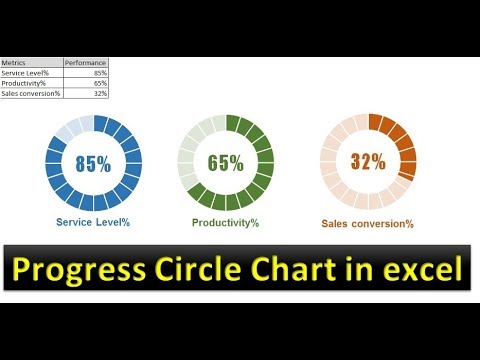 0:12:29
0:12:29
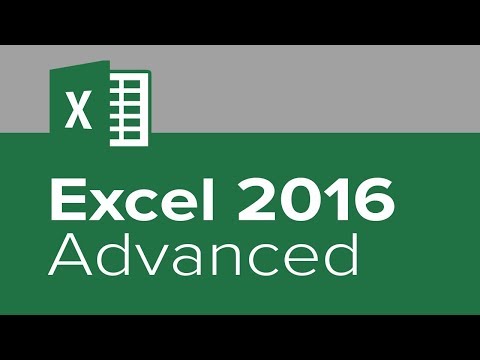 2:38:45
2:38:45
 0:05:19
0:05:19
 0:00:24
0:00:24
 0:04:11
0:04:11