filmov
tv
How To Factory Reset Google Home Hub
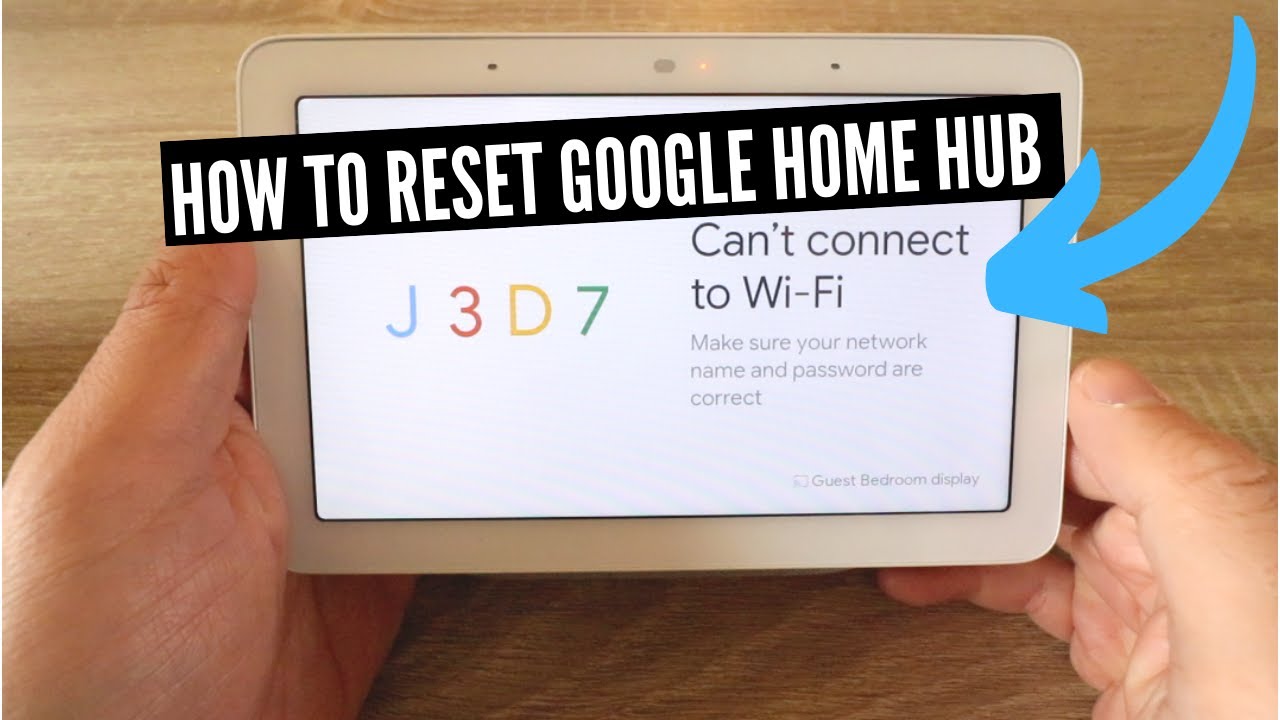
Показать описание
In this video we teach you how to factory reset Google Home Hub. If you are moving, giving away your Google Home Hub or need to connect it to a new wifi network you may need to factory reset your Google Home Hub.
Once you factory reset Google Home Hub it will be cleared of any personal information and you can set it up again on your new wifi network or with a new account.
These instructions to reset the Google Home Hub will also work for the Google Home Hub Max.
To Factory Reset Google Home Hub:
1. With the device on and powered up press down on the button located on the back of the device. Press and hold down on the button for 10 + seconds .
2. When you start holding down the button on the back of the device the screen will then start counting down from 10 seconds for resetting the device. Keep holding until the button until the countdown in complete.
3. Once the countdown is complete and has confirmed that the reset is happening you can release the button on the back of the device.
4. It takes about a minute for the Google Home Hub to complete the factory reset process. When the Google Home Hub reset it complete it will "Ding" and let you know with verbal commands that it can be set up again using the Google Home app.
Links included may be affiliate links which help support this channel.
Комментарии
 0:01:14
0:01:14
 0:01:16
0:01:16
 0:01:22
0:01:22
 0:02:37
0:02:37
 0:01:42
0:01:42
 0:03:16
0:03:16
 0:01:48
0:01:48
 0:01:00
0:01:00
 0:10:47
0:10:47
 0:02:09
0:02:09
 0:00:59
0:00:59
 0:02:06
0:02:06
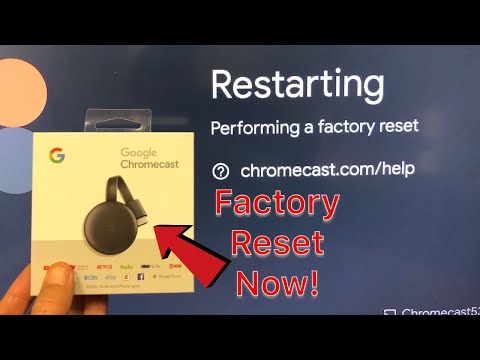 0:02:44
0:02:44
 0:02:58
0:02:58
 0:02:44
0:02:44
 0:01:02
0:01:02
 0:05:16
0:05:16
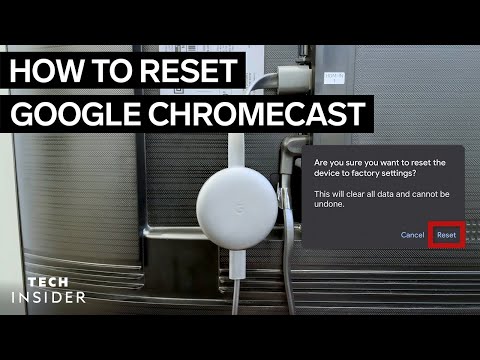 0:01:23
0:01:23
 0:00:23
0:00:23
 0:03:36
0:03:36
 0:01:01
0:01:01
 0:01:13
0:01:13
 0:05:10
0:05:10
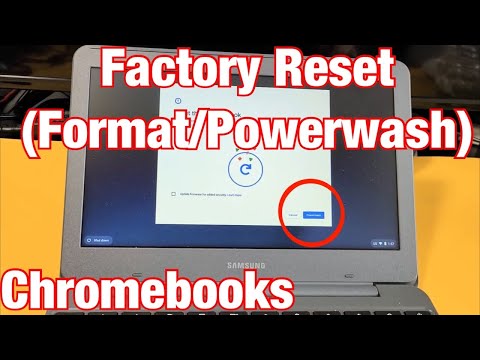 0:01:47
0:01:47