filmov
tv
🎬 5 BEST FREE Video Editing Software

Показать описание
In this step-by-step tutorial, learn about the best 5 free video editors.
First, I show you how to use a video editor that comes for free with Windows 10. The Windows 10 free video editor is a basic editor that can produce nice videos. However, there are some drawbacks.
Next, we look at the OpenShot video editor. OpenShot is easy to use, quick to learn, and a surprisingly powerful video editor. Next, we review ShotCut video editor. Shotcut is a free, open source, cross-platform video editor for Windows, Mac and Linux.
We then look at Kdenlive, another free and open-source video editor that's easy to use.
Lastly, we look at the video editor that I personally use, DaVinci Resolve 17. DaVinci Resolve is divided into "pages," each of which gives you a dedicated workspace and tools for a specific task. Editing is done on the cut and edit pages, visual effects and motion graphics on the Fusion page, color correction on the color page, audio on the Fairlight page, and media organization and output on the media and deliver pages.
At the end, we also take a quick look at a few other noteworthy mentions, including VSDC Video Editor, HitFilm Express, and VideoPad.
📚 LINKS TO VIDEO EDITING SOFTWARE
🏫 TUTORIALS ON VIDEO EDITING SOFTWARE
⌚ TIMESTAMPS
00:00 Introduction
00:49 Windows 10 Free Video Editor
03:54 OpenShot Video Editor
06:10 ShotCut Video Editor
08:46 Kdenlive Video Editor
11:21 DaVinci Resolve
14:58 Other noteworthy mentions
16:02 Wrap up
📺 RELATED VIDEOS
📩 NEWSLETTER
🔽 CONNECT WITH ME
🎒 MY COURSES
🙏 REQUEST VIDEOS
🔔 SUBSCRIBE ON YOUTUBE
#stratvert
First, I show you how to use a video editor that comes for free with Windows 10. The Windows 10 free video editor is a basic editor that can produce nice videos. However, there are some drawbacks.
Next, we look at the OpenShot video editor. OpenShot is easy to use, quick to learn, and a surprisingly powerful video editor. Next, we review ShotCut video editor. Shotcut is a free, open source, cross-platform video editor for Windows, Mac and Linux.
We then look at Kdenlive, another free and open-source video editor that's easy to use.
Lastly, we look at the video editor that I personally use, DaVinci Resolve 17. DaVinci Resolve is divided into "pages," each of which gives you a dedicated workspace and tools for a specific task. Editing is done on the cut and edit pages, visual effects and motion graphics on the Fusion page, color correction on the color page, audio on the Fairlight page, and media organization and output on the media and deliver pages.
At the end, we also take a quick look at a few other noteworthy mentions, including VSDC Video Editor, HitFilm Express, and VideoPad.
📚 LINKS TO VIDEO EDITING SOFTWARE
🏫 TUTORIALS ON VIDEO EDITING SOFTWARE
⌚ TIMESTAMPS
00:00 Introduction
00:49 Windows 10 Free Video Editor
03:54 OpenShot Video Editor
06:10 ShotCut Video Editor
08:46 Kdenlive Video Editor
11:21 DaVinci Resolve
14:58 Other noteworthy mentions
16:02 Wrap up
📺 RELATED VIDEOS
📩 NEWSLETTER
🔽 CONNECT WITH ME
🎒 MY COURSES
🙏 REQUEST VIDEOS
🔔 SUBSCRIBE ON YOUTUBE
#stratvert
Комментарии
 0:16:37
0:16:37
 0:08:24
0:08:24
 0:17:32
0:17:32
 0:00:48
0:00:48
 0:06:57
0:06:57
 0:10:06
0:10:06
 0:19:12
0:19:12
 0:09:35
0:09:35
 0:09:49
0:09:49
 0:06:46
0:06:46
 0:07:28
0:07:28
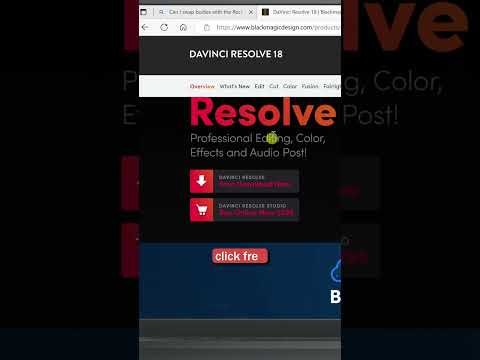 0:00:17
0:00:17
 0:08:15
0:08:15
 0:24:46
0:24:46
 0:06:26
0:06:26
 0:00:33
0:00:33
 0:07:21
0:07:21
 0:00:22
0:00:22
 0:07:32
0:07:32
 0:06:08
0:06:08
 0:02:42
0:02:42
 0:05:25
0:05:25
 0:08:06
0:08:06
 0:10:30
0:10:30