filmov
tv
Top 5 Best FREE Video Editing Apps for iPhone & iPad 2021! (No Watermarks)

Показать описание
I hope that you guys enjoyed this video of me sharing the top 5 best free video editing apps of 2020 for iPhone and other Apple devices. I really wanted to share what I thought were the best video editing apps for iPhone since you guys enjoyed my version of the best video editors for PC. Each of these free video editing apps have their own pros and cons which I will be covering, and hopefully by the end of this video you can find the best free video editing app that you can use on your iPhone or iPad! With these free video editors, you should be able to easily make and edit videos for YouTube as well.
When deciding the top 5 best free video editing apps for iPhone and iPad, I wanted to create some criteria so that every video editing app is evaluated equally and fairly. I ensured that every single video editor met the following criteria:
1. Each app must have a fully-functioning free version that allows you to make videos for YouTube (e.g. allow you to edit clips, add effects and music, etc..)
2. Each of the top 5 best free video editing apps must allow you to export without any watermarks on the actual video
3. Each of the top 5 free video editing apps must work on older iPhones as well (in this case, I tested two generations prior with the iPhone XR)
Also let me know down below in the comments if you want me to make a full tutorial on how to make and edit videos on iPhone for free (with one of the editors mentioned).
🕛 TIMESTAMPS AND LINKS TO EACH VIDEO EDITOR ON THE APP STORE:
0:00 Top 5 Best FREE Video Editing Apps for iPhone & iPad! (2020)
Thanks for watching my video on the top 5 best free video editing apps for iPhone and iPad (2020 and 2021). Let me know if there are any free video editing apps for Apple devices that I didn’t cover that are worth mentioning!
👀 MORE VIDEOS ON VIDEO EDITING:
📹 STUFF I USE:
🎵 MUSIC: Lukrembo
The following music is royalty free and I have permission to use it under the Creative Commons license. No copyright intended.
Disclaimer: My video descriptions contains affiliate links, which means that if you click on one of the product links, I’ll receive a small commission.
All views and opinions expressed are solely my own and not associated with any other party.
#VideoEditors #FreeVideoEditors #iPhone #Apps
Комментарии
 0:16:37
0:16:37
 0:08:24
0:08:24
 0:09:49
0:09:49
 0:10:06
0:10:06
 0:09:35
0:09:35
 0:17:32
0:17:32
 0:05:42
0:05:42
 0:19:12
0:19:12
 0:09:40
0:09:40
 0:06:31
0:06:31
 0:09:46
0:09:46
 0:00:48
0:00:48
 0:06:46
0:06:46
 0:02:01
0:02:01
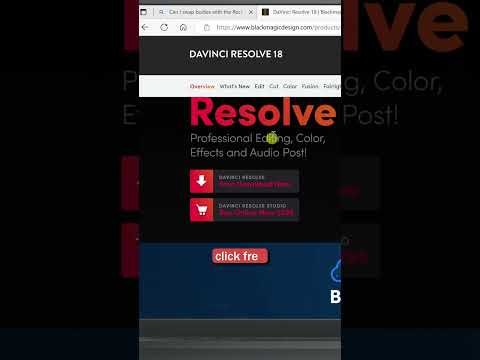 0:00:17
0:00:17
 0:00:33
0:00:33
 0:07:32
0:07:32
 0:06:26
0:06:26
 0:06:08
0:06:08
 0:02:42
0:02:42
 0:05:25
0:05:25
 0:07:21
0:07:21
 0:00:22
0:00:22
 0:08:06
0:08:06