filmov
tv
How to Build Your First NAS! Samba Share Setup Explained!

Показать описание
*ALL TOOLS, COMPONENTS AND RESOURCES LINKED BELOW*
If you ever thought about building your own NAS you found the perfect video! In this video, I'll explain how everything works and how to set it up.
Thanks to PCBWay for sponsoring this video!
*******************************************
*******************************************
*Raspberry Pi Fan Case used in the video*
*Promised Links*
*Check this out if you're epic sigma*
*Commands I used in the video*
Updating the OS:
sudo apt update & sudo apt upgrade
OS Setup:
ifconfig
sudo reboot
Partition the drive:
lsblk
sudo fdisk /dev/sda
Format the drive:
clear
Mount the drive:
cd /mnt/
cd ..
ls
sudo mkdir myusb
sudo mount /dev/sda1 /mnt/myusb
sudo nano /etc/fstab
/dev/sda1 /mnt/myusb/ ext4 defaults,noatime 0 1
Create a shared folder:
sudo chmod -R 777 /mnt/myusb/shared
sudo apt install samba samba-common-bin
[shared]
path=/mnt/myusb/shared
writeable=Yes
create mask=0777
directory mask=0777
public=no
sudo systemctl restart smbd
sudo smbdpasswd -a "username"
*Chapters*
Intro 00:00
What's a NAS 00:36
PCBWAAAAY 02:42
Introduction 03:19
Hardware 04:39
My Setup 08:05
Installing the OS 09:10
OS Setup 10:51
NAS Setup 11:58
Connecting to the NAS 17:40
Conclusion 19:30
*Tags*
#DIYHOMESERVER #HOMESERVER #HOMENAS #DIYNAS #LINUX #homelab
If you ever thought about building your own NAS you found the perfect video! In this video, I'll explain how everything works and how to set it up.
Thanks to PCBWay for sponsoring this video!
*******************************************
*******************************************
*Raspberry Pi Fan Case used in the video*
*Promised Links*
*Check this out if you're epic sigma*
*Commands I used in the video*
Updating the OS:
sudo apt update & sudo apt upgrade
OS Setup:
ifconfig
sudo reboot
Partition the drive:
lsblk
sudo fdisk /dev/sda
Format the drive:
clear
Mount the drive:
cd /mnt/
cd ..
ls
sudo mkdir myusb
sudo mount /dev/sda1 /mnt/myusb
sudo nano /etc/fstab
/dev/sda1 /mnt/myusb/ ext4 defaults,noatime 0 1
Create a shared folder:
sudo chmod -R 777 /mnt/myusb/shared
sudo apt install samba samba-common-bin
[shared]
path=/mnt/myusb/shared
writeable=Yes
create mask=0777
directory mask=0777
public=no
sudo systemctl restart smbd
sudo smbdpasswd -a "username"
*Chapters*
Intro 00:00
What's a NAS 00:36
PCBWAAAAY 02:42
Introduction 03:19
Hardware 04:39
My Setup 08:05
Installing the OS 09:10
OS Setup 10:51
NAS Setup 11:58
Connecting to the NAS 17:40
Conclusion 19:30
*Tags*
#DIYHOMESERVER #HOMESERVER #HOMENAS #DIYNAS #LINUX #homelab
Комментарии
 0:21:54
0:21:54
 0:23:18
0:23:18
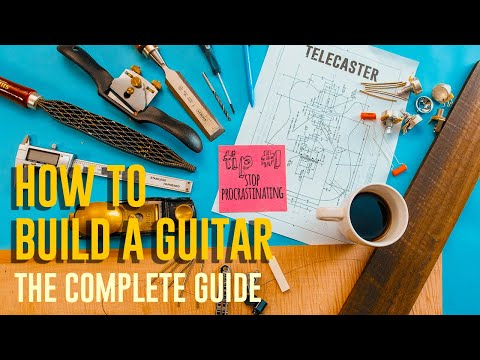 0:23:06
0:23:06
 0:54:33
0:54:33
 0:17:53
0:17:53
 0:13:06
0:13:06
 0:25:38
0:25:38
 0:41:04
0:41:04
 0:15:05
0:15:05
 0:06:34
0:06:34
 0:17:42
0:17:42
 0:10:55
0:10:55
 0:40:28
0:40:28
 0:13:45
0:13:45
 0:31:32
0:31:32
 0:16:39
0:16:39
 0:18:00
0:18:00
 0:14:18
0:14:18
 0:16:35
0:16:35
 0:21:39
0:21:39
 0:21:10
0:21:10
 0:19:46
0:19:46
 0:15:26
0:15:26
 0:03:19
0:03:19