filmov
tv
How to Build your FIRST Gaming PC (Step by Step)

Показать описание
How to Build a Gaming PC (Step by Step) A full in-depth step by step PC build guide. Showing installation of parts, installing Windows OS, installing drivers, XMP Profile setup, Windows 11 settings and other PC Build Tips and tricks! This video is perfect for anybody building their first ever gaming pc! Everything you need to build a gaming PC in 2023!
MY PRODUCTS ⬇️
iFixit Pro Tech Toolkit
Thermal Grizzly Thermal Paste
00:00 - How to Build a Gaming PC!
00:16 - Gaming PC Parts and Tools Check List
04:50 - Preparing the Case
12:18 - Installing Power Supply in Gaming PC Build
17:32 - How to Install a Motherboard (SSD, CPU and RAM)
26:40 - Connecting Cables
34:11 - Installing CPU Cooler
38:30 - RGB Lights and Fans
44:55 - How to Install a Graphics Card
47:34 - How to Install Windows 11
54:10 How to CUSTOM Watercool a Gaming PC!
MY WALLPAPER PACK (Xbox, PC, Mobile, PlayStation)
PRODUCT LINKS ⬇️
MY DESK SETUP
MY OTHER CHANNELS
Ben Rowlands - @BenRowlands
Ben Rowlands Gaming - @BenRowlandsGaming
Ben Rowlands Music - @BenRowlandsMusic
Some of the links in this description are Affiliate Links, I get a small percentage from any sales made from clicking these links. It helps support my channel and making more content!
Thanks for watching!
MY PRODUCTS ⬇️
iFixit Pro Tech Toolkit
Thermal Grizzly Thermal Paste
00:00 - How to Build a Gaming PC!
00:16 - Gaming PC Parts and Tools Check List
04:50 - Preparing the Case
12:18 - Installing Power Supply in Gaming PC Build
17:32 - How to Install a Motherboard (SSD, CPU and RAM)
26:40 - Connecting Cables
34:11 - Installing CPU Cooler
38:30 - RGB Lights and Fans
44:55 - How to Install a Graphics Card
47:34 - How to Install Windows 11
54:10 How to CUSTOM Watercool a Gaming PC!
MY WALLPAPER PACK (Xbox, PC, Mobile, PlayStation)
PRODUCT LINKS ⬇️
MY DESK SETUP
MY OTHER CHANNELS
Ben Rowlands - @BenRowlands
Ben Rowlands Gaming - @BenRowlandsGaming
Ben Rowlands Music - @BenRowlandsMusic
Some of the links in this description are Affiliate Links, I get a small percentage from any sales made from clicking these links. It helps support my channel and making more content!
Thanks for watching!
Комментарии
 0:54:33
0:54:33
 0:23:18
0:23:18
 0:17:53
0:17:53
 0:13:06
0:13:06
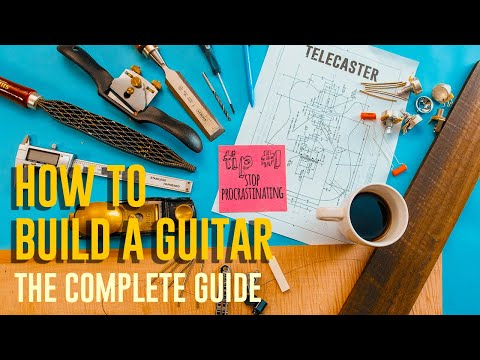 0:23:06
0:23:06
 0:21:54
0:21:54
 0:06:34
0:06:34
 0:25:38
0:25:38
 0:08:20
0:08:20
 0:18:00
0:18:00
 0:14:18
0:14:18
 0:21:39
0:21:39
 0:40:28
0:40:28
 0:09:19
0:09:19
 0:16:39
0:16:39
 0:34:54
0:34:54
 0:05:08
0:05:08
 0:17:42
0:17:42
 0:00:19
0:00:19
 0:16:35
0:16:35
 0:21:10
0:21:10
 0:29:50
0:29:50
 0:07:05
0:07:05
 0:10:55
0:10:55