filmov
tv
Excel Magic Trick 990: VLOOKUP returns Zero and #N/A, What To Do?
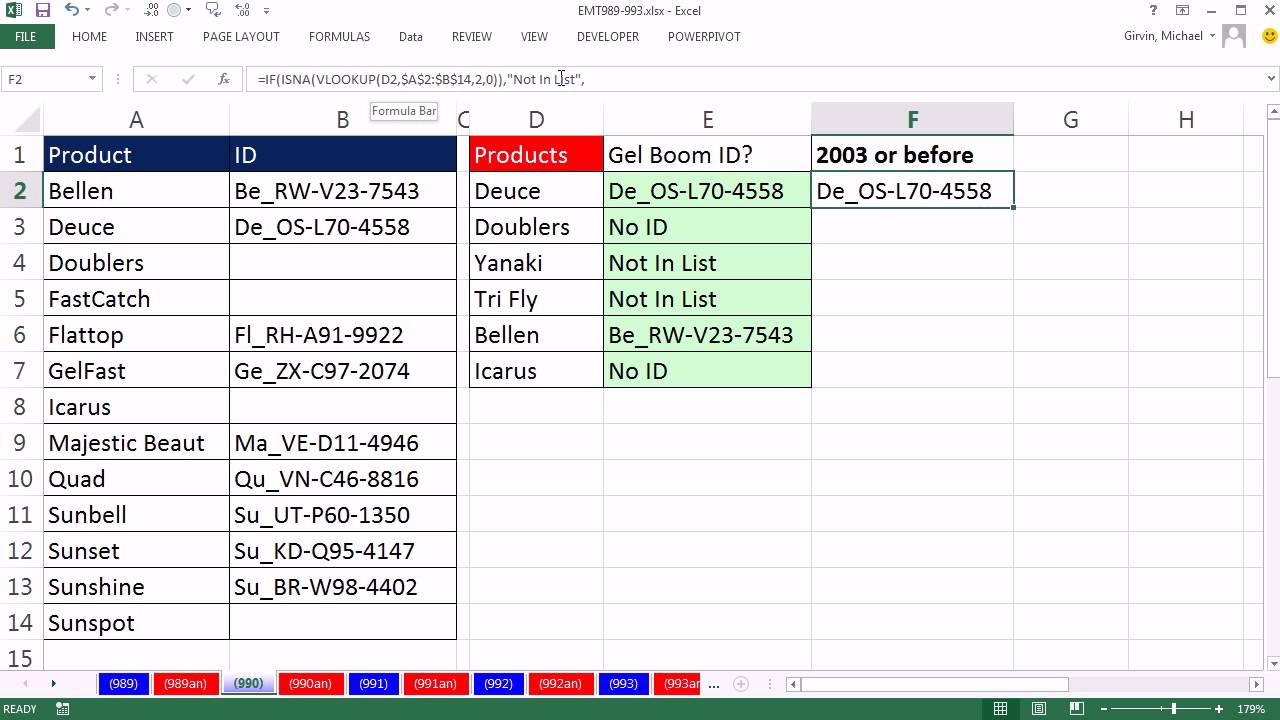
Показать описание
See formulas to deal with the VLOOKUP function returning a zero or an #N/A error:
1. When cell is empty in VLOOKUP table (table_array argument), VLOOKUP returns a zero. See IF function formula to return text instead.
2. When items that you are looking up is not in VLOOKUP table (table_array argument), VLOOKUP returns an #N/A error. See the Excel 2007 or later function IFERROR and see an Excel 2003 or earlier IF and ISNA functions formula.
3. Learn how to fill in the empty cells in a VLOOKUP table (table_array argument) to shorten the formula.
4. Learn about Go To, Special, Blanks, to quickly highlight all empty cells in the selected range.
Excel Magic Trick 990: VLOOKUP returns Zero and #N/A, What To Do?
Excel Magic Trick 990 VLOOKUP returns Zero and #NA, What To Do (nowtelugu.com)
Excel Magic Trick 1107: VLOOKUP To Different Sheet: Sheet Reference, Defined Name, Table Formula?
Excel Magic Trick 1102: VLOOKUP with Three Different Tables to Rank Movies, VLOOKUP & IFERROR
Excel Magic Trick 1260 Re-Do: Prevent VLOOKUP from Returning Zero from Empty Cell in Lookup Table.
Excel Magic Trick 989: Conditional Formatting For Values above 90% Percentile Mark
Excel Magic Trick 1194: VLOOKUP: Data Mismatch Makes Yields #N/A, What To Do?
How to use VLOOKUP in Excel | VLOOKUP Tips & Tricks | VLOOKUP with CONCATENATE/CHOOSE/IFERROR/MA...
Excel Magic Trick 994: Min Digit From A Cell: MIN or AGGREGATE Array Formula?
Excel Magic Trick 1191: VLOOKUP: Lookup Temperature and Return to Bat Observation Table
Excel Magic Trick 999: MATCH Rather Than OR function to Conditionally Format Row With OR Criteria
Excel Magic Trick 993: Conditional Formatting Row Where Last Three Numbers In ID Equal 123
Excel - VLOOKUP Left - Episode 2061.5
Excel Magic Trick If Statement, ISNA function and VLOOKUP #Trick4
Excel Magic Trick 1033: Re-do Duel 134: Join Product and Sub-Product Text Using PivotTable
Excel Magic Trick 982: Add w One Condition, Use SUMIF Instead of SUMPRODUCT or DSUM
Excel Tricks - How to Use the VLOOKUP Formula
Excel Magic Trick 984: Lookup Penultimate: Get Second To Last Item From Column Of Mixed Data
Excel Magic Trick 1002: Replace '11' With '13', But Only After Third Dash
Fuzzy VLOOKUP
Excel Magic Trick 1006: Insurance Calculation: MMULT Function to add from rows in a 2-Way Array
Excel Magic Trick 1189: Extract Color From Description Create Revenue by Color PivotTable, 2nd Take
Mr Excel & excelisfun Trick 131: Prevent VLOOKUP from Returning a Zero (4 Methods)
5 Excel Magic Tricks | Excel Tricks and Tips 2023 | Excel tutorial by edukeya
Комментарии
 0:07:41
0:07:41
 0:07:41
0:07:41
 0:09:01
0:09:01
 0:02:52
0:02:52
 0:01:58
0:01:58
 0:03:51
0:03:51
 0:02:40
0:02:40
 0:25:42
0:25:42
 0:07:35
0:07:35
 0:04:44
0:04:44
 0:05:10
0:05:10
 0:03:36
0:03:36
 0:03:09
0:03:09
 0:03:37
0:03:37
 0:06:16
0:06:16
 0:08:26
0:08:26
 0:02:13
0:02:13
 0:06:44
0:06:44
 0:06:15
0:06:15
 0:03:07
0:03:07
 0:11:01
0:11:01
 0:05:08
0:05:08
 0:06:18
0:06:18
 0:08:31
0:08:31