filmov
tv
Excel Magic Trick 1174: Two Lookup Values For VLOOKUP? How Do I Do That? (6 Methods)
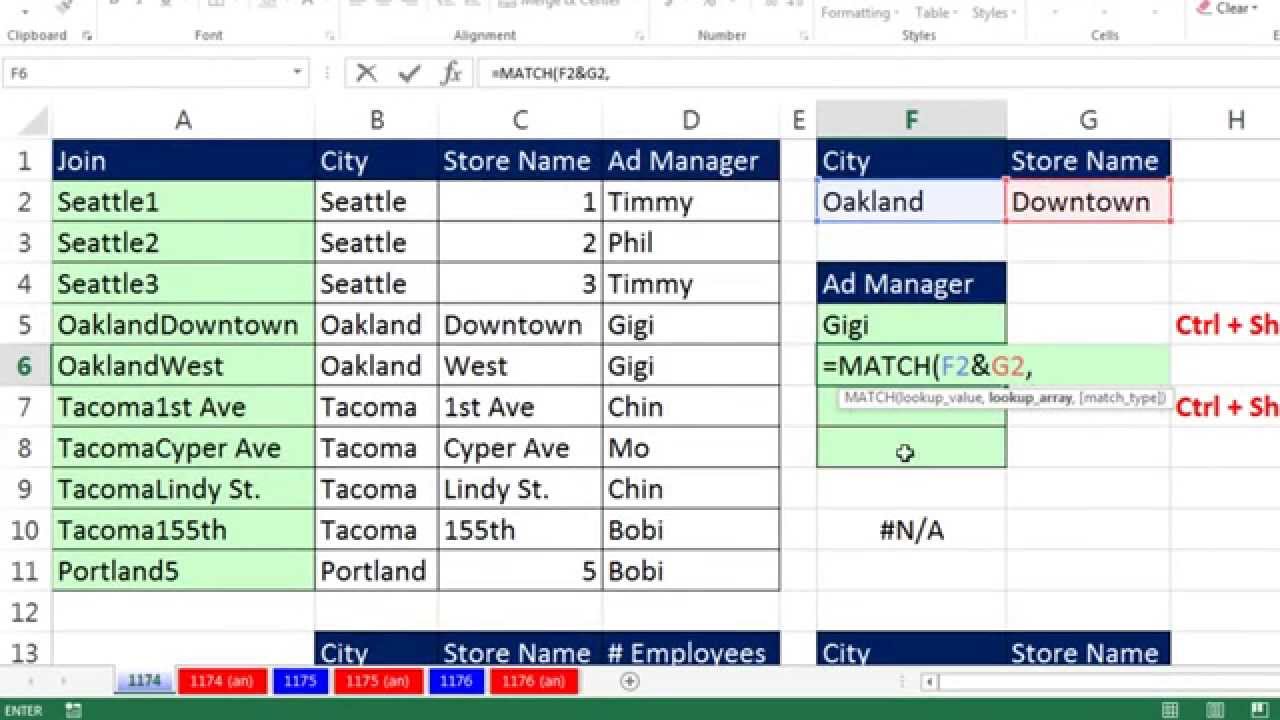
Показать описание
See three methods for lookup situations where you have two lookup values:
1. (00:10) What to do if you have two look values
2. (00:36) Use Helper Column where we join the items in the two columns to create an additional Join Column. Then we can use VLOOKUP
3. (02:03) IFERROR vs IFNA functions to hide error. See why new Excel 2013 IFNA function is better for array formulas.
4. (03:16) MATCH and INDEX functions with the Ampersand (Join Symbol or Concatenation Symbol or Shift + 7) to create an Array Formula that requires the special keystroke Ctrl + Shift + Enter
5. (05:41) MATCH and 2 INDEX functions in an array formula that does NOT require the special keystroke Ctrl + Shift + Enter
6. (07:30) VLOOKUP and CHOOSE functions in an Array Formula that requires the special keystroke Ctrl + Shift + Enter.
7. (10:31) DGET function and a proper database and a properly set up criteria area
8. (11:31)SUMIFS when you have two lookup values and you want to retrieve a number and there are no duplicate “Two Lookup Values”
Excel Magic Trick 1174: Two Lookup Values For VLOOKUP? How Do I Do That? (6 Methods)
Excel Magic Trick 986 One Lookup Value, Extract Multiple Items, Display Horizontally (A Closer Look)
Excel Magic Trick 1170: VLOOKUP To Different Table In Each Column: CHOOSE & COLUMNS Functions
Excel Magic Trick 1499: VLOOKUP or INDEX Joins to Create Transaction Description (3 Examples)
Excel Magic Trick 1005: Lookup nth Duplicate When Column With Lookup Value Is Not Sorted
Excel Magic Trick 1175: Decaying Average in Standards-Based Grading in Excel
Excel Magic Trick 1476: SUMIFS to Add Expenses for Any Time Period (Adding with Three Conditions)
Excel Magic Trick 1177: Flash Fill or CODE Formula Split First Last Name Based on 2nd Capital Letter
Excel Magic Trick 1197: OR Criteria: Don’t Double Count: DCOUNTA, COUNTIFS, or SUMPRODUCT?
Excel Magic Trick 1232: VLOOKUP to 36 Different Tables: Power Query Transforms 36 Tables Into 1
Two Lookup Values for VLOOKUP? See 5 Examples. Which is Your Favorite? Excel Magic Trick 1631.
Excel Magic Trick 1016: Randomly Do A Two Way Lookup INDEX, VLOOKUP and RANDBETWEEN
Excel Magic Trick 1009: Lookup 3 Different Arrays From 3 Different Tables: VLOOKUP, CHOOSE, INDEX
Excel Magic Trick 1316: VLOOKUP with Multiple Lookup Tables: IF, INDIRECT, SWITCH, IFS, or CHOOSE?
Excel Magic Trick 1176: CONVERT Function to convert units in Excel (Excel CONVERT Joke at 05:27)
Excel Magic Trick 1484: LOOKUP & Sorted Helper Column: Lookup Price Based on Effective Date
Excel Magic Trick 1290: VLOOKUP to Multiple Dynamic Lookup Tables Listed as Single Downloaded Table
Excel Formula for Discounted Sales: Standard Formula or Spilled Arrays? Excel Magic Trick 1636
Excel Magic Trick 1182: COUNTIFS and Wildcards to Count When There are 4 or More Characters
Excel Magic Trick 1196: YYMMDD Text Dates To Serial Number Dates? 2 More Formulas & Other Tips…...
Excel Magic Trick 1178: Conditional / AND Percentage: PivotTable Slicer, COUNTIFS or DCOUNTA?
Two Lookup Values for Excel Lookup? FILTER or INDEX? - Excel Magic Trick 1590
Excel Magic Trick 1311: Return Multiple Items from One Lookup Value & Show Total for Invoice Ite...
Excel Magic Trick 1181: Formula to Count Cells with 4 or More Characters: COUNTIFS & SUMPRODUCT
Комментарии
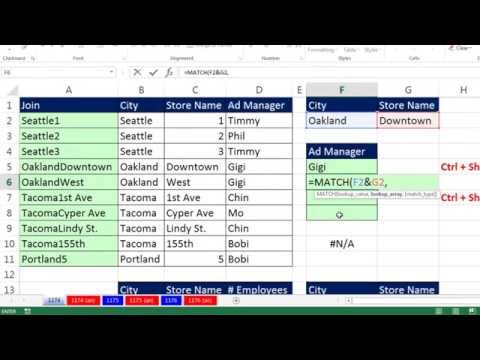 0:13:14
0:13:14
 0:14:46
0:14:46
 0:04:33
0:04:33
 0:10:10
0:10:10
 0:07:50
0:07:50
 0:09:53
0:09:53
 0:08:42
0:08:42
 0:08:22
0:08:22
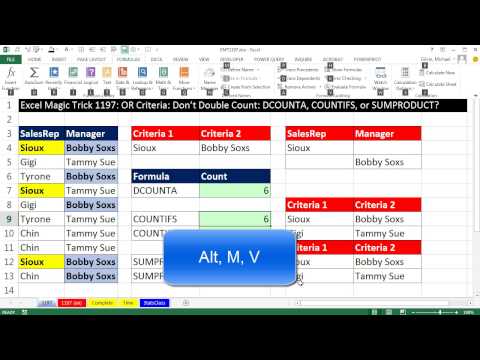 0:12:28
0:12:28
 0:08:42
0:08:42
 0:09:00
0:09:00
 0:04:03
0:04:03
 0:15:08
0:15:08
 0:15:52
0:15:52
 0:07:08
0:07:08
 0:08:45
0:08:45
 0:14:45
0:14:45
 0:05:32
0:05:32
 0:04:59
0:04:59
 0:09:47
0:09:47
 0:14:14
0:14:14
 0:02:07
0:02:07
 0:07:11
0:07:11
 0:06:57
0:06:57