filmov
tv
Manually Clean a Removeable Printhead | HP Printers | HP Support

Показать описание
In this video, you will see how to manually clean a removable printhead on your HP printer. If your printer is out of warranty and does not print black or color ink or has been printing blank pages, consider cleaning the removable printhead by following the steps in this video. You should only clean the printhead if your printer is out of warranty.
Chapters:
00:00 Introduction
00:37 Prepare the container
00:54 Remove ink cartridges
01:19 Remove and manually clean printhead
01:37 Soak the printhead
02:02 Reinstall printhead and cartridges
02:25 Clean printhead using automated tool
Continue the Conversation:
#HPSupport #HPPrinters #CleanPrinthead #HP #PrinterMaintenance
About HP:
HP Inc. creates technology that makes life better for everyone everywhere - every person, every organization, and every community around the globe. Through our portfolio of printers, PCs, mobile devices, solutions, and services, we engineer experiences that amaze.
This video was produced by HP.
Manually Clean a Removeable Printhead | HP Printers | HP Support
Chapters:
00:00 Introduction
00:37 Prepare the container
00:54 Remove ink cartridges
01:19 Remove and manually clean printhead
01:37 Soak the printhead
02:02 Reinstall printhead and cartridges
02:25 Clean printhead using automated tool
Continue the Conversation:
#HPSupport #HPPrinters #CleanPrinthead #HP #PrinterMaintenance
About HP:
HP Inc. creates technology that makes life better for everyone everywhere - every person, every organization, and every community around the globe. Through our portfolio of printers, PCs, mobile devices, solutions, and services, we engineer experiences that amaze.
This video was produced by HP.
Manually Clean a Removeable Printhead | HP Printers | HP Support
Комментарии
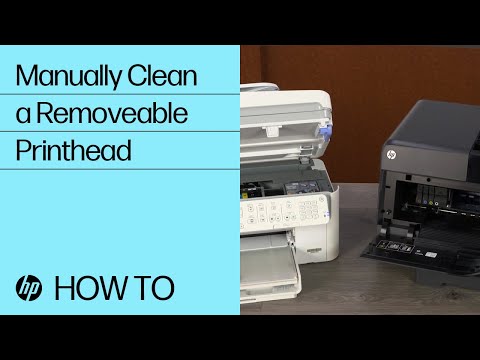 0:03:12
0:03:12
 0:26:26
0:26:26
 0:02:10
0:02:10
 0:00:27
0:00:27
 0:04:54
0:04:54
 0:04:37
0:04:37
 0:04:51
0:04:51
 0:05:06
0:05:06
 0:05:44
0:05:44
 0:07:33
0:07:33
 0:05:12
0:05:12
 0:07:00
0:07:00
 0:17:21
0:17:21
 0:08:13
0:08:13
 0:00:25
0:00:25
 0:13:28
0:13:28
 0:03:38
0:03:38
 0:06:26
0:06:26
 0:05:13
0:05:13
 0:04:28
0:04:28
 0:11:50
0:11:50
 0:10:08
0:10:08
 0:01:36
0:01:36
 0:04:16
0:04:16