filmov
tv
Hp Officejet Pro 8035 How To Clean/ Flush Printhead

Показать описание
Instagram: @bestprinterstech
Disclaimer
Some links may be linked to an affiliate marketing account and Best Printers may take a small commission for any products you purchase. We are not sponsored and companies do not provide products that we review. All products on our channel have been purchased.
Claims made in repair videos are deemed reliable but not guaranteed. Each situation is unique and your printer may not be repairable. Brandon or Best Printers cannot be held liable for any damage caused to printers from the use or misuse of these instructions.
All Links above are resources to either a cleaning kit, printer, ink or other items/ services that we hope are helpful to you as the consumer. We wish you the best of luck with your printer repair and product purchase!
® 2024 Best Printers LLC
HP OfficeJet Pro 8035 WiFi SetUp, Review !!
Hp Officejet Pro 8035 - Unboxing, Setup & Review
HP OfficeJet Pro 8035 Ink Cartridge Replacement !!
The Printer of the FUTURE: HP OfficeJet Pro 8035 (Top 5 Features!)
Hp Officejet Pro 8035 How To Clean/ Flush Printhead
HP OfficeJet Pro 8025 Printer Semi-Full Reset and Support Menu Access 8025e 8035 8035e
Hp Officejet Pro 8035 Ink Install
HP OfficeJet Pro 8035 WiFi Direct SetUp, Review !!
How To Copy, Print, Scan With HP OfficeJet Pro 8035 Wireless Printer ?
HP OfficeJet Pro 8020 Reset To Factory Defaults Setting.
Unboxing and setting up OfficeJet Pro 8035e easy step by step guide
HP OfficeJet Pro 8035 Printer Review !!
HP Officejet Pro 8035 SetUp, Unboxing, Wireless SetUp, Installing Ink Cartridges, Copt Test & Re...
HP Officejet Pro 8025 | 8028 | 8035 Review and Print Quality Test
Print Quality Test HP Officejet 8035
Taking Apart HP Officejet Pro 8035 Printer for Parts or To Repair 8025
HP Officejet Pro 8025 | 8025e | 8020 | 8035 : Closing or keeping the trays
hp officejet pro 8035 all in one wireless printer with mobile printing review
Load Paper in Tray Message or Jam Error HP Officejet 8025 Printer 8025e 8035 8035e
Hp OfficeJet Pro 8035e bypass setup cartridge
HP OfficeJet Pro 8025 All-In-One Inkjet Printer. Does Not Print Blue Plz Read
HP Officejet Pro 8025 | 8020| 8035 : Setup & use Scan to Email from the control panel
HP Officejet Pro 8035e Printer Setup | Officejet Pro 8035e Driver Download | Wifi Setup
HP Officejet Pro 8025 | 8020 | 8035 : Download and install full software solution (updated Feb2021)
Комментарии
 0:01:23
0:01:23
 0:08:32
0:08:32
 0:01:46
0:01:46
 0:07:05
0:07:05
 0:08:13
0:08:13
 0:03:30
0:03:30
 0:03:16
0:03:16
 0:02:00
0:02:00
 0:02:32
0:02:32
 0:00:39
0:00:39
 0:09:59
0:09:59
 0:01:45
0:01:45
 0:05:06
0:05:06
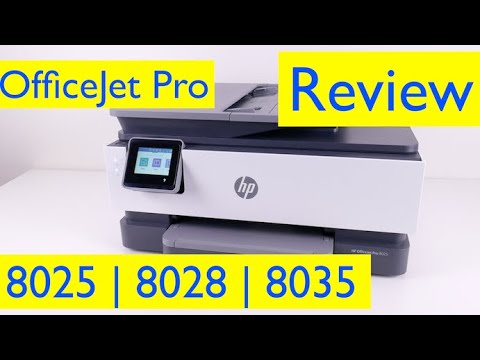 0:06:55
0:06:55
 0:03:58
0:03:58
 0:12:59
0:12:59
 0:01:45
0:01:45
 0:01:59
0:01:59
 0:06:08
0:06:08
 0:01:28
0:01:28
 0:05:06
0:05:06
 0:04:14
0:04:14
 0:01:40
0:01:40
 0:05:30
0:05:30