filmov
tv
How to Backup a Windows Computer for Free Using Veeam Agent

Показать описание
If you value the files on your computer, backing up is an important step to ensure that you don’t accidentally lose important files through accidental deletion, malicious software such as ransomware or a software update that’s gone wrong.
👋 Follow Richard Tech:
🕑 Timestamps:
0:00 Introduction
0:31 Installing Veeam Agent
1:11 Creating Recovery ISO
2:03 Configuring Backup
3:55 Restoring Files
5:12 What is a Bare Metal Restore?
5:35 Creating a Recovery USB
6:20 Performing a Bare Metal Restore
7:29 Conclusion
💬 Disclaimer:
Some of our videos include affiliate links. If you buy something through one of these links, we may earn an affiliate commission.
👋 Follow Richard Tech:
🕑 Timestamps:
0:00 Introduction
0:31 Installing Veeam Agent
1:11 Creating Recovery ISO
2:03 Configuring Backup
3:55 Restoring Files
5:12 What is a Bare Metal Restore?
5:35 Creating a Recovery USB
6:20 Performing a Bare Metal Restore
7:29 Conclusion
💬 Disclaimer:
Some of our videos include affiliate links. If you buy something through one of these links, we may earn an affiliate commission.
How to backup your computer the 3 2 1 way!
Windows 10 Backup Free, Fast & Easy with built in Windows 10 Backup
How To Backup Windows 10 & 11 For Free!!
Easiest Way to Backup Your Computer Data (2022)
How to Backup Your Windows 11 to an External Hard Drive #windows11
How to Create Full Backup and Restore of Your Windows 11 PC
The definitive guide to backing up your PC
How to Backup Windows 10 Using File History (Beginners Guide)
How to Move Taskbar Icons to the Left in Windows 11 Customize Taskbar Position
Don't Use Windows Built-in Image Backup
The Best Free Backup for EVERY Operating System
How to Backup windows 10 2022! Back up YOUR PC! Back up Windows 10 to external hard drive
Windows 11: Create full backup to external USB drive and restore (2024)
How to backup your stuff in Windows 10
How to Explore Files Backed Up Using Windows Backup
How to FULL BACKUP Windows 11 OS and Restore Windows 11 Backup (Step by Step) 2024
Restore Windows 10 backup to new PC (Easy step by step guide)
Windows 11 - How to Backup Your Files
Windows Never Die! Windows backup and restore For windows 10 & 11 Do it Right Now!
All You Need To Know About Windows 11 Backup
How to Backup a Windows Computer for Free Using Veeam Agent
How to Make System Image Backup on Windows 11
How To Backup Data Without Booting Into Windows
World Backup Day #:1 Ruckzuck ein Windows-Backup erstellen – so einfach klappt’s!
Комментарии
 0:05:25
0:05:25
 0:07:23
0:07:23
 0:20:28
0:20:28
 0:01:50
0:01:50
 0:06:26
0:06:26
 0:06:41
0:06:41
 0:18:49
0:18:49
 0:03:11
0:03:11
 0:03:34
0:03:34
 0:06:21
0:06:21
 0:13:31
0:13:31
 0:10:03
0:10:03
 0:03:35
0:03:35
 0:16:03
0:16:03
 0:04:27
0:04:27
 0:08:54
0:08:54
 0:03:16
0:03:16
 0:00:57
0:00:57
 0:05:15
0:05:15
 0:17:23
0:17:23
 0:08:12
0:08:12
 0:05:06
0:05:06
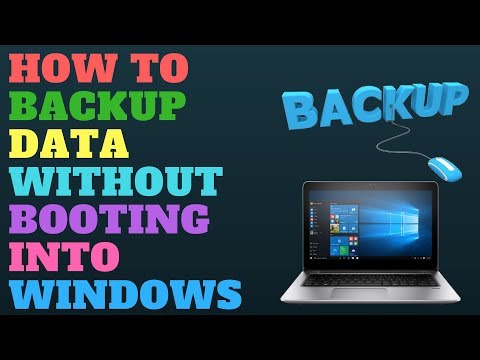 0:07:27
0:07:27
 0:06:38
0:06:38