filmov
tv
Blender 2D Image to 3D Model - Character Texturing for Beginners

Показать описание
In this tutorial, we’ll walk you through the process of texturing your 3D character in Blender to match a reference image. We’ll cover everything from unwrapping the model to detailed texture painting techniques that bring your character to life.
Timestamps:
00:00 – Intro
00:13 – Unwrap the Character Model
01:30 – Create Material Image
03:20 – Skin Paint
04:02 – How to Use the Paint Mask in Blender
04:40 – Make the Cheeks & Around the Eyes Pink, Paint Mouth, Hands
07:54 – Texture Paint Toad Hat
11:13 – Texture Paint Cloth
12:09 – Use Stabilize Stroke
16:51 – Conclusion
By the end of this tutorial, you'll have a fully textured 3D model ready for animation or further detailing. Let's get started!
Timestamps:
00:00 – Intro
00:13 – Unwrap the Character Model
01:30 – Create Material Image
03:20 – Skin Paint
04:02 – How to Use the Paint Mask in Blender
04:40 – Make the Cheeks & Around the Eyes Pink, Paint Mouth, Hands
07:54 – Texture Paint Toad Hat
11:13 – Texture Paint Cloth
12:09 – Use Stabilize Stroke
16:51 – Conclusion
By the end of this tutorial, you'll have a fully textured 3D model ready for animation or further detailing. Let's get started!
Turn a 2D Image Into a 3D Building in Blender in 1 Minute!
Blender Tutorial - Turn Any 2D Image to 3D Model - Quick & Easy
Turn 2D images into Animated 3D Models - Cheat at Blender Tutorial
Turn a 2D Image into a 3D Environment in Blender!
Tutorial: Easy 2D Image to 3D Render Workflow (100% Open Source)
HOW TO TURN 2D IMAGES INTO 3D WORLDS! (Blender Tutorial)
Turn a 2D image to 3D using Blender - Tutorial 2022
Blender Tutorial – How To Create a 3D Model from 2D Files (in 5 EASY steps)
spider bot 3d modeling time laps
Turn 2D Images into 3D Objects with Monster Mash! (Free Web Tool)
Easy 3D Logos in Blender: Use Any 2d Image
Convert Ai generated 2D images to 3D models for use in Blender and Gravity Sketch.
Turn 2D Images into 3D models in Blender using Perspective Plotter Addon
How to turn any 2D image into 3D! - Fspy/Blender Camera Projection Beginner Tutorial
Turn Images into 3D Models | Blender Beginner Tutorial
How to Turn Any 2d Photo into 3d Using Fspy and Blender | Camera Mapping Beginner Tutorial
Image to Mesh using ONLY modifiers. Blender tutorial
Convert 2D Pictures Into 3D Mesh Objects in Blender | Import 2D Image & Convert Them to 3D Model...
Blender From 2D Image to 3D Model new #blenderustad
Convert 2D Design to 3D | Blender 3.4 tutorial #blender #blender3d #blendertutorial
How To Make A 3D Object From A 2D Image (Blender) (2021)
How to make 3D COINS from 2D images in Blender Easily
2d to 3d using Blender tracing
how to convert photo into 3d model in blender || 2d image to 3d model blender
Комментарии
 0:01:05
0:01:05
 0:06:53
0:06:53
 0:01:24
0:01:24
 0:01:03
0:01:03
 0:16:25
0:16:25
 0:03:15
0:03:15
 0:18:45
0:18:45
 0:10:05
0:10:05
 0:25:23
0:25:23
 0:08:08
0:08:08
 0:07:32
0:07:32
 0:18:31
0:18:31
 0:05:17
0:05:17
 0:08:40
0:08:40
 0:08:34
0:08:34
 0:05:32
0:05:32
 0:01:14
0:01:14
 0:05:25
0:05:25
 0:08:13
0:08:13
 0:05:24
0:05:24
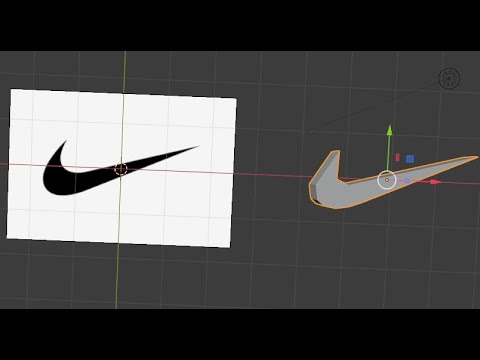 0:04:54
0:04:54
 0:15:42
0:15:42
 0:01:14
0:01:14
 0:15:21
0:15:21