filmov
tv
Tutorial: Easy 2D Image to 3D Render Workflow (100% Open Source)

Показать описание
In this tutorial, we'll be using 100% open source software to easily convert most 2D images to vector curves for use in Blender. It's a super useful workflow that I use more and more to efficiently get geometry in my scenes without spending all day modeling! If you want to try a more advanced approach to this, head over to my second channel to see how I made the tiger animation at the end.
Software used:
Assets used in this video:
Chapters:
00:00 Intro
00:14 Importing an image to Inkscape
00:43 Tracing bitmaps in Inkscape
01:22 Importing the SVG to Blender
02:14 Giving thickness to the curve object
03:19 Adding a simple light to our scene
05:58 Adding a texture to our background
07:55 Adding materials and details to our object
10:10 Adding more lights and reflections
12:22 Tweaking camera and rendering an image
14:36 Final result
16:05 Thanks for watching!
#3D #vector #opensource
Blender Tutorial - Turn Any 2D Image to 3D Model - Quick & Easy
Turn 2D images into Animated 3D Models - Cheat at Blender Tutorial
HOW TO TURN 2D IMAGES INTO 3D WORLDS! (Blender Tutorial)
Blender Tutorial – How To Create a 3D Model from 2D Files (in 5 EASY steps)
Convert 2D to 3D in 1 second Online & for Free
Turn 2D Image into 3D in 15 Minutes Easy with Blender
Turn a 2D image to 3D using Blender - Tutorial 2022
Turn Any 2D Image to 3D Model in Blender - Beginner Tutorial
ComfyUI Tutorial Series: Ep013 - Exploring Ollama, LLaVA, Gemma Models
Easy 2D to 3D Illustration Hack for Beginners | Adobe Illustrator Tutorial
Easy 3D Models from 2D IMAGES in SketchUp!
2D Image to 3D Character Model | Create Easy 3d Character Modeling
Turn 2D Images into 3D Objects with Monster Mash! (Free Web Tool)
Convert 2D image to 3D Image in Paint 3D
Convert a 2D image to a perfect 3D character model - Is it really AI?
The quickest tutorial for 2d animation in #blender3d
Extrude 2D Images with Blender + Photoshop
How to Turn 2D Images into 3D Objects - Tinkercad Tutorial
Convert 2D Logo to 3D | Blender 3.0 tutorial
2D images to 3D animation in 1min! - CapCut tutorial ( Super easy!)
How to Extrude ANY 2D IMAGE into 3D ! | Adobe After Effects Tutorial
Convert Ai generated 2D images to 3D models for use in Blender and Gravity Sketch.
2D Facial Rigs Just got 10x EASIER in Blender!
Convert 2D Pictures Into 3D Mesh Objects in Blender | Import 2D Image & Convert Them to 3D Model...
Комментарии
 0:06:53
0:06:53
 0:01:24
0:01:24
 0:03:15
0:03:15
 0:10:05
0:10:05
 0:00:24
0:00:24
 0:22:16
0:22:16
 0:18:45
0:18:45
 0:08:01
0:08:01
 0:19:54
0:19:54
 0:07:49
0:07:49
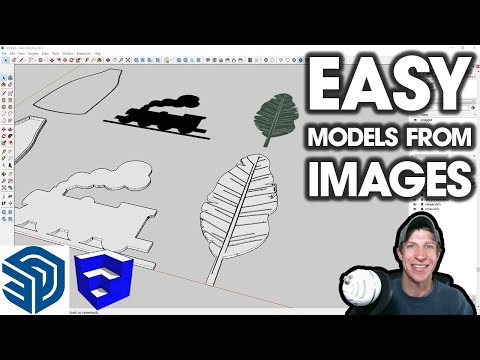 0:05:57
0:05:57
 0:05:58
0:05:58
 0:08:08
0:08:08
 0:05:38
0:05:38
 0:08:03
0:08:03
 0:00:19
0:00:19
 0:09:20
0:09:20
 0:05:53
0:05:53
 0:05:59
0:05:59
 0:01:20
0:01:20
 0:03:57
0:03:57
 0:18:31
0:18:31
 0:10:49
0:10:49
 0:05:25
0:05:25