filmov
tv
Easy 3D Logos in Blender: Use Any 2d Image

Показать описание
#blendertutorial #blender3d #3dlogo
In this video we learn how to make a 3D logo from and 2d image using blender. we start by converting our image to an SVG and i talk through how to clean this up if needed. then we extrude out the shape for a fantastic 3d model
Learn Blender with my 3 course Blender Beginner Bundle only $30 (plus local taxes)
Useful tutorials on youtube
recommended graphics tablet:
I use a graphics tablet to paint with and my recommendations are written below:
Display Tablet
my choices:_
Display Tablet
XP Pen 16 - 22 or Huion
Graphics Tablet
Wacom one
In this video we learn how to make a 3D logo from and 2d image using blender. we start by converting our image to an SVG and i talk through how to clean this up if needed. then we extrude out the shape for a fantastic 3d model
Learn Blender with my 3 course Blender Beginner Bundle only $30 (plus local taxes)
Useful tutorials on youtube
recommended graphics tablet:
I use a graphics tablet to paint with and my recommendations are written below:
Display Tablet
my choices:_
Display Tablet
XP Pen 16 - 22 or Huion
Graphics Tablet
Wacom one
Easy 3D Logos in Blender: Use Any 2d Image
Cinematic 3D Logo Reveal Animation in Blender 2.8 (EEVEE)
3D Logo Animation for Designsace
Creating a 3D Logo/Text in Blender - Blender 3D Tutorial
How to make 3D logo from 2D image? | Blender Tutorial
HOW TO MAKE A 3D SPINNING LOGO IN BLENDER | BLENDER BASICS
Blender Tutorial - Turn Any 2D Image to 3D Model - Quick & Easy
Tutorial: Easy 2D Image to 3D Render Workflow (100% Open Source)
Make A Logo Animation in Blender & Eevee in under 7 minutes
[2.91] Blender Tutorial: How to Make 2D Logos Into 3D Logos
Marvel MCU 3D Logo Intro Animation in Blender EEVEE !
2D Logo into 3D Animation | Blender & Premiere Pro Tutorial
3D Chrome Logo In Blender
Create COOL Reveal Animation In Blender - TUTORIAL
How to make 3D logo in 3 minutes (Blender)
Tutorial: Make any 2D logo into 3D using Blender, Photoshop & Illustrator
Advance Logo Animation in EASY Way | Blender 3D
Make YOUR 3D Logo In Blender In a Minute!! #blender3d
Make Every Logo Abstract EASY with Blender 3.4
Colorful Chrome Logo Effect in Blender 3D - Blender 3D Tutorial
Convert 2D Logo to 3D | Blender 3.0 tutorial
Make Every Logo Furry EASY with Blender
Illustrator to Blender: 3D Logo Workflow
Making Logos in Blender
Комментарии
 0:07:32
0:07:32
 0:00:16
0:00:16
 0:00:16
0:00:16
 0:14:05
0:14:05
 0:08:11
0:08:11
 0:17:11
0:17:11
 0:06:53
0:06:53
 0:16:25
0:16:25
 0:06:50
0:06:50
![[2.91] Blender Tutorial:](https://i.ytimg.com/vi/ntgd64hKelM/hqdefault.jpg) 0:01:22
0:01:22
 0:00:24
0:00:24
 0:21:57
0:21:57
 0:07:32
0:07:32
 0:15:12
0:15:12
 0:03:54
0:03:54
 0:22:23
0:22:23
 0:19:02
0:19:02
 0:01:00
0:01:00
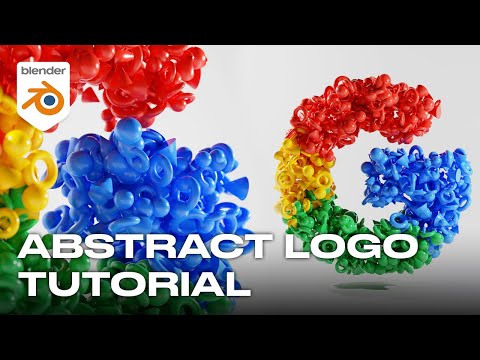 0:13:38
0:13:38
 0:11:38
0:11:38
 0:05:59
0:05:59
 0:07:26
0:07:26
 0:02:55
0:02:55
 0:07:00
0:07:00