filmov
tv
How to use Laptop Screen as Primary Monitor with Desktop PC

Показать описание
Can I use a laptop as a primary monitor for my CPU? Of course you can. But somehow you have to manage to install a software in your desktop computer and enable network discovery. Similarly you can use your laptop screen as secondary monitor also.
Your laptop screen is a perfectly good screen, but how do you get the video output from your other computer (desktop or notebook) into your laptop? Unlike display monitors, the vast majority of laptops do not have video inputs. They only output video. So, how can you possibly get the output from another computer to display on your laptop computer screen? This video will show you how to use your spare laptop and the wireless display capability built into Windows 8 and Windows 10 so your laptop can function as a second screen for your other computer.
Save the cost of buying a second monitor by using a spare laptop instead. This video demonstrates exactly how to do that, and it requires no additional hardware or software.
▬▬▬▬▬▬▬▬▬ஜ۩۞۩ஜ▬▬▬▬▬▬▬▬▬
T H A N K Y O U F O R W A T C H I N G !
P L E A S E L I K E A N D S U B S C R I B E !
▬▬▬▬▬▬▬▬▬ஜ۩۞۩ஜ▬▬▬▬▬▬▬▬▬
This will inspire me to make more videos for you all. 💞
If you have any suggestion or question, please feel free to share it in comment section. I will try my level best to help. 😎
Your laptop screen is a perfectly good screen, but how do you get the video output from your other computer (desktop or notebook) into your laptop? Unlike display monitors, the vast majority of laptops do not have video inputs. They only output video. So, how can you possibly get the output from another computer to display on your laptop computer screen? This video will show you how to use your spare laptop and the wireless display capability built into Windows 8 and Windows 10 so your laptop can function as a second screen for your other computer.
Save the cost of buying a second monitor by using a spare laptop instead. This video demonstrates exactly how to do that, and it requires no additional hardware or software.
▬▬▬▬▬▬▬▬▬ஜ۩۞۩ஜ▬▬▬▬▬▬▬▬▬
T H A N K Y O U F O R W A T C H I N G !
P L E A S E L I K E A N D S U B S C R I B E !
▬▬▬▬▬▬▬▬▬ஜ۩۞۩ஜ▬▬▬▬▬▬▬▬▬
This will inspire me to make more videos for you all. 💞
If you have any suggestion or question, please feel free to share it in comment section. I will try my level best to help. 😎
Комментарии
 0:01:23
0:01:23
 0:03:34
0:03:34
 0:00:16
0:00:16
 0:05:38
0:05:38
 0:03:28
0:03:28
 0:05:29
0:05:29
 0:00:48
0:00:48
 0:02:32
0:02:32
 0:04:16
0:04:16
 0:08:21
0:08:21
 0:06:35
0:06:35
 0:00:21
0:00:21
 0:03:46
0:03:46
 0:00:39
0:00:39
 0:04:24
0:04:24
 0:04:40
0:04:40
 0:01:02
0:01:02
 0:00:21
0:00:21
 0:01:55
0:01:55
 0:03:04
0:03:04
 0:05:49
0:05:49
 0:16:01
0:16:01
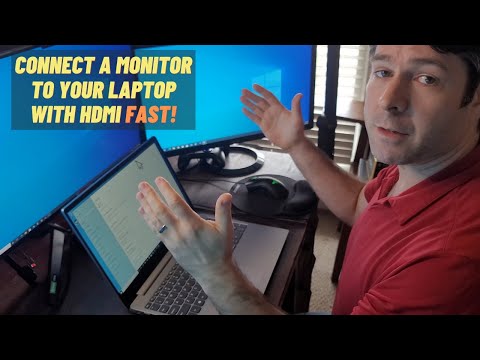 0:04:42
0:04:42
 0:00:41
0:00:41