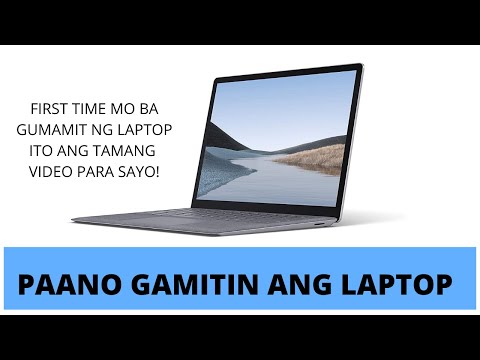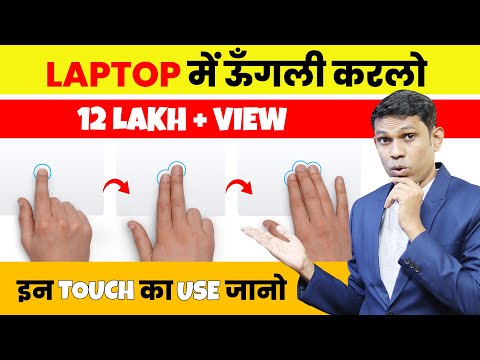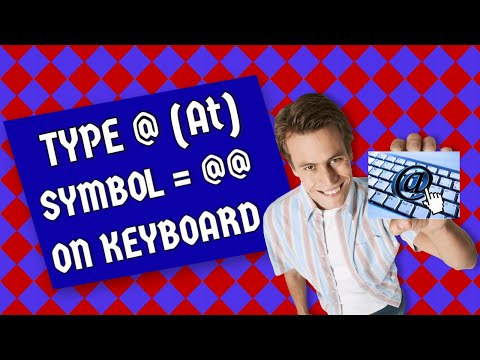filmov
tv
How to Use Laptop as a Second Monitor on Windows 10/11

Показать описание
Can I use a laptop as a monitor? Yes, you can use your laptop to extend a desktop’s display or act as an external monitor. In this guide, you'll learn how to turn your laptop into a monitor or second screen. The easiest option to connect a PC to a laptop screen is by using Windows's built-in Wireless Display feature. This way you won’t need any cables or connectors like HDMI, VGA, DVI, or DisplayPort.
Note: If your primary monitor has been damaged, and you are wondering how to use the laptop as a monitor. Then, it is simply not possible. Because you will still need a temporary monitor for your desktop for the initial setup.
#laptopasmonitor
Note: If your primary monitor has been damaged, and you are wondering how to use the laptop as a monitor. Then, it is simply not possible. Because you will still need a temporary monitor for your desktop for the initial setup.
#laptopasmonitor
Комментарии