filmov
tv
How to Enable Nested Virtualization for Hyper-V | Step-by-Step Guide

Показать описание
Join this channel to get access to the perks:
In this video, I will show you how to enable Nested Virtualization for Hyper-V using simple PowerShell commands. This step-by-step guide walks you through setting up Nested Virtualization quickly.
PowerShell command for enabling Nested Virtualization
For Enabling:
Set-VMProcessor -VMName YourVMNameHere -ExposeVirtualizationExtensions $true
For Disabling:
Set-VMProcessor -VMName YourVMNameHere -ExposeVirtualizationExtensions $false
Disclaimer:
All the videos are made for educational purposes. We are not responsible for any damage caused by following the videos. It is your own responsibility, or you can skip the video.
Unfortunately, there might be special/rare cases where a solution might not work. This might happen if the computer also has other issues.
Thank you.
In this video, I will show you how to enable Nested Virtualization for Hyper-V using simple PowerShell commands. This step-by-step guide walks you through setting up Nested Virtualization quickly.
PowerShell command for enabling Nested Virtualization
For Enabling:
Set-VMProcessor -VMName YourVMNameHere -ExposeVirtualizationExtensions $true
For Disabling:
Set-VMProcessor -VMName YourVMNameHere -ExposeVirtualizationExtensions $false
Disclaimer:
All the videos are made for educational purposes. We are not responsible for any damage caused by following the videos. It is your own responsibility, or you can skip the video.
Unfortunately, there might be special/rare cases where a solution might not work. This might happen if the computer also has other issues.
Thank you.
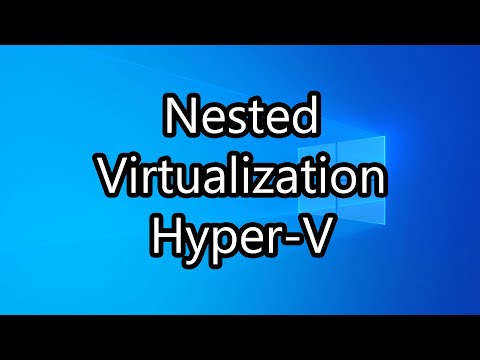 0:03:38
0:03:38
 0:02:25
0:02:25
 0:03:50
0:03:50
 0:01:13
0:01:13
 0:01:20
0:01:20
 0:01:22
0:01:22
 0:00:55
0:00:55
 0:00:55
0:00:55
 0:11:55
0:11:55
 0:09:04
0:09:04
 0:11:00
0:11:00
 0:01:41
0:01:41
 0:00:59
0:00:59
 0:04:07
0:04:07
 0:02:29
0:02:29
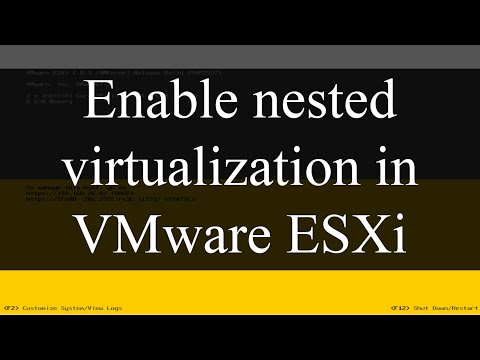 0:05:16
0:05:16
 0:04:15
0:04:15
 0:06:29
0:06:29
 0:16:19
0:16:19
 0:00:51
0:00:51
 0:10:51
0:10:51
 0:00:14
0:00:14
 0:01:22
0:01:22
 0:02:22
0:02:22