filmov
tv
Disable Windows FAST BOOT / FAST START & Why You Should

Показать описание
If Windows 10 fast startup is not something you want to be enabled, you can disable it with relative ease.
Fast startup or FAST BOOT is a Windows service or feature in Windows 8 and was carried over into Windows 10 that provides a faster boot time when starting up your PC.
The feature is one that most people are using without even knowing, but there are others who have issues with it, and disable it straight away when installing Windows or when they get their new PC.
Problems you might be facing.
One of the biggest problems faced, is if you're using Wake-on-LAN, which will more than likely have a problem when your PC is shut down with fast startup enabled.
Dual booting Linux users will possibly see issues with dual booting and virtualization. Some people have reported that power and sleep buttons on keyboards not working. And some have had problems with system fans or cpu fans not stopping spinning.
These issue might not effect most users, but they can prove to be frustrating.
Windows 10 updates might not install properly or get you stuck in a boot loop if you have fast startup enabled.
Cheap Windows 10/Office/Steam/Game keys available from our affiliate link:
Discount code: MIKESUNBOXING
Thanks for watching! If you want a mikesunboxing classic t shirt or mikesunboxing dual action stylus pen or need some specific advice or help maybe consider becoming a Patreon supporter here:
Most of the items we review can be found in Our Amazon influencer Storefront:
Affiliate links:
Get in touch with us:
Follow us on:
Fast startup or FAST BOOT is a Windows service or feature in Windows 8 and was carried over into Windows 10 that provides a faster boot time when starting up your PC.
The feature is one that most people are using without even knowing, but there are others who have issues with it, and disable it straight away when installing Windows or when they get their new PC.
Problems you might be facing.
One of the biggest problems faced, is if you're using Wake-on-LAN, which will more than likely have a problem when your PC is shut down with fast startup enabled.
Dual booting Linux users will possibly see issues with dual booting and virtualization. Some people have reported that power and sleep buttons on keyboards not working. And some have had problems with system fans or cpu fans not stopping spinning.
These issue might not effect most users, but they can prove to be frustrating.
Windows 10 updates might not install properly or get you stuck in a boot loop if you have fast startup enabled.
Cheap Windows 10/Office/Steam/Game keys available from our affiliate link:
Discount code: MIKESUNBOXING
Thanks for watching! If you want a mikesunboxing classic t shirt or mikesunboxing dual action stylus pen or need some specific advice or help maybe consider becoming a Patreon supporter here:
Most of the items we review can be found in Our Amazon influencer Storefront:
Affiliate links:
Get in touch with us:
Follow us on:
Комментарии
 0:02:16
0:02:16
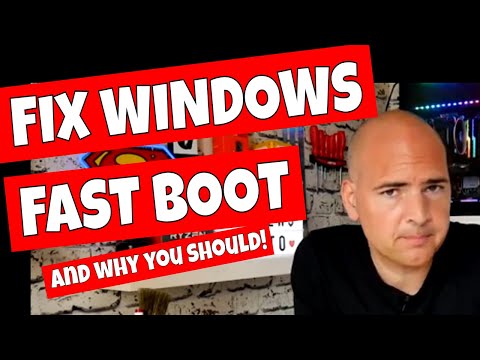 0:03:35
0:03:35
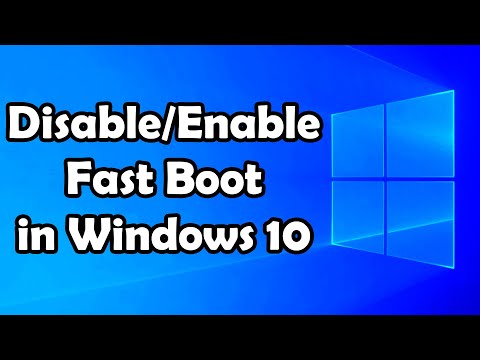 0:01:41
0:01:41
 0:10:22
0:10:22
 0:01:57
0:01:57
 0:01:01
0:01:01
 0:03:47
0:03:47
 0:00:53
0:00:53
 0:01:33
0:01:33
 0:00:59
0:00:59
 0:00:21
0:00:21
 0:00:16
0:00:16
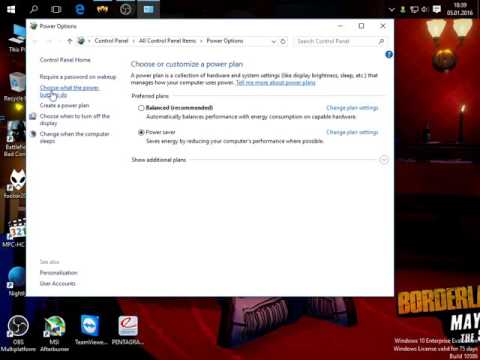 0:00:50
0:00:50
 0:02:07
0:02:07
 0:00:39
0:00:39
 0:03:48
0:03:48
 0:01:42
0:01:42
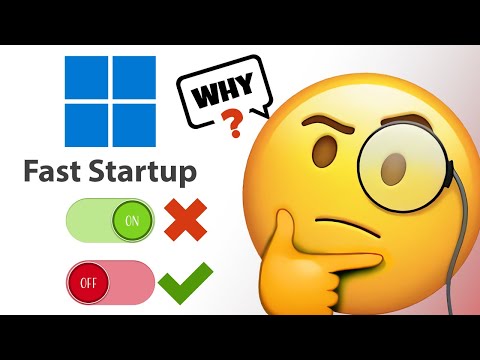 0:08:24
0:08:24
 0:00:37
0:00:37
 0:00:46
0:00:46
 0:00:21
0:00:21
 0:00:55
0:00:55
 0:00:59
0:00:59
 0:05:28
0:05:28