filmov
tv
📈 7 Ways to Fix Slow Boot Times in Windows 11 (Best Settings)

Показать описание
This video will show you 7 ways to fix slow boot times in Windows 11. Microsoft has promoted Windows 11 as being more efficient and faster than its predecessor. For some people that is not the case with many complaints that their computer is now taking a longer amount time to startup. In this video I’ll show you several proven and tested ways to fix the slow boot times in Windows 11 to make it load faster.
“Windows 11 Tips & Tricks” Playlist
Windows 11 System Requirements
Check for Compatibility
Turn on Hibernate (Command): powercfg /hibernate on
System File Checker Utility (Command): DISM.exe /Online /Cleanup-Image /Restorehealth
Find & Replace Corrupted Files (Command): sfc /scannow
0:00 Intro
0:24 Check Windows 11 System Requirements
0:56 Disable Startup Programs
1:55 Enable Fast Startup
3:41 Scan for Malware
4:35 Scan & Fix Corrupt System Files
5:52 Update Graphics Drivers
6:47 Update Windows
7:41 Reset PC (Keep Your Files)
8:24 (Bonus) Upgrade HDD to SSD
WATCH MORE VIDEOS:
Brett In Tech is a leading source for the technology that we use each day. Whether it’s discussing operating system tricks, software for your computer, useful websites, or letting you know about the best Windows 11 tips, Brett In Tech has boundless topics on technology for the astute YouTube viewer.
“Windows 11 Tips & Tricks” Playlist
Windows 11 System Requirements
Check for Compatibility
Turn on Hibernate (Command): powercfg /hibernate on
System File Checker Utility (Command): DISM.exe /Online /Cleanup-Image /Restorehealth
Find & Replace Corrupted Files (Command): sfc /scannow
0:00 Intro
0:24 Check Windows 11 System Requirements
0:56 Disable Startup Programs
1:55 Enable Fast Startup
3:41 Scan for Malware
4:35 Scan & Fix Corrupt System Files
5:52 Update Graphics Drivers
6:47 Update Windows
7:41 Reset PC (Keep Your Files)
8:24 (Bonus) Upgrade HDD to SSD
WATCH MORE VIDEOS:
Brett In Tech is a leading source for the technology that we use each day. Whether it’s discussing operating system tricks, software for your computer, useful websites, or letting you know about the best Windows 11 tips, Brett In Tech has boundless topics on technology for the astute YouTube viewer.
Комментарии
 0:13:47
0:13:47
 0:13:32
0:13:32
 0:11:39
0:11:39
 0:07:17
0:07:17
 0:08:53
0:08:53
 0:13:30
0:13:30
 0:07:59
0:07:59
 0:18:50
0:18:50
 0:35:51
0:35:51
 0:10:31
0:10:31
 0:05:13
0:05:13
 0:10:34
0:10:34
 0:06:55
0:06:55
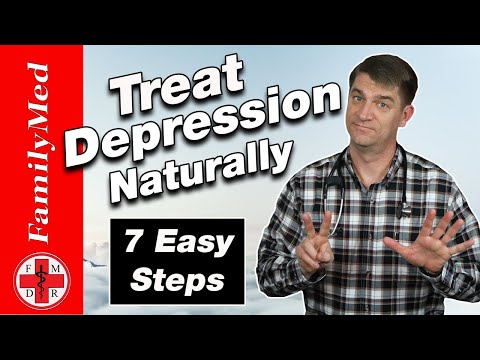 0:10:28
0:10:28
 0:03:29
0:03:29
 0:10:56
0:10:56
 0:03:01
0:03:01
 0:03:08
0:03:08
 0:16:11
0:16:11
 0:06:31
0:06:31
 0:09:31
0:09:31
 0:05:57
0:05:57
 0:05:31
0:05:31
 0:12:05
0:12:05